Ever since the browser wars and the 1998 Microsoft antitrust trial (during which the software giant was convicted of monopolistic and illegal business practices for its bundling of Windows with Internet Explorer), consumers have been largely unaware of how they access the Internet. These magical portals are too often “chosen” by consumers through a manipulative dance during which the partner – generally a huge corporation with mind share and stock shares at stake – remains unseen.

“Some folks at Google,” as the project team is quaintly described on Google’s new What Browser site, were charged with explaining what a browser is and what choices consumers have. They got halfway there; but as far as helping consumers make informed choices, information is still limited to pretty colors and shiny logos.
Browsers Made Simple
The cornerstone of the site is this average user-friendly animated video explaining in painfully simple terms what a web browser does. It’s not an OS, and it’s not a search engine. It was simple enough that my 8-year-old niece didn’t have too much of a problem with the post-video comprehension check I gave her.
The site gives equally simple text tutorials on how to change a homepage, a default search engine, and a default browser. Credit must go to the “folks” at Google for making these parts of the site accessible to the average Internet user, something that is difficult for a justifiably biased technology company to do.
Talk Nerdy to Me
The “Under the Hood” section of the site seemed like it might give the geekier among us some food for thought with regard to browser performance. It contained this history lesson of a browser timeline from Wikipedia and a series of diagnostic tests, mostly related to browsers’ processing of JavaScript.
We ran the Google-developed V8 Benchmark Suite on four major browsers. It broke Internet Explorer, and returned seemingly arbitrary results of 164, 673, and 1794 for Firefox, Safari, and Chrome, respectively, on a scale of “bigger is better.” We ran the WebKit SunSpider JavaScript Benchmark on all four browsers, as well. You can click through to see our results for Chrome, IE, Safari, and Firefox.
Google’s Still Got Some ‘Splainin’ To Do
We also opened the site with Epiphany, and WhatBrowser said it was Firefox 3. When we tried it out on Konqueror, well…
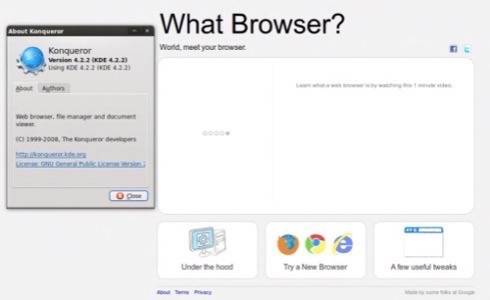
What browser? indeed. We’re still waiting to see what result the Google site will return.
Which brings us to our final and most serious criticism. The site features the logos of the five major web browsers: Internet Explorer, Chrome, Safari, Firefox, and Opera. No mention is made of the many other available options nor of their current existence.
The reason we feel these browsers should have been in some way included in Google’s browser icebreaker is the same reason we feel there should have been at least some discussion of each browser’s corporate affiliations, best uses, and technical capabilities: Out of fairness to the aforementioned casual Internet user who, after looking at this page, might know what his browser is but still won’t have a clear idea of whether or why he should consider using other browsers.
I’m primarily a Chrome user, and I love the lightweight interface and speed. But it’s not the most reliable for enterprise web-based software such as WebEx and certain other web applications. When I’m testing web apps for work, I very often have to break out one of my standby browsers.
The flip side of that coin is that, since IE is still a dominant figure in the territory, most apps and sites will still perform well enough in Internet Explorer. I can think of just one app I’ve tested this year that didn’t have any IE support.
Some users will care whether or not their browser is open-sourced, or whether or not it’s standards-compliant. Some will care much more that it’s reliable for using enterprise web-based software. But the glaring absence of this information from Google’s presentation shows us that, in the effort to avoid obvious accusations of favoritism, they’ve neglected a great opportunity to create an informed consumer culture around web browsers.
By presenting just the logos of five browsers, Google has done something to make consumers slightly more aware of their options but nothing to break down the rhetoric- and sentiment-driven attitudes of average users toward technology products.
So, let’s have a little conversation about that now: What’s your browser of choice, and why? When did you start thinking critically about your browser? What performance or other issues trouble you most? Let us know in the comments.










