Notifications combines push notifications for Twitter, email, and any RSS feed into one iPhone app. While we have tested quite a few push notification apps in the past, including some great apps like Boxcar and GPush, none of these offer the flexibility of Notifications. While it still has a few flaws and takes a while to set up, Notifications offers a number of features other apps don’t offer, including the ability to get notified of new tweets with specific keywords. The app costs $2 and is available in the App Store now.

RSS
One neat aspect about the RSS alerts from Notifications is that the service uses Superfeedr as its backend to power this feature. Superfeedr, which supports the PubSubHubbub standard, guarantees developers that it will send out notifications about a new blog post within 15 minutes. That’s not exactly ‘real time,’ but close enough for most purposes and during our tests, alerts generally arrived within a few minutes. The Superfeedr blog also features a short step-by-step guide that explains how to add new feeds to your Notifications setup.
If you own a blog, you can also easily add a Notifications badge to your blog that allows your readers to add your blog to their notifications within seconds.
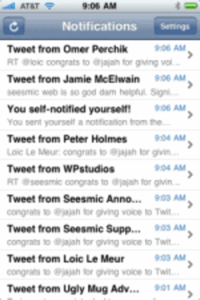
The developers are currently focused on supporting Gmail in the app and your mileage with other email services may vary. To make this work, all you have to do is forward the messages you want to get notifications about (Twitter DMs, Facebook messages, Google Voice SMS etc.) to a personal appnotifications.com email address the service will provide you with when you sign up. Facebook notifications, by the way, will automatically start the Facebook app and Google Voice text messages will open up in the Google Voice web interface in Safari.
Twitter notifications are keyword-based. In order to see mentions of your own name, for example, you just have to add your Twitter handle to the search terms on the service’s website. In order to receive notifications of direct messages, you will have to use Notifications mail notifications feature and set up a filter that forwards all DMs to your personal appnotifications.com email address.
Verdict
Of course, all these notifications could easily overwhelm even the most dedicated information junkie, so some restraint is definitely in order. Thankfully, the app also includes the ability to set a quiet time, so that you won’t be disturbed by new notifications in the middle of the night.
Typically, we experienced a delay of less than 3 seconds before we received a notification, which is better than most push notification apps we’ve seen lately.

Overall, the combination of Twitter, RSS, and email notifications allows you to receive push notifications from a very wide range of services and allows for a great deal of flexibility. It does take some time to set the service up, though, as you have to set up filters in your email, for example. Most of the setup happens on the service’s website, though, which makes things pretty easy. If you need to get push notifications fast and from a wide variety of services, Notifications is the way to go right now and the hassle of setting it up is more than worth the effort.





















