I just set up an automatic backup of all 3000 of my friends’ Twitter messages and became able to search through their Twitter history two years into the past with just five minutes of easy clicking. Only two things are required: Dave Winer’s new Twitter OPML tool and a Google Reader account.

Twitter’s search engine only goes back about a week and a half. Sometimes you want to retrieve a message you saw, or get a feeling for what your circle of friends said about something, from longer ago than that. We wrote yesterday about 10 Ways To Archive Your Tweets. The next step is to archive the Tweets of everyone else you find of interest, and make them searchable.
Last week RSS forefather Dave Winer wrote and posted a little tool for pulling any Twitter user’s friends list out of Twitter and saving it as an OPML file. It’s part of his broader open real-time messaging project called RSS Cloud.
OPML stands for Outline Processor Markup Language and in this case it’s just a bundle of RSS feeds than can be moved around in bulk. It’s a beautiful idea that has a lot more potential than has been realized, but you’ll see how it comes in handy here.
It’s all about pulling down an OPML file of your Twitter friends’ feeds and slapping that file into Google Reader. Then it’s archived and searchable. It’s very easy to do.
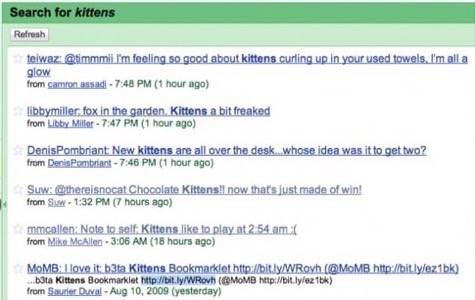
How to Make it Happen
It couldn’t be much simpler. Just put your Twitter username into this link, instead of mine, and load it up in your browser: http://tw.opml.org/get?user=marshallk&folder=1
It may take just a minute, but the end result will be an OPML file. You can either go up to your browser’s File menu and select “save as” or you can View Source and copy and paste the source of the page into a text document. Save it with a memorable name and either .xml or .opml as the file type. It’s really quite easy.
Now if you want to put this puppy into Google Reader just log in, click on “manage subscriptions” and find the import/export button. Import that file into Google Reader and you’re ready to rock and roll!
Update: The combination of interest from this post and the limitations of Twitter’s API has caused a temporary challenge for this service and Winer says he’s had to limit friend extractions to 1,000 per user for now. Give it a go, but bookmark it for later when there’s less of a rush and it can be less of a proof of concept.
What Can You Do With This?
Do you want to read Tweets through Google Reader? Probably not. But do you want to archive, retrieve and search that way? It works remarkably well! Especially because of the social nature of Google Reader. If anyone you’re following has had their RSS feed read by anyone in Google Reader, ever, the system will have an archive of their tweets that goes far beyond what’s immediately available in their RSS feed right now. Thus my ability to pull up tweets from two years ago in a search.
You may want to create a separate Google Reader account for this (I did) so the Tweets don’t clutter up other feeds you like to read.
There are certainly other little things you can do with easy OPML files of Twitter followers as well. You can’t import them directly into Twitter clients (yet) but you can share and trade them into an RSS reader as a preview mechanism before deciding to subscribe in Twitter proper. (My favorite tech analysts on Twitter, informative LGBT activists on Twitter, etc. in OPML format – collect ’em all!)
These are the kinds of things that make simple protocols for dynamic information delivery, like RSS and OPML, so much fun.
You could create and share OPML files of your favorite twitter users concerning a particular topic. You could build an OPML file of a group of twitter users and have their RSS feeds automatically displayed on a page on your website.
You could assemble different groups of people into different OPML files, saved in different folders in your Google Reader account, and then limit searches to one folder or another in order to get a sampling of what various groups of people have to say about a topic. That would be hot!
The possibilities are endless, but the most basic use cases of archiving and search are already worth doing. We’d love to know how you can imagine using tools like this together.
Caveats
It’s not clear how quickly Google Reader is updating its record of tweets and it is definitely missing a lot. We searched for some specific twitter messages from several months ago from people whose Tweets are being subscribed to in Google Reader, but that it didn’t retrieve. I hope that won’t happen with user feeds I’ve subscribed to myself now, but take it with a grain of salt. Google Reader isn’t really a terribly serious product, anyway. It could come in quite handy, but there is a larger value here in getting your hands on an OPML file of your Twitter friends’ messages.
How can you imagine putting an OPML file like this to use?
You can find ReadWriteWeb on Twitter, as well as the entire RWW Team. Please follow: Marshall Kirkpatrick, Bernard Lunn, Alex Iskold, Sarah Perez, Frederic Lardinois, Jolie Odell, Dana Oshiro, Steven Walling and Lidija Davis.










