Aviary, which is known for its fully featured, browser-based image creation and manipulation tools, just released a new tool that makes it extremely easy to capture a copy of any web page by just adding ‘aviary.com/’ in front of a URL. Unlike most screen capture tools, Aviary is able to capture a complete web site, even if it extends beyond the borders of your screen. Aviary already offered a Firefox plugin, Talon, which allows users to create screenshots, but this new method is available from any browser, as long as it supports Flash for the image editing portion of Aviary.

Easy to Use
For more control over the screenshot, you can also invoke Talon from Aviary’s web site, where you can manipulate the image quality, set the screen resolution, and decide if you want to capture the entire page or just the part that would be above the fold. In the next version, users will also be able to set which browser and OS to take the screenshot from (which should be great for web designers who want to test their creations).
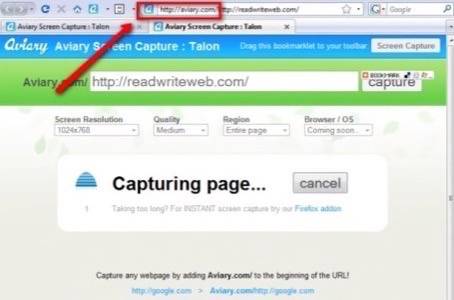
Some Issues
One problem with the Firefox plugin, however, is that it doesn’t capture Flash content, and that, of course, is a deal-breaker in many cases. Using the ‘aviary.com’ prefix to capture Flash content works, but you can’t select a specific moment in a video to show in your screenshot, for example. For this, you still need desktop based tools like Jing or Skitch, which a lot of us here at RWW use. Though they can’t capture a complete web page that goes beyond the fold, you can use another desktop tool like Little Snapper, which makes it pretty easy to capture complete web pages at once.










