Tweetdeck, one of the most popular Twitter clients on the desktop launched its iPhone app today, just in time for the release of the iPhone 3.0 update. That, by itself, would be interesting news, but TweetDeck’s desktop app also got a major overhaul, in part to support syncing with the iPhone app. In addition, TweetDeck on the desktop now gives users the ability to mange multiple accounts and the 10 column limit has been lifted. Among other things, TweetDeck now features a ‘conversation window,’ which presents an entire dialogue at once. TweetDeck can now also recommend new and interesting users to follow, and it is now very easy to block a user and report a spammer directly to Twitter.

The iPhone app is available now (iTunes link), the desktop client will be available for download at 9pm Pacific tonight.
iPhone App
We weren’t able to test the iPhone app in detail yet, but based on what we have heard about it and the screenshots we have seen, as well as the information we have received from TweetDeck itself, this app looks like it might be a winner. Overall, the iPhone app will recreate the look and feel of the desktop app, with the ability to flick back and forth between different columns, create and manage groups, etc.
The most important aspect of the app, though, is that changes in one app (desktop or iPhone) will automatically be synced with the other app (this includes groups, columns, etc.).
Update: we got to play with the iPhone client a bit more now, here are some of our observations:
- you need to register an account with TweetDeck to enable syncing
- the animations for switching between columns are very smooth – switching between columns also feels very natural
- the app doesn’t work in landscape mode
- adding users to a group is a bit complicated, as you have to go through the ‘columns’ menu – you can’t just look at a user’s profile and add him/her to a group
Overall, after having tested the app for a bit longer, this is clearly going to be the iPhone app to beat now. It’s easy to use, fully featured, and fast, even with hundreds of new updates coming in with every refresh. At least for this author, TweetDeck will probably become the default Twitter client on the iPhone.
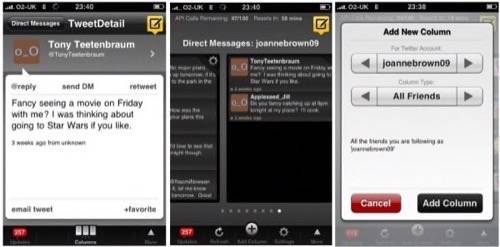
Desktop App
On the desktop side, we are very happy to see the end of the 10 column limit. As we tend to use TweetDeck as a research tool, we love the fact that we can now see more groups and searches right in TweetDeck without having to resort to other tools.
Another neat new feature is the addition of a ‘reply to all’ feature. Thanks to this, you can easily reply to all users mentioned in a tweet, instead of just the user who sent the message.
There are also a number of other new features in the desktop app, including the ability to reference another user (marked as ‘RE’ in tweets), support for video playback from Qik and 12seconds, as well as the ability to see a list of local (instead of Twitter-wide) trends.

This is Big
Overall, this is an important new version of TweetDeck, and the addition of the iPhone app with syncing is probably the killer feature here. Other Twitter clients also feature desktop and mobile apps (Nambu, Tweetie, and Twitterific, for example), but while a lot of TweetDeck’s competitors have promised a similar feature, none have delivered this functionality yet.










