According to a post on the Google Enterprise Blog this morning, there’s a new tool for Google Apps users that lets businesses sync the user account information in Google Apps with the business’s LDAP user directory system. If you’re in I.T., you probably already know what that means, but if not let me spell it out for you: Google now syncs with Microsoft’s Active Directory.

Of course, there are other systems that use LDAP (Lightweight Directory Access Protocol), including Lotus Domino and even the open source software OpenLDAP, but syncing with Microsoft’s Active Directory – the directory system used by businesses worldwide running Windows Server – that’s a big deal.
The syncing is made possible by way of a new utility called Google Apps Directory Sync, something that was brought over from Google’s Postini security and archiving service. With this tool, businesses no longer have to create an entirely separate user account list within Google Apps – they can just use the user account information already stored within their current LDAP repository. The Directory Sync tool copies over all sorts of directory information to Google Apps, including mailing lists, groups, and user aliases to match up with the organizational schema currently in place in the LDAP system. The sync is performed one-way from the LDAP directory to Google Apps, so there’s no fear of the LDAP’s server information being updated or altered in any way.
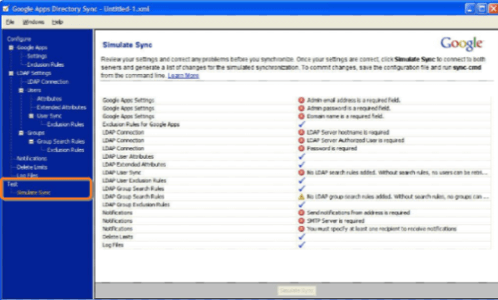
Considering that many Google Apps implementations are used within schools, the time saved by not having to create separate user lists for hundreds or even thousands of students is going to be a lifesaver for the often overworked I.T. professionals. For others who have yet to adopt Google Apps, a tool like this may place the service under consideration for the first time.
Google Apps Directory Sync is now included at no additional cost with Google Apps Premier, Education and Partner Edition customers.










