Google Docs just got an amazing new feature called insert drawing. With it you can now create and insert drawings directly into your Google documents, spreadsheets and presentations. The drawing creation tool is easy to use, and supports snapping to grid points and full free-form or constrained rotation and sizing of individual lines, shapes, or groups of composite items. The best part is that the entire insert drawing module is rendered in-browser.

It only takes a few minutes of playing with the new module to discover that it has a number of great things going for it: First, it has a huge number of pre-defined shapes for you to use. This is especially handy if you want to draw decision or flow charts, where you want to use the same shape over and over again, or if your drawing skills aren’t all that great, like ours (hint, a better example can be found here).
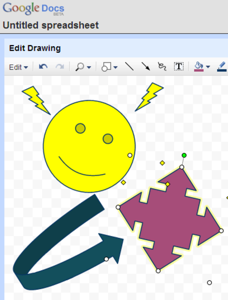
Second, the tool supports snap-to-grid which makes lining up objects easy. And when you hold down shift while re-sizing or rotating a shape, you get a constrained action, which is good if you want to maintain a certain aspect ratio or orient something perfectly vertically or horizontally. Finally, you can group-select objects and resize or move them en-masse.
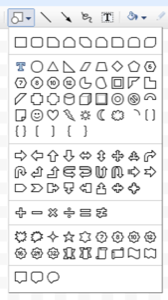
These are all fairly basic features of any vector drawing program, such as the open source application Inkscape or Dia. The difference here is that this tool is rendered completely in-browser using SVG, or if that isn’t available, VML. So no longer do you have to go to a separate application, create your drawing, and insert it as a graphic. Now you can simply create it all online, and invite people to review and revise your drawing once it’s inserted.










