Around this time last year, we were excited about a new Firefox extension called MySocial24x7 which brought FriendFeed activity streams right into your browser sidebar. Built on the Google App Engine platform, the add-on was one of the first to make use of the FriendFeed API. Unfortunately, the add-on’s creator Sandosh Vasudevan stopped work on the extension and soon it became out-of-date. But now, with permission from Sandosh, a new developer has taken over and the add-on has returned.

A Little History
Back in December, we noticed that a new developer had begun working on the MySocial24x7 extension, albeit unofficially, when he posted a note on his blog. The developer, one Dave Hodson, was once the CTO of a company called MessageCast which was acquired by Microsoft in 2005. He now works on the Windows Live RSS team, according to his bio.
Hodson had posted on his blog about how he updated MySocial24x7 so it would work with the latest version of Firefox 3. He had also fixed a few bugs including issues with Twitter authorization and posting to FriendFeed. At the time of the post, Hodson said that he emailed Sandosh for permission to continue work on the add-on and to see if Sandosh would be interested in hosting the new version on his domain.
Fast-forward to a couple of months later, and we finally have an update on where this project is going: Hodson has officially taken over the development of this extension. With permission from Sandosh (who is apparently now working on a gDocs sidebar instead), Hodson will take responsibility for the maintenance and new features of the MySocial24x7 add-on. He submitted the updated extension to Mozilla and it’s currently available for download from here on addons.mozilla.org.
About MySocial 24×7
If you never gave the add-on a spin the first time around, you should check it out. Essentially, it functions the same as it did before – MySocial24x7 sits in the Firefox sidebar giving you quick access to your FriendFeed stream. Buttons at the top let you quickly switch from the “Everyone” stream to your friends’ stream or even to your own. You can both “like” and comment on the items posted, view comments from others, or share items of your own.
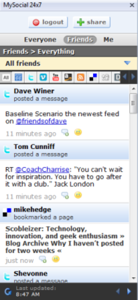
A scrollable row of icons lets you filter the streams by service – a feature which is especially handy if you like using FriendFeed as a Twitter client. You can also filter the view by selecting just one of your friends from the drop-down list provided. Sadly, there’s no option to filter by lists or rooms.
Although functional, it looks like there are still some kinks to work out with the new version. The sidebar doesn’t always close when hitting the “X” and there seems to be no way to disable the pop-ups that appear (and occasionally remain) outside of the sidebar. Also, the one feature which we really wanted – an auto-refresh – is nowhere to be seen. Refreshes still have to be done manually by pressing a button at the bottom.
Still, for those with limited desktop real estate, MySocial24x7 is a decent way to keep an eye on FriendFeed throughout the day without having to visit the web site. Now that the extension works again, we hope to see some improvements, such as the ones we’ve noted here, added to it soon.










