“From paper cards to email contacts.” This is Part Two of a two-part post. The first part is here.
As noted earlier, I had the opportunity to put e-business cards to a real-world test this past week at the DEMO conference. While I found a somewhat workable solution for sending out my contact info to others, I still collected a large stack of paper business cards from the people I met. These cards had to be digitized in order for them to be of any use to me. While people with administrative assistants are fortunate to have this tiresome data entry process handled for them, those of us without are stuck doing it ourselves. We can either sit at the keyboard for hours or use a scanner. Shouldn’t there be a better way?

There is a Better Way! Option One: Shoeboxed
Surprisingly, there haven’t been many options for getting our paper cards to digital format outside of using a business card scanner until now. While it’s true that many people use these small, portable scanners to update their email or CRM contact lists, it’s hard to believe that folks are truly satisfied with this solution.
Now, scanning in a card or two by themselves is not a big deal, but after returning from a trade show or conference, you’ll often have a much larger stack of cards to deal with. What before was a quick few-minutes task now requires you to carve out a much larger chunk of your day. Since you’ve likely been out of the office for some time, you probably have much more pressing issues than dealing with those cards upon your return. That task goes immediately to the bottom of your priority list. Eventually the cards end up in a shoebox somewhere never to be seen again.
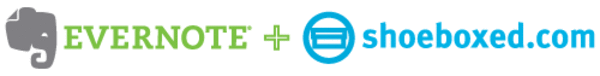
Today, however, we have a couple of new options for dealing with this situation. The first involves a company called Shoeboxed. Primarily a service which digitizes and categorizes receipts, they now do business card scanning, too. You can mail your cards to them (they can even send you an envelope!) and they will scan them in for you. The output is provided in a format which can be imported into Outlook, Salesforce, LinkedIn, Gmail, and most other contact programs.
More recently, Shoeboxed teamed up with note taking application Evernote to provide a solution that’s a must-have for any active Evernote users. Through the new partnership, you’re able to send any Shoeboxed content directly to Evernote where it then becomes searchable.
Option Two: CloudContacts
For those already ingrained in Evernote, the above is a great solution, but if you’re starting fresh you might be interested in a single company instead of a combination service. A new option is CloudContacts, a service create by Allen Stern of Center Networks.
Like Shoeboxed, with CloudContacts you also have the option of mailing in your cards, either with your own envelope or the company can send you one.

If you work in an office, access to things like manila envelopes and stamps or postage machines is easy, but for home workers it often still requires an extra errand to the office supplies store and the Post Office. That’s why when CloudContacts announced they would now accept emailed images sent from your camera phone, it finally became a reasonable option for me. This email service starts at $4.95 per month for 20 cards and $8.95 per month for 40 cards. To use the snail-mail CloudContacts service, it’s an additional $29.95 to upload up to 100 business cards, $79.95 for up to 300 cards and $124.95 for up to 500 cards. You can go with just the email-only package, though. I did both.
Via Snail Mail
The postal mail option is really no harder than stuffing the cards in an envelope and putting them in the mailbox. However, there is a piece of paper you have to print out and put in the envelope, too, and that means you’ll need to keep ink in your printer. (There’s another trip to the office supplies store!) Again, unless you have a fully functional home office complete with envelopes, stamps, a printer, ink, etc., the snail mail option isn’t ideal.
Via Email
Instead, taking a camera phone photo and emailing it is much easier and faster. You’re provided with a special email address which you can add to your contact list in your phone for speedy access. As you’re out and about, you can snap photos and email them right away so you don’t end up with a stack of cards at the end of the day that need to be dealt with.
There was only one problem with the email option in my case. I’m an iPhone owner and the iPhone has a terrible camera. In fact, it’s downright unusable with this service. But there is a workaround for that. It’s called the Griffin Clarfi case for iPhone and it was recommended by numerous people I ran into this past week. This iPhone case comes with a built-in macro lens for close-up photography, allowing you to shoot what you want in incredible detail – like business cards, for example. At only $15 (US) on Amazon, the purchase was a no-brainer.
In the meantime, though, I had to use a regular camera to take the photos. Fortunately, CloudContacts let me send in a batch instead of one at a time.
Once the photos are received and digitized, you’ll receive an email from the service (from Allen himself, actually). I asked if the personal attention I received was typical and surprisingly, it is. Allen says he believes that support can make or break a company.
The CloudContacts Web Site
When you log in to CloudContacts to see your data, the initial interface is no-frills – but in a good way. It’s just a list of your contacts displaying their name, company, address, and phone number. A search box sits at the top of the screen if you need to look for a specific person.
Click on the view button for any contact and you’ll be taken to a page where all their information is saved, including the photo of their business card. Also on this page is a Google map showing their address, links to their info on LinkedIn and Facebook, and, if known, their IM/chat networks are provided, too.

The data entered was entirely accurate. Apparently, that’s because CloudContacts isn’t doing OCR (Optical Character Recognition), or so reports VentureBeat. For data to be this accurate, it’s easy to assume there are human editors on the other end, but Allen won’t confirm this, calling it his “secret sauce.” We’re curious, of course, but as long as the data remains accurate, we suppose the magic can remain a mystery.
From any contact’s page or from the main page of the site, you can click “edit” to add more details to the contact info including how you know them or other personal notes. There are also links for downloading an individual vCard or printing out a single contact’s info.
Importing into Your Email
Again like Shoeboxed, you entire contact list can be exported into Standard CSV format, vCard format, Highrise CSV format, or in Yahoo/Gmail Contacts CSV format. Doing so provides a file which you can then import into your preferred program. Since Gmail merges duplicate contacts upon import, you can continue to use this option every time without worries of creating multiple versions of the same contact. Other programs may vary.
In Gmail, you’re also able to tag your contacts upon import by adding them to a group. I’ve begun to use this option to group people by business and/or where we met (CES, DEMO, etc.). But with CloudContacts, I can’t categorize or tag subsets of my contact list for selective import into Gmail. That would be a great feature. (Perhaps it will be added later – Allen seems open to feedback about the service.)
Conclusion: Worth It
When the iPhone case arrives, I’ll probably turn off the snail mail service – I doubt I’ll ever use it again at that point. But overall, the CloudContacts service was useful and worth the money spent – especially since I was able to get a backlog of cards into the system quickly. Now if they would just do an iPhone app too, I’d have a complete solution!
Image Credit: Andrew Turner










