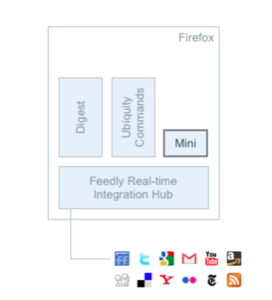We can no longer call Feedly just “an alternative interface for Google Reader” as we once did. Since the launch of Feedly Mini, a new mini bar that hovers at the bottom of the screen as you surf through blogs on the web, the service has become more of blog reading companion than anything else. Today that bar, also known as Feedly Mini, has been updated to better integrate both Twitter and FriendFeed with your blog reading. The experience is incredible and makes Feedly a must-have tool for anyone who uses these services.

The updated Feedly Mini was designed after being inspired by Robert Scoble, says Feedly creator Edwin Khodabakchian. Once installed into your web browser (Firefox only), Feedly Mini will provide you with a look at real-time metadata about the page you’ve visited and will offer a set of sharing tools to help you more easily spread the content.
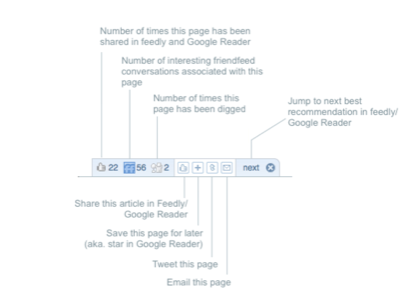
In this latest version, the metadata you’re able to see includes the number of FriendFeed conversations, the number of Diggs, and the number of times the post has been shared in Google Reader or Feedly. To the right of those informational icons are more buttons that let you share the post in Google Reader/Feedly, save the page for later reading (star in Google Reader), Twitter the page, or email it to a friend.
When you’ve finished reading (and interacting) with the content on your screen, there’s a “next” button which you can click to go to the next recommendation in your Feedly/Google Reader.
Integrated Twitter and FriendFeed
In addition to providing tools that help you better understand and share the blog posts you read, Feedly also reminds you how you came across them in the first place. If you originally saw the post on Twitter, a small notification will pop-up to remind you of that tweet and on the notification window there’s an option to reply or re-tweet the information directly from the web page you’re currently on.
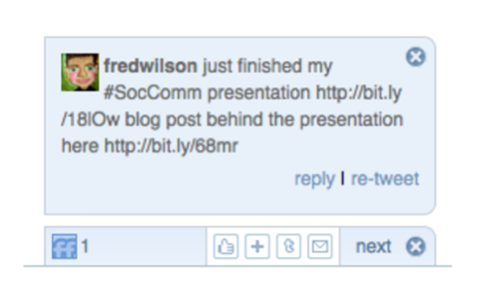
Alternately, if the article you’re reading is hot on FriendFeed, Feedly Mini’s pop-up will notify you of a popular conversation around the blog’s content occurring on FriendFeed. With one click, you can then join that conversation.
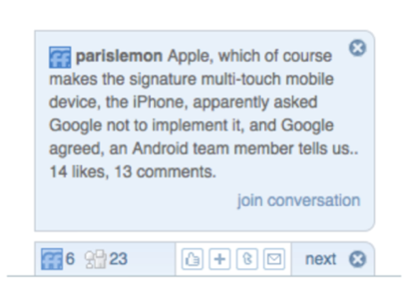
If you’re not a fan of notifications or just want to dial them back a bit, you can do so from a preference knob called “Mini Friendfeed Notifications” which allows you to control and customize the behavior of these notifications.
How To Get It
All these new features will be made available today as part of a Feedly update to v 1.2 patch 170. If you’re not seeing these features yet, don’t worry – Feedly is good about delivering automatic updates to their users. In other words, you can install Feedly now, then sit back and wait for the magic to happen. If you do end up trying the new version, you can let @feedly on Twitter know what you think. If you run into any problems, you can log it on get satisfaction where every ticket is responded to within 24 hours.
You never know what Feedly will add next. Past updates includes integration with Ubiquity, integration with your Google Search, and more. Based on the image below, it appears that Twitter and FriendFeed are only the start of Feedly’s planned integrations for this increasingly useful tool.