Our favorite URL-shortening service, Bit.ly, has just updated their already excellent Firefox plugin to include even more features than before. The latest update shows the context of a Twitter conversation when you hover over the “in reply to” links in Twitter. This way, you can see what people are talking about without having to click through to another page.

The Bit.ly Plugin
Earlier this month, when Bit.ly originally launched their Firefox plugin, we were excited to see how it exposed data like clickthroughs, user profiles, and the expanded URL in a small pop-up window that would appear just by hovering your mouse over the various links on Twitter.
Now Bit.ly’s plugin lets you hover over the “in reply to” links on Twitter to see the original message that started the Twitter conversation. This is extremely useful for anyone who uses the Twitter homepage to interact with the service instead of a desktop application.
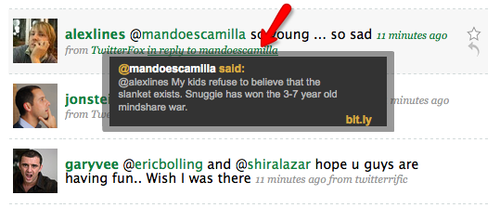
Why Enhance Twitter.com?
Although when it comes to Twitter, we prefer using desktop software, like TweetDeck for example, we often don’t have any other option but to use the Twitter homepage. Thanks to Twitter’s hard API limits, heavy use of our desktop programs ends up leaving them stalled out once those limits are reached. That has us constantly switching back from our desktop programs to the homepage itself – a homepage whose simplicity is lacks many of the features we have come to rely on in our Twitter apps.
That’s why it’s important to keep your eye on developments like this and others that add additional functionality to the Twitter homepage itself. Besides Bit.ly’s must-have browser plugin, we also recommend using the relatively new Power Twitter Firefox plugin which adds even more features to Twitter’s interface including search, inline videos and photos, Facebook status updates, and more.
The combination of both plugins can turn Twitter.com into a homepage that’s a worthy competitor to whatever desktop app you currently use – in fact, you may end up even preferring to use use the homepage as your primary Twitter “client!” If you want to try Bit.ly’s new and improved browser plugin, you can download it from here: http://bit.ly/bitlyFirefox.










