A post on the Official Google Blog reminded us of a recently launched search experiment from Google called Accessible View. With this opt-in experimental version of Google.com, you can navigate through your search results using keyboard shortcuts. For those of you who are already heavy users of Google Reader, the inbox for the RSS-obsessed, these shortcuts will be very familiar to you. Although designed for people with disabilities, we gave the keyboard shortcuts a whirl to see if it made sense to use them on a regular basis.

In the Google Accessible View search experiment, you can navigate through the search results using the following shortcuts (see below).
Current keyboard shortcuts include:
j or DOWN – Selects the next item.
k or UP – Selects the previous item.
l or RIGHT – Moves to the next category (results, sponsored links, refinements).
h or LEFT – Moves to the previous category (results, sponsored links, refinements).
<Enter> – Opens the selected result.
/ – Puts the cursor in the search box.
n – Moves to the next result, and fetches more results if necessary.
p – Moves to the previous result, reloading earlier results if necessary.
= – Magnifies current item
– – Shrinks current item
A – Switches to Accessible Search Results
W – Switches to regular Web Search Results
The “A” switches you Accessible Search Results, which identifies and prioritizes search results that are more easily usable by blind and visually impaired users. The “W” switches you back to regular results.
Keyboard Shortcuts For Everyday Use?
For now, the only way to use this search experiment is to use the Firefox 3 browser. If you have “find as you type” turned on in your options you may run into trouble navigating through results using the keyboard. Instead of moving you to the next item, Firefox starts looking for the letter “j” on the current page. However, with that feature shut off, navigation was a breeze – you could j / k back and forth through the list of results with ease.
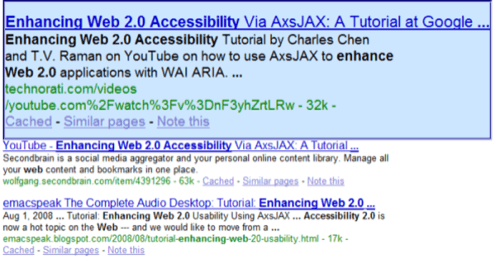
This isn’t really a feature that would work that well for everyday searches where you need to scroll through multiple pages of results in search of relevant articles. However, for informational searches such as those where you want to quickly learn about a subject well-documented on Wikipedia and other highly-ranked and respectable sites, navigating through the results with keyboard shortcuts could be a handy option.
The Accessible View Experiment is something that we could see using more often if there was a way to easily go from the regular Google.com homepage to the experimental Google.com site (perhaps via a keyboard shortcut?). They would also need to work on the find-and-you-type bug because that’s a feature not worth giving up for a bit of navigation ease.
Keyboard shortcuts aren’t for everyone, but for those of us who really enjoy the option, adding shortcuts to Google is something we could get excited about if the kinks were worked out.










