Earlier this month we asked if Facebook was becoming more like MySpace. We noted that there were new apps cropping up that were making Facebook look a lot more like MySpace. MySpace has started to open up alpha testing for its Profile 2.0 service. We caught a sneak peek and it seems that now MySpace is now taking a few visual cues from Facebook.

Accessing Profile 2.0
Profile 2.0 is going to make a lot of MySpace users unhappy, but only if they’re truly happy with their current profile. We think anyone that’s been waiting for Myspace to do some serious spring cleaning on how users can customize their profiles is going to love Profile 2.0. To access Profile 2.0:
- Make sure you’re not logged into MySpace
- Head to MySpace Canada
- Login to your MySpace account as you normally would
You should now see a small yellow box at the top of your MySpace homepage inviting you to try out the Alpha of Profile 2.0.
What MySpace Should’ve Looked Like in the Beginning
Profile 2.0 allows for users to customize a lot more of their profile than words. Users can now drag and drop modules, add and remove modules, change themes, privacy settings, profile layouts and more. The advance edit mode allows those with more advanced HTML knowledge to fill out their profile with custom CSS and offers more control over module styles. You are also presented with a visual preview of every change made.
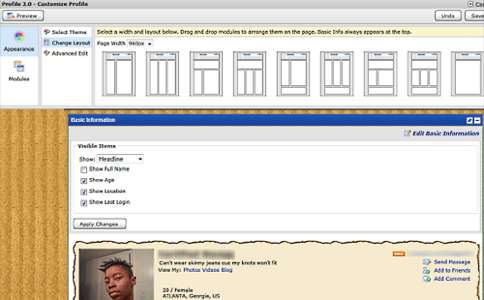
Rearranging My Space
All in all, the new Profile 2.0 will be a great tool to use once it goes public. However those that are already using custom templates from the thousands of sites that offer free MySpace themes may be at a loss until web designers catch up. Profile 2.0 will break most of the custom MySpace themes available. If you choose to try out Profile 2.0 MySpace reserves your 1.0 profile just in case you don’t like what you see in Profile 2.0. In any case, back up your current profile settings before trying out Profile 2.0.










