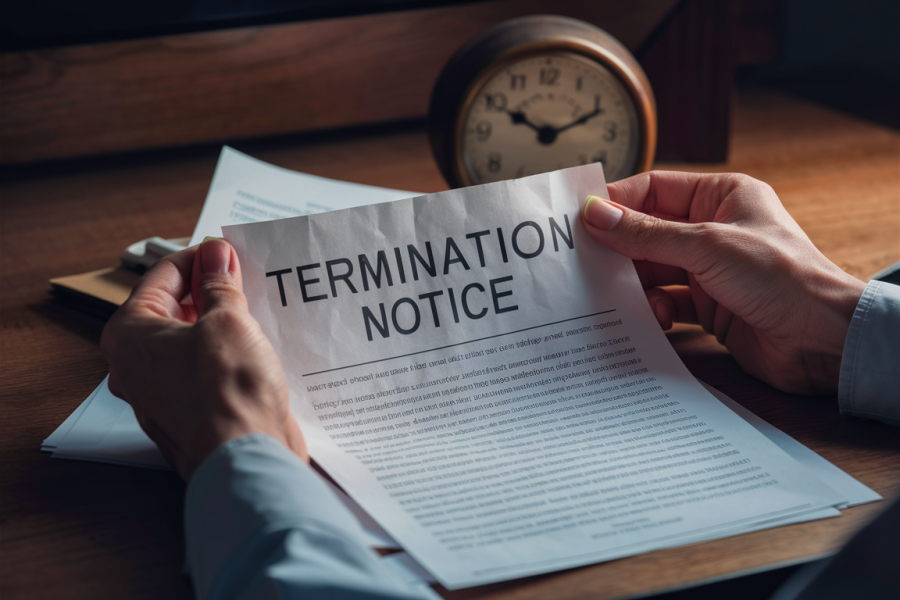It’s been a while since we’ve had a good Adobe AIR app cross our paths. Today we ran into one that will be a great addition to any WordPress user’s collection of apps and tools. If you’re tired of the old routine of constantly logging in and out of your WordPress dashboard just to moderate comments, Moderator may be the perfect solution for you.
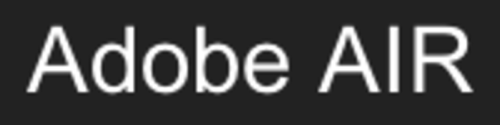
Features and Design
Moderator is a simple app that does its job well. The app provides you with notifications of how many comments are waiting on your approval both inside the app and also when the app is docked in your taskbar. Moderator also gives you the option of deleting, approving, or marking a comment as spam. You can also choose to view the gravatar of a commenter and set the refresh interval at up to 60 minutes. All of this is nicely packaged in a small and clean user interface.
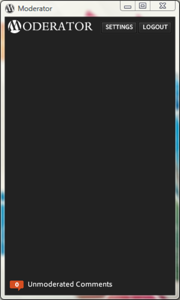
Moderating Comments From Your Desktop
Developed by Daniel Dura, Moderator is a nifty AIR app and WordPress plugin that allows WordPress users to moderate comments from their desktop with ease. To get started, all you will need is version 2.6+ of WordPress and the latest version of Adobe AIR. To download Moderator, the app requires you to first install the Moderator plugin into your WordPress plugins directory. Doing so provides an added layer of security for your blog. Once the plugin is installed and activated you will be presented with a download link for the Moderator AIR app. As an early release, users may encounter some kinks and quirks depending on the amount of unmoderated comments you receive on a daily basis. However, Moderator is a great app to help you keep up with your comments as the day wears on, without having to constantly refresh your WordPress dashboard.