Today AppLoop launched a mobile application generator which lets you turn any RSS feed into a mobile application for either iPhone (available today) or Android (coming soon). The company, who competes with the analytics and advertising solution MediaLets, wanted to provide everyone with the tools to make a mobile app, even if they didn’t have any programming experience. To do so, they’ve created their new Mobile Application Generator, a tool which creates a mobile-ready application in less than two minutes.

According to AppLoop, only 3% of developers know how to program Cocoa which limits their ability to enjoy the growth of the iPhone platform. To address this need in the developer community, as well as to provide a tool for non-technical folks, the company decided to launch a mobile application generator. The generator requires no programming experience, software downloads, or code maintenance – the application runs entirely on the web and all the code is maintained for you.
Using the Mobile Application Generator
Using the tool is simple: you just enter in a blog URL or RSS feed in the box provided in order to get started. Next, you enter in the name of your application. There’s an option for you to upload your own image to use as the logo which appears on the launch screen. If you choose not to add an image, the AppLoop logo will display the app launches.

The generator will automatically select a color scheme that matches the first image found in your site’s code. You can customize this color scheme if you wish by selecting one of the preset schemes available or you can create your own.
You can then choose an image to use as an Application Icon which appears both in the AppStore and on the mobile device’s desktop. You must categorize your app (entertainment, news, etc.) and select which Application Stores you want your app to appear in (iTunes and/or Android).

The final step is setting the price for your application – you can leave it set to free, or set another price using the drop-down list. If you choose to charge for the app, AppLoop will give you 60% of the revenue earned. You can optionally integrate various revenue models or advertising schemes within your application if desired, and the company can help you with those options. If a publisher wants an Ad Hoc version of the app to test before going live the App Store, the company can assist with that as well.
Your app will include the company’s analytics package so you can monitor your app’s popularity and usage.
Reading The News In The App
Once the app is installed on a mobile device, users have the option to “favorite” an item in the feed to read later. This is similar to starring an item in Google Reader. There’s also a button at the bottom of the post to share the item with friends via social media. You can post to Twitter, digg the story, send to Facebook, or even email the story to a friend.
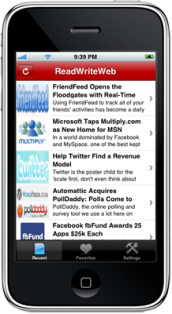
iPod Touch users who have to rely on Wi-Fi will appreciate the app’s content caching feature. The data within the application is stored locally on the device so it can be accessed at any time regardless of whether or not an internet connection is available.
Upcoming Features
AppLoop says this mobile app generator tool is only the first version of the application. Upcoming versions will offer new features like support for third-party plugins, commenting, rating, multiple categories and feeds, and other widgets. Another upcoming feature will be a new community layer on top of all applications which will provide for live chat and sharing options. AppLoop may launch these additional features as a premium version of their tool, but the basic version will always be free.
Extending Your Reach
As a publisher, there’s a real need today to be able to extend your content beyond your site to other platforms. RSS provides a means to do this, but with the launch of the iPhone, there’s another way to reach your readers, too: via iPhone apps. Despite the popularity of the games and other time-wasting apps, there’s also a lot of people out there using apps to get the news, too. Take the AP News app, for example. Out of their 16 million pageviews in August on all mobile devices, 95% came from iPhone. With this new tool from AppLoop, any publisher can take advantage of the iPhone platform (and soon the Android platform, too) by making their content more portable and easy to access from anywhere.
Note: Screenshots from a RWW iPhone app, not yet available in App Store










