Just in time for the back-to-school season, Google added some new features to Google Docs. Among these are a built-in version of the Merriam-Webster Collegiate Dictionary and thesaurus, as well as the ability to look up any term in the Encyclopedia Britannica. You can also now highlight any word in a document to initiate a search in Google or Google Images. For now, these new features are only available in English.

Zoho, it should be noted, also features a thesaurus in its products, but it does not provide access to any dictionary or encyclopedia. One could, of course, argue that it is so easy to find this information online anyway, so that these built-in features don’t really add much to the experience. However, being able to search a dictionary or encyclopedia right from the word-processor is very convenient.
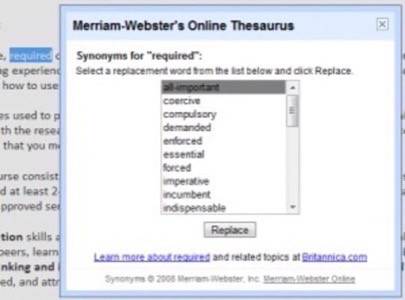
In Google Docs, using these new tools would be a lot easier if Google had included them in the right-click menu or provided keyboard shortcuts for them.
Some More Important Features are Still Missing
Also, one feature that is still sorely missing and could make Google Docs a real alternative to Word for students is support for footnotes and endnotes. Both Zoho and Thinkfree Online already have support for these features.
Also, more and more students and college campuses are switching over to Microsoft Office 2007 and Google Docs can still not read the native Office 2007 .docx files. We can see why Google would object to this file format, but not supporting it only complicates matters for a lot of students.
It is somewhat strange that Google is partnering with these relatively old-fashioned companies, especially at a time when Google itself is replacing these already for a lot of students.










