The iPhone’s memory might be too small to carry your complete music collection with you, but thanks to a growing number of streaming music apps, you don’t have to rely on your local storage anymore to have an ample supply of new music to listen to.
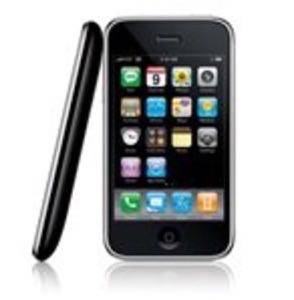
And thanks to a new application from Simplify Media, you can now even access all that music from your desktop while on the road.
1) Simplify Media (iTunes link)
Simplify Media does something Apple should have built into the iTunes Remote already: it allows you to stream the music in your iTunes or Winamp library right to your phone or iPod touch, no matter whether you are on your home wifi network or the cell network. The interface is very similar to that of the regular iPod application, but adds some nice touches to it, including automatically downloaded lyrics and artist bios.

In order to use Simplify Media, you have to first install a small application on the machine that hosts your music and set up an account with Simplify Media. The application is available for Windows, Mac, and Linux and installing it is extremely easy. As a bonus, you can also share your music library with up to 30 of your friends and family members.
We mostly tested the application over AT&T’s 3G network, where songs started within seconds. Our tests on the EDGE network were also successful, but it just takes a bit more patience as you have to wait for the buffer to fill up just a bit longer.
Simplify Media is available for free for the first 100,000 users and will cost $3.99 after that. As of now, the app is still available for free on iTunes.
2) Pandora (iTunes link)
The music discovery service Pandora has been a long-time favorite here at RWW. Pandora, if you are not already familiar with it, lets you create your own radio station, based on songs or artists you like. As you listen to more songs, you can vote them up or down, which allows Pandora to calibrate itself to your music tastes. If you like a particular song, Pandora gives you the option to directly buy it from iTunes, or to bookmark the song so you can buy it later on.
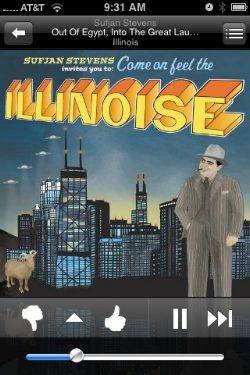
Pandora’s iPhone interface is similar to that of its web interface and, like most of the music apps listed here, is somewhat reminiscent of Apple’s own iPod app.
One thing we noticed was that there is a trade-off between sound quality and network speed. If you are on a wifi network, you get a high bitrate and stereo sound, but if you are on a cell network (even 3G), the bitrate is adjusted to only 64kbps and the sounds is only available mono, which can sounds a bit tinny, but is still quite acceptable while you’re driving in a car.
Overall, we love the Pandora application because it has allowed us to discover more new music than any radio station ever would.
3) Last.fm (iTunes link)
Last.fm is somewhat similar to Pandora, but it has more social aspects built into the app. You can, for example, play stations from your friends on Last.fm. The Last.fm application also displays any upcoming concerts by the band that is currently playing.
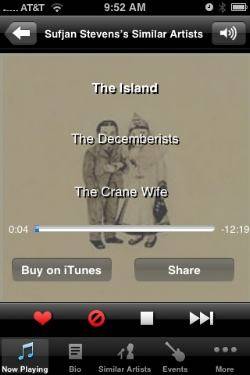
One limitation of the Last.fm iPhone application is that it can’t look at your favorite music on your iPod and make recommendations based on this (‘scrobbling’), which has always been one of the main selling-points of Last.fm on the desktop. This is probably due to the limitations of the iPhone SDK and won’t feel like much of a limitation to new Last.fm users, but if you are used to this functionality, using the iPhone app will feel limited.
Once you are logged into the app, you can listen to songs you can listen to recommended songs you have already scrobbled on your desktop, listen to your friend’s recommendation, or start a new station altogether. If you like a particular song, you can immediately buy it on iTunes.
Last.fm offers a higher audio quality than Pandora, but the price of this is that we experienced longer delays and more drop-outs when streaming over the 3G or EDGE network.
4) AOL Radio (iTunes link)
The AOL Radio application lets you listen to online radio stations, though the selection is mostly limited to CBS owned stations and AOL’s own special interest stations (think ‘All German Folk Music 24/7’). While it might seem backwards to want to listen to radio on the iPhone given that you have so many other options, a lot of the specialty AOL stations are actually quite good. There is also a nice selection of talk radio stations available, including one called ‘Psychic Radio’ (their motto is ‘We Know You are Listening…”).
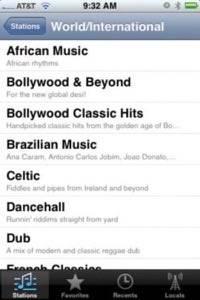
The application organizes stations by location (and it can use the built in GPS of the iPhone to find your own local stations) or music genre. If you like a particular song, you can, as will all the other apps, buy it on iTunes, or bookmark it, though you can’t really do anything with those bookmarks besides buying the song later on.
One restriction of AOL Radio is that some stations are only available while you are on a wifi network and there is no way of telling which stations have this restriction and which don’t/
5) Tuner Internet Radio (iTunes link)
If you want more Internet radio stations and the ability to add your own streams, Tuner Internet Radio is for you, but you will also have to pay $5.99 for the privilege. While it is overall quite similar to AOL Radio, you get a lot more options and even a built in OpenGL based visualizer. One area where Tuner Internet Radio shines is in its selection of international stations. While AOL Radio mostly features CBS stations, Tuner Internet Radio also features BBC and PBS stations, among many others.

Tuner Internet Radio can play any AAC+, MP3, PLS, and M3U stream, but note that it does not support RealPlayer or Windows Media stream, which might be quite a limitation if your favorite Internet stations use these formats.
Whether buying this is worth the $5.99 is a personal decision, but if you don’t mind the price, Tuner Internet Radio is, in our view, a better application than AOL Radio.










