…And Continues To Be Awesome!
If you’re a Firefox and Google Reader user and you haven’t yet installed the Feedly plugin, you’re going to want to install it today after you hear this: Feedly has now integrated its own results – that is, links to the relevant posts from your Google Reader – right into your Google search results. This integration essentially adds a layer of social search directly into Google, and all with no extra work on your part besides simply having installed the plugin.

All About Feedly
To get you up to speed, Feedly is a service and a Firefox plugin that provides an alternative way to read your feeds. Its magazine-style interface presents the news to you in a more visually appealing way while still keeping it categorized by your own tagging system. As your read news items in Feedly, they’re marked as read in Google Reader; as you “Recommend” items in Feedly, they’re “Shared” in Google Reader; as you “Annotate,” they’re shared with a note, etc.
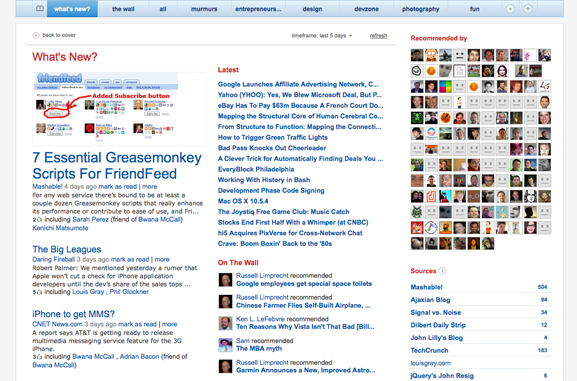
However, for voracious RSS readers like myself, Feedly is a much slower way to read the news, which is perhaps why it hasn’t really taken off to a great extent among the early adopter set. That’s a shame, though, because Feedly can do so much more than many people may realize.
For one, it’s integrated with both Twitter and FriendFeed letting you tweet or share an item on either of those services (even FriendFeed rooms)with just one click. It also pulls in the blog comments, comments from Digg, and the FriendFeed conversations surrounding an article and lets you add your own thoughts to FriendFeed stream – without you having to view the page on FriendFeed itself.
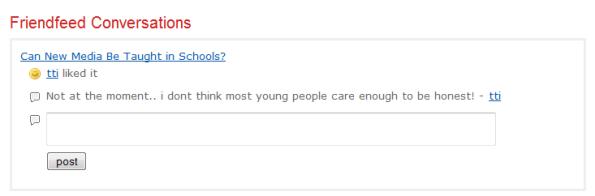
Although it does show full feeds (just like Google Reader), it also allows blog owners to showcase their sponsors via a designated ad spot. On an area called “The Wall,” you have the option to configure the page to show a mix of recommended items from Google Reader plus other sources. Those other sources can include your Firefox Bookmarks, your MyYahoo items, items from NetVibes, and items from Bloglines, as well as social connections like your Twitter stream, your FriendFeed stream, items from Yahoo Mail or Gmail. You can also select “best of” content to be mixed in from any number of categories from fashion to celebrities to tech or you can even upload your own OPML file.
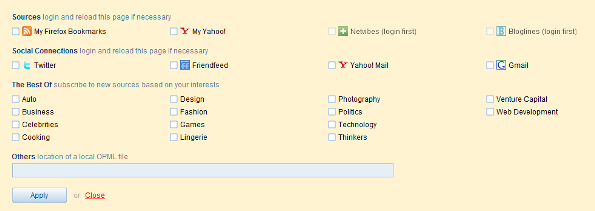
Feedly Secrets
There are still a few secrets to discover about Feedly though. Despite all that it does, you may be surprised to know what more it’s capable of. One of the biggest undiscovered gems is that as you “follow” friends on Feedly, you are immediately tapped into their Google Reader Shared Items – even if you’re not “Google Friends.” Their shared items will show up in Google Reader in a folder called “z.feedly.people.” This is great for those who don’t use Gmail or GTalk but still want access to people’s Google Reader Shares. Friending people right now is somewhat of a difficult process because you have to find users on your own – there’s no search feature for finding people. However, this friends feature is said to be getting an overhaul soon and we’re looking forward to checking out.

Spring cleaning is a feature available from the “more” option that helps you eliminate the feeds you don’t read. The interface color codes feeds to let you know how much you like them. The colors are as follows:
- Red: A candidate for deletion because you are not reading articles from the feed and/or the feed does not seem to produce articles.
- Orange: Produces a lot more than you are reading
- Green: You seem to like those feeds a lot.
- White: Everything else
Feedly + Google Search Integration
But today’s big news is the Feedly+Google Search integration. As you search for a subject in Google, Feedly search results will appear at the top of the page. At present, the search results will only appear if you have related RSS items 7 days old or less (which explains why I had not yet seen this before).
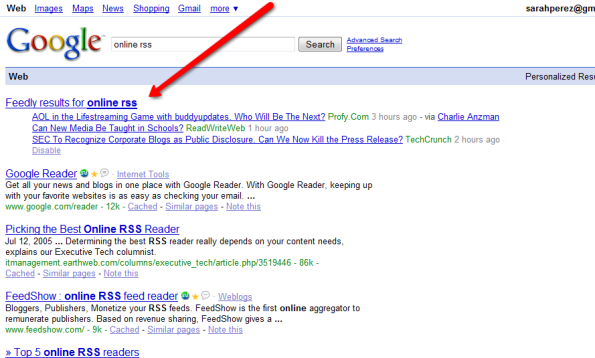
This integration adds an immediate social filtering aspect to searching the web by promoting your favorite sources to the top of your search results. It even takes into account your reading patterns and the favorite metadata to sort the results.
With this feature, it doesn’t even matter if you want to use Feedly to read feeds – this behind-the-scenes social filtering makes it a killer add-on for anyone who uses Firefox and Google Reader. You can download Feedly from here.










