Is this the future for the Firefox UI?
You may remember a project called Enso, a software program developed by Humanized – the same folks who brought you Songza. The program is an application launcher which provides you with a different way to navigate and interact with your computer through the use of keyboard shortcuts and typed commands. As we noted before, Enso appears to have been abandoned by the developers who created it since they were snatched up to work at Mozilla. However, the software itself was open-sourced. But now, those same developers are using the concepts brought forth by Enso to create a whole new UI for Firefox called Ubiquity.

What’s Ubiquity?
The Ubiquity project aims to solve problems involving today’s web applications and how we interact with them. Atul Varma describes this on his blog:
Web applications, much the same as desktop applications, are a bit like isolated cities: it’s difficult for an end-user to arbitrarily share data and functionality between them. This is alleviated to some extent by creations like Firefox Add-ons that add toolbars or sidebars to Firefox’s UI, Bookmarklets, and Greasemonkey, but while all of these solutions are powerful, each comes with its own set of problems. The buttons and bars of many Firefox add-ons don’t scale well because of the valuable screen real-estate they consume; Bookmarklets are restricted in scope because they only have the access privileges of the website they’re running on; and Greasemonkey doesn’t prescribe any kind of interaction model, which makes it difficult to reuse the functionality of a script in a context other than the ones it was expressly designed for.
To solve these problems, they’re developing Ubiquity which will let you apply textual commands (called “verbs”) to whatever you’re looking at on your screen.
As an example, say you found a typo on a friend’s blog. Instead of copying and pasting the sentence into an email, you could use the Ubiquity UI to highlight the problem text then launch Gmail’s compose screen with some default information already filled in (like “From the page Aza’s Thoughts:) to introduce your email.
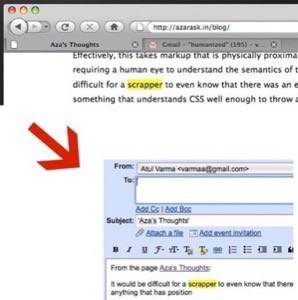
Atul also notes that the Ubiquity interface is currently activated via hotkeys, but that’s just for the time being. Their ultimate goal is to have the program more deeply integrated with Firefox so it could be accessed from UIs that already exist – like contextual menus or the AwesomeBar.
To keep tabs on the status of the Ubiquity project or to download the code, you can visit their project page here.





















