Posterous is such a simple microblogging platform, it almost makes Tumblr look overly complicated. The Y Combinator funded startup is a bit of a mix between a blogging and lifestreaming service, with a little dose of Twitter thrown in for good measure. To start using it, users only have to send an email to post AT posterous.com and, within a few minutes, posterous will respond with the address for the new blog.

Posterous was founded in May of this year with about $15,000 in seed capital, but it has already attracted a fair amount of users and has been adding new features at a steady clip. Posterous is currently free and plans to start selling premium features in the future.
Setup
Posterous’ setup process takes minimalism to the extreme – you don’t even have to register. Instead, after sending your first email to post AT posterous.com, you will receive an email with your new blog’s address. Those addresses, however, don’t always look too pretty (think chris-hr12.posterous.com).
While this is not necessary, it’s probably best to actually create a login at posterous and register an email address with them. Thankfully, once you register your email address and chose your own URL, all your posts will be transferred over to your new one automatically. Registration is dead simple as well – just enter your email address and a password.
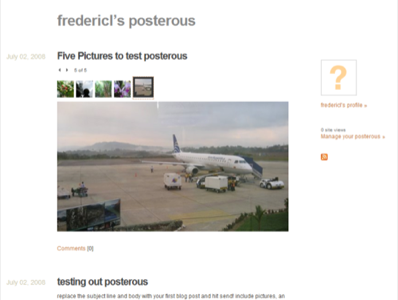
Posting to Posterous
When posting to posterous from the site itself, you are presented with a rich text editor, not unlike the editor in Tumblr or WordPress.
The best way to post to posterous, though, is through email, especially because the web interface can’t handle uploads (yet?), while email attachments are handled quite beautifully. Posterous accepts pdf, doc, ppt, jpg, gif, png, and mp3 files.
If you send an mp3 file, posterous will create a flash player for it in the post. If you send more than one photo, posterous will automatically create a gallery for you (see screenshot). This works especially well when sending pictures right out of a photo application like Google’s Picasa.
Documents are displayed through Scribd’s flash interface.
Posterous can also handle most HTML tags and when sending a YouTube URL, it immediately embeds the video in the post.
Networking Still Needs Some Work
Posterous has some social networking functions, with user profiles and the ability to follow other users. There is nothing revolutionary here. However, it isn’t possible to search for users, making the ability to follow quite a bit less useful. Posterous will recommend you some users to subscribe to, but without the ability to search for your friends or even just for keywords, this part of the application clearly needs a bit more work.
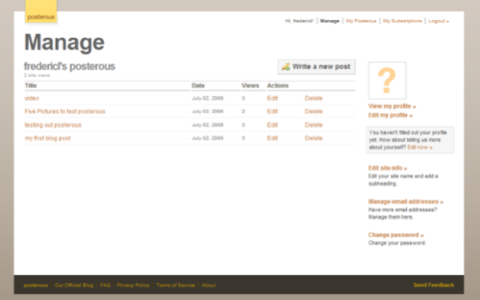
Security
The email interface, while posterous’ strongest point in terms of usability, is also its weakest point in terms of security. Email addresses are easily spoofed. While posterous claims that they are able to filter out messages not send by you and will notify you if they suspect a security breach, there is probably a good chance that a nefarious user could send potentially incriminating posts to your blog.
Verdict
Security issues aside, posterous is a very cool new service. The ease of posting to it is going to make it very attractive to even novice users. While most blogging platforms always allowed for posting by email either directly or through a third-party service, few bloggers ever made much use of it, as the email addresses were always cryptic and the process often simply didn’t work.
Posterous would also work very well for those who want to send quick updates from their mobile devices. There is, after all, no need to install any apps – simply send an email and be done.
While the microblogging/lifestreaming field is quite crowded, with Pownce, Twitter, Tumblr, Jaiku, and too many others to name, posterous might just be different and simple enough to set itself apart from the rest.





















