Scribd, the online document sharing site, announced today the creation of a new document format built for the web, dubbed iPaper. This web-based viewer lets you view documents in a browser using a Flash-based widget, with no need for software downloads. Also launched today is the Scribd platform, a set of tools that lets anyone use iPaper on their own internal web site.

iPaper
iPaper has been designed to be a new web-based document viewer that is “more like a YouTube video than it is like a PDF.” Says Trip Adler, Scribd co-founder and CEO, “Documents formats like PDF and Doc were designed before the Web was as pervasive as it is today…In 2008, everything is online and most documents are created to be shared in some way over the Internet. We designed iPaper as an online standard that brings the best of existing formats straight into the browser.”
The iPaper application, at only 100 KB, is 1/1000th the size of Adobe Acrobat Reader. The application supports Scribd’s social features like emailing and embedding as well as a security system that allows content owners to protect their work without the use of DRM. Like PDFs, iPaper supports full text search, copy and paste, as well as zooming and various view modes.
iPaper Screenshot
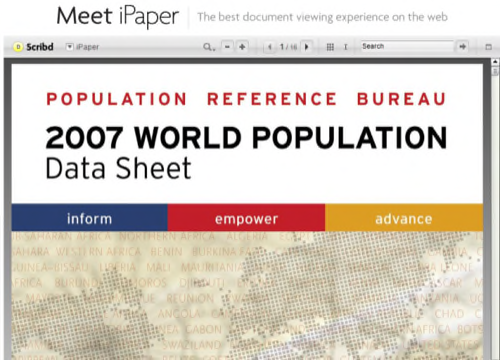
Since the iPaper doesn’t launch in a separate window, visitors stay on your web site. The format also offers some unique search engine optimization (SEO) features to increase the amount of traffic from Google and other search engines.
Beyond PDFs
However, iPaper isn’t just a new way to view PDFs in a web browser. In addition to PDFs, the new format supports Microsoft Office documents, including Microsoft Word (.doc), Microsoft Excel (.xls), and Microsoft Powerpoint files (.ppt, .pps). Other supported files types are text (.txt), Adobe PostScript (.ps), OpenOffice Text Documents (.odt, .sxw), OpenOffice Presentations (.odp, .sxi), OpenOffice Spreadsheets (.ods, .sxc), OpenDocument formats, Rich Text (.rtf), JPEG images (.jpg, .jpeg), Portable Network Graphics (.png), and Graphic Image Format files (.gif).
Monetized Content
iPaper also allows content publishers to make money from their documents by the inclusion of contextually relevant ads. This optional feature uses ads that are powered by Google AdSense, making iPaper the first application to display AdSense in Flash. Unlike Adobe and Yahoo’s recent move to put ads in PDFs, iPaper users don’t need to have the latest version of Reader to see the ads – if the PDF is in iPaper format, the ads are there.
You can see an example of an iPaper with ads here.
Scribd Platform
Where Scribd.com allows anyone to publish to iPaper on the internet, the Scribd platform allows for the use of the iPaper format either internally or externally. There is an Scribd API for developers to use or non-programmers can use the provided embed code or take advantage of Scribd’s new QuickSwitch tool.
The QuickSwitch tool lets anyone insert one line of code into a web page to convert every PDF on the site into an iPaper. To use QuickSwitch, you only need access to modify your HTML source code and a Scribd API account. You can then choose how the documents should be displayed: as fullscreen iPaper hosted on Scribd, as Scribd document page links, as embedded iPapers on the web page, or as a custom page with an embedded iPaper hosted on your site. Alternately, a Single Link Mode is available to allow Advanced Users to only convert a single document on the site into an iPaper.
Getting Started
If you already have a Scribd account, you can get started here, by signing in with your username and password. If you don’t have a username and password, you can also sign up on that page for a Scribd API account.










