Personalization startup mSpoke is launching a new product to mashup and personalize RSS feeds today at DEMO [disclosure: Read/WriteTalk host Sean Ammirati works for mSpoke]. The product is called FeedHub and it creates an “individualized RSS feed” that aims to filter relevant posts from a set of feed sources. Like similar products we’ve profiled before on Read/WriteWeb – e.g. FeedBlendr, FeedRinse and BlastFeed – the result of the Feedhub process is a single RSS feed that you then add to your RSS Reader (e.g. Google Reader, Bloglines) or Start Page.

The reason behind FeedHub is to help users who can’t keep up with all of the feeds they have subscribed to, by filtering for relevancy. Say you’ve subscribed to 100 feeds in Bloglines; by using FeedHub you can create a single feed that filters those 100 feeds. Ideally the resulting single feed will deliver you only the most relevant posts – and you can continue to ‘train’ FeedHub to refine this process.
My problem with such services in the past has been that the output, a single feed, is not very well integrated into a user’s daily RSS reading experience. Ideally I’d like a service like FeedHub to be integrated into Bloglines or Google Reader itself (or whatever RSS Reader you use). In other words, a user ideally should be able to filter their feeds within their RSS Reader of choice. Perhaps we’ll see that happen in the near future. However for now, you can subscribe to your FeedHub feed in any feed reader – including Google Reader, Bloglines and NetNewsWire. Another neat bit of functionality is that you can give FeedHub your clip/linkblog feed – for example your ‘shared feed’ from Google Reader – and have it learn from your interactions (see image below).

Memes
Feedhub is built on mSpokeÄôs “mPower Adaptive Personalization Engine”, which the company has a patent pending on. The key to training a Feedhub feed is the concept of a ‘meme’ – popularized in the tech blogging world by news aggregator Techmeme. FeedHub will discover new memes for you and learn “meme weights” by noticing which posts you click on and interact with. You can manually adjust the weights associated with a meme. For an idea of how the algorithm works, here is mSpoke’s explanation:
“Each meme represents some characteristic of a post – for example it’s topic, popular tags in delicious and number of Diggs. Each meme also has a weight associated with it that indicates how predictive FeedHub expects it to be in choosing content you’ll like.”
How to use FeedHub
The first thing you do is upload your OPML file (or perhaps a selection of it). From that FeedHub builds a set of initial memes, based on your feeds. That gives you a single “individualized” feed such as this:
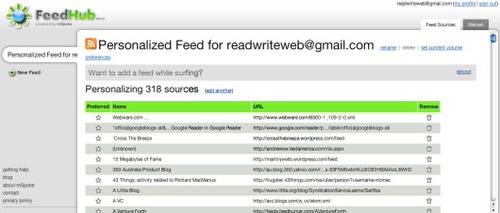
That’s a lot of info, but you can also filter it down by adjusting your ‘preferences’.
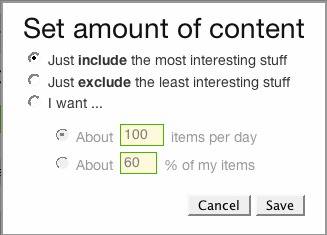
If we stopped there, FeedHub wouldn’t be overly interesting – because adding that ‘individualized feed’ to your RSS Reader is (when it comes down to it) just another feed to track. However, it starts to get compelling in the next steps, when you interact with your feed from within the Feedhub website. Clicking on the ‘Memes’ tab displays this:
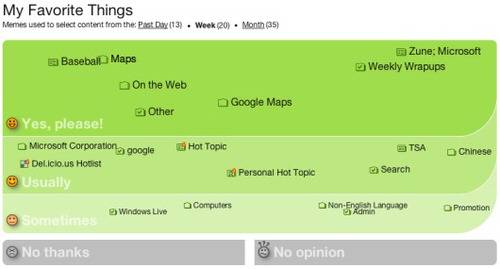
FeedHub monitors which posts within your personalized feed you read, and which you ignore. You can also provide negative feedback, by clicking on the links within your personalized feed to tell FeedHub “don’t show items like this” or to “drop this source.” Also by clicking and dragging memes, you can quickly and easily change your preferences. If you want more items from a given meme, you can drag the Meme to ÄúYes, PleaseÄ?. Or if youÄôre tired of reading about something, you can drag that Meme to ÄúNo ThanksÄ?. You can also add new memes manually, in addition to the ones FeedHub learns automatically from your behavior within the personalized feed. For example, you can tell FeedHub to recommend content to you that is popular on digg or delicous (e.g. the ‘delicious hotlist’). FeedHub can also learn about the topics you personally tag in delicious or submit to Digg, if you choose to share that information on the digital identity discussed above.
Conclusion
We’ve said for some time now that filtering RSS is the next stage in the evolution of information processing. FeedHub is the latest attempt at this. It’s not as integrated into my daily RSS reading experience as I’d like, but what you can do within the FeedHub website just about makes up for that. Also the concept of a meme set is compelling and goes beyond what I’ve seen other RSS filtering products do.
However try it out for yourself and let us know if it delivers the right results for you. In the final analysis, what counts isn’t the methods of filtering – but whether it delivers relevant results.










