JayCut is a flash-based online video editor, not unlike Yahoo!’s Jumpcut, that launched earlier this month. The Jaycut team emailed us on July 5th when they launched, and I remember being impressed by their screencast, but for whatever reason, it got lost in the shuffle. JayCut is rather impressive, however, so today I revisited for a more in depth review.

I know every time I look at a new online video editing suite I call it one of the best I’ve seen — but they honestly keep getting better. JayCut has to be looked at among the cream of the crop, and offers a couple of features that others do not.
Before diving into JayCut’s video editor, you have to upload media. I used their flash uploader which was very smooth and supports video, photo, and audio in over 100 formats. Once the files are uploaded they are converted to a flash format for the editor and player. Files can be tagged and described and added to albums which can be shared with friends and family.
JayCut encourages users to form groups and share clips, calling itself a “collaborative online video editing” application. The company envisions their software being used by families to edit vacation videos and by large groups to share and edit videos about a specific subject. According to CEO Fredrik Samanta, the next version of JayCut will support more advanced collaboration tools with “wiki-like functionality.”
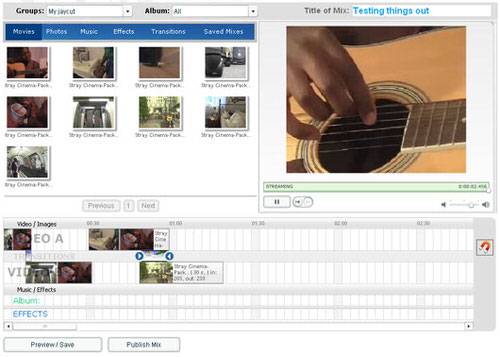
The editor itself, as I said, is quite impressive. Once you’ve uploaded your media files, access the editor by clicking on “Mix it!” It is a two track editor — meaning you can have more control over the transitions between clips and the effects you apply to them. The editor supports transitions, music, and effects.
JayCut’s editor uses a familiar timeline that will be instantly recognizable to users of other consumer-level video editors. To add clips, music, transitions, or effects to the timeline you simply drag and drop them into place. Clips can be shortened from either end (i.e., you can cut video from the beginning or ending of the clip). Right now the transition and effect library on JayCut is rather limited, but hopefully the company expands on that front (it would be great to see some fades and wipes in addition to the cross dissolve transition — which is one of just two).
JayCut, like most online video editing applications, still lacks in a number of important areas. You can’t, for example, separate audio from video tracks or cut clips into multiple smaller ones (though that latter can be worked around pretty easily), nor can you easily change the volume of individual clips. One of the more annoying aspects of JayCut is that when previewing your edited video there is no indication of where on the timeline you are while viewing.

When you’re done with your JayCut mix, you can publish it to a flash player on the site. Videos can be rated, commented on, and embedded. Your mixes can also be exported and downloaded as WMV files. The ability to export and download edited video is one feature that has been lacking from other online video editors. In my video editor roundup from June, Ben Long from Jumpcut hinted in the comments about video exporting coming to that app in the future, but so far it hasn’t yet arrived.
JayCut’s ability to export video puts it ahead of other online video editors in my mind. A video editor has only very limited usefulness if you can’t take your creation with you when you’re done.









