Written by John Milan and edited by
Richard MacManus. John is Senior Software Architect and founder of TeamDirection.
The days of purely desktop-based applications are clearly
numbered, but so are the days of exclusively web-based apps…
The two
elephants of personal computing these days are Microsoft and Google.
Microsoft rose to dominance by capturing the desktop. Google is rising to dominance by
capturing the web. Both strategies revolve around who can capture your data.
Elephants require massive amounts of food to survive, so it’s no surprise that Microsoft
and Google are eyeing each other’s data. Microsoft has started a ‘Live‘ initiative to engage Google on the web.
Google has tinkered with productivity apps that
might just work offline, to
join Microsoft on the desktop. If either Microsoft or Google is successful at grabbing
the other’s data, the most useful byproduct of their efforts will be new ways to easily
move data between the desktop and web. The result of this battle will further blur
the lines between purely desktop and exclusively web applications.
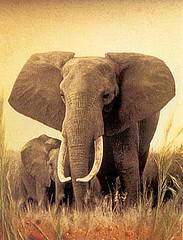
But as often happens when elephants trample the landscape, they create new
opportunities for smaller, more nimble animals to grow and prosper. As Microsoft and
Google narrow their focuses on each other, they will either fail to notice the landscape
is changing underfoot, or will be unable to adapt quickly enough. It’s not just naive
optimism; there’s plenty of historical precedent. Just as Ford couldn’t build all the
world’s cars, AT&T all the world’s telephones and IBM all the world’s computers –
neither Microsoft nor Google will be able to write all the world’s software. In fact, the
very rise of Google demonstrated this to Microsoft. As a result, the consumer and
business software markets are poised to open up as never before.
Mozilla: Another Elephant
Can a
foundation become an elephant? And not elephant as a pejorative, but as a measure of
power – the power to change the environment around you. The Gates Foundation is such an
elephant. The Heritage Foundation has certainly
had an outsized impact. In the software world, the foundation to keep an eye on is Mozilla. How does a lizard become an elephant? By
doing something nobody thought possible, of course. Take on a product that dominates the
web experience and is embedded in over 90% of the world’s computers, carve a niche for
yourself with inspired innovation and market yourself into one of the top ten brands
in the world.

Though there may be infinite user interface features to invent, I would like to see
Firefox address the area in most distress: data distribution and replication. The browser
is uniquely positioned among all applications as the desktop gateway to every existing
web application. It’s so obvious it seems trivial. It’s not. Just as every desktop app
needs an OS, every web application needs a browser. Forget standards, pay no
attention to partnerships and don’t let XML web services fool you – the web browser
represents a GREAT opportunity to connect web applications together.
But first the web browser needs a feature. And in the spirit of open source I’m happy
to dispense my advice freely: data recognition. Right now the browser excels at
data caching, which is how your email pops up on different web pages in any edit box
named ‘EMail’. It’s time for the next step. The browser should start recognizing the
concept of email and be able to offer suggestions for fields of similar ilk. It wouldn’t
even be that hard.
Have you noticed the anti-phishing features included in the latest browser releases?
Solving the phishing problem is cool, but the method is even cooler: the browser
constantly checks against a server for the latest exploits. What if a browser started
keeping rich profiles of sites? And what if Mozilla started defining some common field
groups, like ‘User Information,’ as rich data types? Mozilla could define rich data types
and provide canonical lists of field names describing them. A web designer could then tag
their forms to match rich types. Perhaps they match Mozilla’s canonical names or perhaps
they upload a field mapping to a Mozilla server. Much like checking the anti-phishing
server, Mozilla could check this server for a site’s rich data mappings and syntax turns
into semantics.
With its popular browser, penchant for innovation and willingness to extend what the
user experience can be, Mozilla has a chance to solidify itself among the giants and
lay the groundwork for a real semantic web.
Trumba: A Hyrax
Richard
MacManus recently reviewed
Jeremy Jaech’s latest company, Trumba. Mr. Jaech has enjoyed incredible success with two
desktop business applications: PageMaker and Visio. Rather than rest on his laurels, his
latest venture seeks to unify calendaring systems. It’s an excellent idea – certainly a
sweet spot for data distribution and replication issues. If Trumba can pull it off, it
will certainly grow and Mr. Jaech will indeed have a well-deserved hat trick.

However, while the idea is excellent, Trumba has an implementation problem: they
have no desktop presence. In order to achieve ubiquity, Trumba is providing
calendaring customizations and is pushing standards for web designers. This might work,
but what about all the desktop organizers? What about Blackberries, SideKicks and cell
phones? And if you’re not online, it’s impossible to read your current event information
at all. Perhaps this is why consumers are still grappling with Trumba. Though the company
is well rooted in desktop business apps, they seem a bit mired with a philosophical
devotion to a 100% web solution. As a result, though consumers can see the basic problem
and Trumba sounds interesting, the solution isn’t compelling enough.
I think they need to return to their roots a bit and develop a browser plugin.
Something to give them a foothold on the desktop, able to synchronize with mobile devices
and, most importantly, synchronize with the most common personal organizers. Start with
MS Outlook. Entertain Thunderbird. But by all means make it a one-button-and-done issue
for the consumer to note an event and publish it to every relevant device. Perhaps a
Google calendar, perhaps a Blackberry or cell phone – most likely all of the above.
Remember it’s the browser that offers a connection point today. Maybe you can
convince everyone to adopt your calendars and your standards tomorrow. But if you make it
work today, then you can dictate instead of cajole.
Strangely enough, a company is attempting to do something similar right now. SpanningSync works
only for the Mac, but that’s never stopped a good idea before.
By happy geographic coincidence, Trumba and my company TeamDirection are both located
in Seattle. If I’ve gotten anything wrong, then I offer to be re-educated in person.
Perhaps they have a suggestion or two for my project management solution. Like Trumba,
TeamDirection is focusing on connecting tools together – in this case bidirectional
synchronizing with MS Project, MindJet MindManager, SharePoint and Groove. I won’t bore
you with the details here, but I’d be happy to here.
Adobe: The Darkhorse (Darkelephant?)
One company has
all the needed pieces on the desktop, but is searching for the right server parts. It’s
the best software company you’ve never heard of, even though it has a market
capitalization of $22 billion US. It’s the company that liked Mr. Jaech’s PageMaker so
much that they bought it. They were even critical to YouTube’s success, yet somehow
stayed out of the headlines. Of course the company is Adobe Systems. (Full Disclosure:
John Milan is a former Adobe employee and owns some stock.)

Adobe’s purchase of Macromedia was also a masterstroke, giving them two ubiquitous
desktop applications, PDF and Flash, that derive much of their value by working across
the web and across different systems. Adobe is currently touting their Apollo project, which
looks like a very promising lure for developers. As they state:
“Apollo is targeted at developers who are currently leveraging web technologies, such
as Flash, Flex, HTML, JavaScript and Ajax techniques to build and deploy Rich Internet
Applications.”
In other words, it’s a toolset that anticipates desktop and web convergence. If
they can convince enough developers to sign on to their Apollo platform, then Adobe won’t
need to build any server parts – all those developers will do it for them.
It’s an audacious strategy which has been flying mostly under the radar. While
Microsoft and Google have been trying to encroach on each other’s turf, Adobe has been
trying to move the whole playing field. I believe if they can include a few popular
mobile devices as well, it just might work. According to Adobe, their HTML
rendering engine was chosen because it works on mobile devices, so they’re thinking along
the same lines.
Conclusion: The Promised Lands
The days of purely desktop-based applications are clearly numbered, but so are the
days of exclusively web-based apps. Both Microsoft and Google are racing toward a happy
medium. However, they aren’t the only players in town, not by a long shot. Both Mozilla
and Adobe are well positioned to take advantage of desktop and web convergence. Companies
offering solutions that connect desktop and web apps together will get their chance too.
Calendaring and project management are two obvious choices, but every productivity app
deserves to be re-examined.
Who will the winners be? To borrow a catchphrase, “Just follow the data.” The key for
success will be how easily data can be identified, distributed and synchronized. Soon
enough it will be immaterial where your event or task originated. Instead, what will
matter is that your data being everywhere and in sync.










