Congratulations! Your boss just approved your trip to Europe to attend that critically important conference (see: boondoggle). However, your boss is less likely to approve that expense report if it comes with an extra $1,000 cellular bill.
Think I’m exaggerating about that bill? I’m not. If you don’t plan well, it’s all too easy to start using Google Maps or watch a few YouTube videos and wind up $1,000 or more in the hole due to data roaming charges. I should know: One movie and a few thousand dollars later on a trip to Canada, I learned the hard way that international roaming data is brutally expensive.
Unless, of course, you prepare.
Based on my own experience and that of other frequent fliers, I’ve compiled a short list of the top tips for minimizing international data roaming fees.
#1: Turn Everything Off

Before your flight departs, do a few simple tasks. First, you need to set your mail settings to manually “fetch” rather than “push” mail to you. You want your phone to only fetch the mail when you deliberately ask it to do so. Letting it run in the background, even if it’s only checking for email every hour or so, can generate a hefty bill. According to Verizon, a 1MB email can cost $20 to download. That kind of charge can skyrocket if the email includes any high-resolution photos. Very few emails are worth that much money.
Second, you should reset your cellular data statistics to better keep track of your cellular usage while abroad. Doing this on iOS and on Android is easy.
Third, you need to disable automatic downloads and app updates, or at least restrict this feature on iOS or Android to operate only when you’re connected to Wi-Fi. You don’t want your son’s download of the latest Kid Cudi song to set you back $100 or more as it magically shows up on your phone (as it will if he’s using your iTunes Store account on an iPad at home while you’re using your iPhone abroad).
Finally, don’t even think of streaming videos or music while roaming internationally. Get it completely out of your mind.
#2: Get A Plan
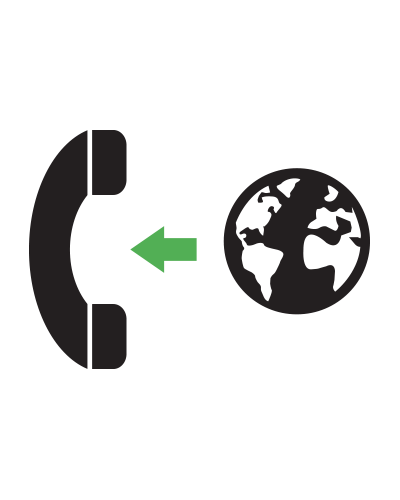
Now that your phone’s in a state where it won’t bankrupt you, it’s time to get an international data plan. In the U.S., these plans range from silly expensive to ridiculously expensive. (I’m looking at you, Verizon and AT&T!) But you still need to pick one.
If your carrier happens to be T-Mobile, you’re in luck: T-Mobile offers unlimited data for a very low price.
I travel abroad almost monthly—sometimes several times per month—but I don’t stump the $120 for AT&T’s most “generous” plan (800MB of data). Instead I get the 300MB plan for $60/month. I tend to text more than email while on my phone abroad, so I also purchase the 600 text messages plan for another $60.
That’s not nearly enough data for the average person. It wouldn’t last a week, much less an hour, especially if you rely on a maps program while traveling (likely). But it’s enough to let you “sip” data between Wi-Fi hotspots at your meetings or hotel.
#3: Wi-Fi Everywhere
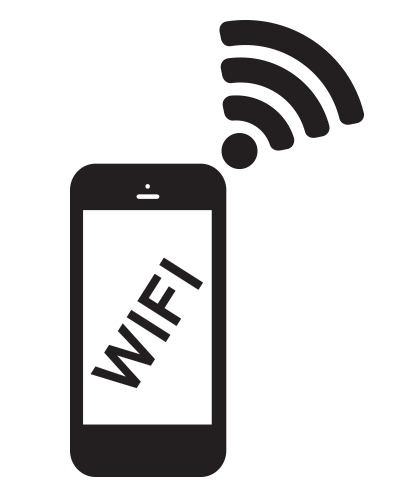
Which brings us to Wi-Fi. The most obvious way to minimize or eliminate data roaming fees is simply not to roam at all. It’s easy with iOS and Android to turn off cellular data. Given how prevalent Wi-Fi hotspots have become throughout Europe, Asia and elsewhere, it’s relatively easy to get around solely using Wi-Fi, which is what Eclipse Foundation marketing director Ian Skerrett does.
This isn’t a foolproof method for many of us because our phone is often needed most while we’re on the move, not while we’re sitting still. Redmonk analyst Donnie Berkholz calls this out:
There are workarounds to Berkholz’s problem: For example, it’s now possible to preload map data, but it’s not perfect. After all, you have to know in advance exactly what you want to preload, which I often don’t. This is one reason my MongoDB colleague Henrik Ingo doesn’t use GPS or maps apps at all while traveling, finding that “a taxi is cheaper.”
The way I deal with this is to preload the information I need, if possible; otherwise, I just open Google Maps, load directions to figure out where I’m heading and then immediately close the program. I don’t want Maps open any longer than it needs to be, given that it’s by far the biggest data hog besides streaming videos or music.
#4: Get A SIM—But Don’t Put It In Your Phone
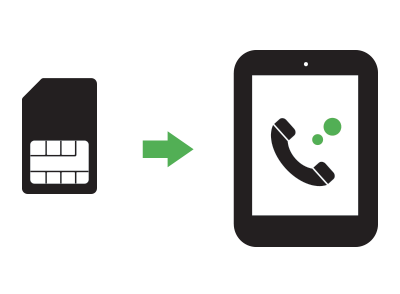
Another method to limiting your international fees is to simply to get your phone unlocked (which both AT&T and others now make relatively painless) and use a SIM in the local market. SIM cards are omnipresent outside the U.S. and allow you to use data, SMS and voice at local rates.
But I don’t use SIM cards in my phone. Ever. And here’s why.
When you plop a foreign SIM card into your phone, you keep your address book and such, but suddenly you have a different phone number. This won’t be an issue for some, but the main reason I need my phone is so family and colleagues can reach me, and SMS and voice are the most common ways they do this. Sure, I could train my eight-year old daughter to text me using WhatsApp, but that’s going to be hard using our home phone.
Hence, I like Puppet Labs CEO Luke Kanies’ suggestion:
This strategy gives him local data rates to use maps, stream video, etc. while maintaining his standard contact information for his phone. Smart.
#5: You Still Use Voice?

Lastly, and not related to data, you should try to never call from your mobile phone while roaming. For all outbound calls back to the U.S. while traveling, I use either Google Voice or Skype. Both require you deposit money into your account, but doing so gives you super-low rates and voice quality ranging from good to excellent.
I try read to my kids every night while traveling, home or abroad. While out of the country I always use Skype for this, using Skype on my phone or laptop to call my home phone in the States. Even over less-than-ideal hotel Wi-Fi, the sound quality is great. In fact, I’ve even held hour-long conference calls using Skype over Wi-Fi in public hotspots like St. Pancras station in London.
Those are my tips for dodging high roaming rates while abroad, what are yours? Share your stories and techniques in the comments section below.
Lead image by Reuters; illustrations by Madeleine Weiss









