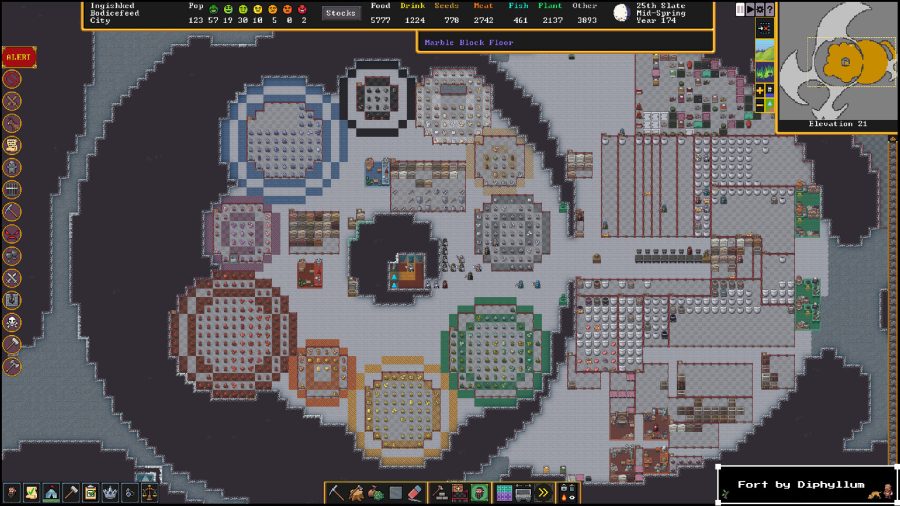Apple builds beautiful mobile and desktop devices, and has crafted solid operating systems and apps for its adoring fans. It has a vast cadre of developers working to extend and improve the Apple ecosystem.
But when it comes to the cloud, Apple’s offering doesn’t shine as brightly as the rest of its products—and that’s putting it mildly. The limitations of its iCloud service are a mounting frustration for many people, whether you’re an individual unhappy because iCloud seems to randomly delete, move or hide your data or a developer frustrated by iCloud’s finicky and error-prone ways once it’s integrated into an iOS app.
See also: iOS 8, Mac OS X, Beats: What To Expect At Apple’s WWDC 2014
“It’s the worst thing that came out of Apple,” Frank Thelen, founder and CEO of app maker Doo, told me in an interview. “Our experience with iCloud is that it is really a bad service for developers, which is a pity.”
Apple continues to make piecemeal progress on various iCloud bugs, but there’s little doubt that the service could use a major revamp. Its next major opportunity comes Monday at its Worldwide Developers Conference, where there are already hints that it wants to make iCloud easier to use with apps.
It’s far from clear, though, that Apple is ready to address iCloud’s biggest shortcomings—the fact that it works only within Apple’s closed ecosystem, and as a behind-the-scenes, invisible style of operation that makes it almost impossible to know when it’s not working or what to do about it if it’s not. Both issues work at cross-purposes to one of the cloud’s major advantages: the fact that it can connect users consistently and reliably to their apps and data no matter where they are or what devices they’re using.
So far, there’s no sign that Apple seems willing to rethink iCloud or the way its limitations stem from a what in other contexts has been a longstanding Apple strength—its insistence on managing every aspect of its user experience. Just last week, in fact, Eddy Cue, Apple’s chief of Internet services, brushed off concerns about iCloud’s opaque operations at the Code Conference:
Today, every one of our customers is using iCloud, multiple times a day, for lots of different services. They’re just not seeing it as iCloud…. [A]ll those things happen seamlessly. The customers [aren’t] thinking about it from an iCloud perspective, and we think that’s great.
For Users: Store It On iCloud—If You Can
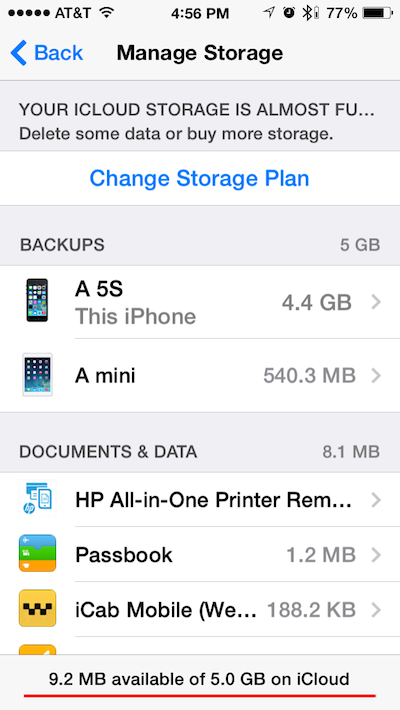
Apple’s iCloud will let users back up their iOS devices and apps, as well as any digital media they’ve purchased through iTunes. It also offers a storage option for Apple’s productivity apps Pages, Numbers and Keynote, and backs up stored passwords through Apple’s Keychain and external-account information through Passbook.
And that’s about it. The free storage users get through iCloud is only 5GB, which is not only less than what rivals like Google and Microsoft offer (15GB and 7GB respectively), it’s also mostly already claimed by those aforementioned backups.
One of my ReadWrite colleagues can barely back up her iPhone and portions of her an iPad on her iCloud account; doing so leaves her with a grand total of 9.2MB in free space. Upgrading isn’t particularly cheap, either. An extra 10GB in iCloud will set you back $20 a year, whereas Google will give you ten times the storage for $8 a year less.
Then there are the service’s shortcomings. Needless to say, iCloud doesn’t play nicely with non-Apple devices. Worse, iCloud has long been plagued by complaints that it has mishandled user data—for instance, by mysteriously converting iTunes playlists to streaming-only access, or misplacing calendar and contact data, or syncing documents and photos from personal iPhones to shared iPads. (The security with which it handles iWorks documents doesn’t sound so hot, either.)
“The design of the product seems to suggest that the cloud isn’t even there,” said Javier Soltero, co-founder and CEO of Acompli, maker of a well-regarded email app. “It’s well intentioned, but it causes confusion among users.”
Apple continues to address the specific complaints, but not the broader issue of user frustration over iCloud’s failure to offer them much recourse when things do go wrong. Apple wants iCloud to “just work” invisibly for its users, and that’s a noble goal—but the key is that it has to work all the time to hold up its end of the bargain. And it’s pretty clear that it doesn’t.
iCloud Doesn’t Play Nicely With Apps, Either
Developers are no less frustrated.
First, a bit of clarification. To developers, iCloud is an entirely different beast from cloud services offered by the likes of Amazon, Google, and Microsoft. Apple doesn’t offer the sort of cloud that lets developers rent servers to store or process data.
It clearly has that capability—Apple’s massive data centers power remarkably successful cloud services such as the App Store and iTunes for millions upon millions of users. But unlike Google, which took what it’s learned running its search platform and related service to offers an open platform for developers, Apple doesn’t share. It hoards.
So for developers, iCloud is mostly useful only as a backstop service they can integrate into apps—if they dare. It can provide cloud storage for apps—a place to stash saved games or documents, for instance—but that can be problematic. “If you wanted to throw data at [iCloud] as part of your app, you can do that too, but there’s a perception issue with the utility of that service because it’s pretty opaque,” Soltero says.
“Apple cares more about consumer solutions than providing developer technical services,” said Joe Moreno, an app developer and former Apple employee. To Moreno, that makes sense, because Apple is a hardware company that markets to the consumer. “Cloud services (other than iCloud) tend to be technical solutions—something for power users or developers which is not Apple’s core market,” he said.
Hard Out There For An iCloud Developer
iCloud’s inability to work with non-Apple devices rules it out immediately for many developers. “We would consider cloud services from any of the big vendors (Amazon, Google, Apple),” said Bret Taylor, CEO of Quip, maker of a Web-first word processor app. “The main thing we would look for is working for all platforms (Android and iOS), and not just Apple’s ecosystem, since our app works on all platforms.”
Acompli is a well-reviewed email app first developed for iOS; an Android version in the works. Despite its Apple-centric roots, the service runs on Amazon Web Services, not iCloud. “We didn’t even try,” Soltero said when I asked if he’d considered iCloud. “If you even have the slightest intention of creating a cross-platform tool, iCloud doesn’t make sense.”
The lack of APIs kept another developer, Roambi, from integrating with iCloud. “If I make a Keynote presentation on my iPad, I can sit down with my laptop and I can see it and share it with other people that have Keynote, but for a third party developer, it’s not an open repository,” said Quinton Alsbury, co-founder and president of product innovation at Roambi, makers of an app that visualizes data from spreadsheets and databases and makes it accessible on mobile devices.
Roambi designed its app to tap into Box rather than iCloud because of its widespread adoption in enterprises. “iCloud doesn’t necessarily support what companies are using Box for, or what we’re doing,” he said. “For us, iCloud doesn’t make sense.”
There are other problems. When you store data in iCloud, you can only access that data via the app you created it with. “I can only access data from one specific app. If another app wants to access the data it cannot,” Thelen said. So if you create a spreadsheet in Numbers, and store it in iCloud, you need Numbers to get that data out.
Contrast that to Google Docs, for example. You can create a spreadsheet anywhere, back it up to Google, and access it later from any browser on any device, or from an app running on Android or iOS.
Developers long for a better cloud platform from Apple, one that they can tap into via more extensive application programming interfaces (APIs) and better synchronization. “They’re extending their own OS to the cloud, but they are not open,” Doo’s Thelen told me. “What we need is an open API you can put any data in, and share it with other people.”
Another developer nit is iCloud’s limited and faulty synchronization. Apps need synchronization between devices via the cloud, and they need to be available offline so you can still use the app if you can’t connect.
Thelen experienced iCloud’s sync limitations with Wunderlist, a task management collaboration app his former company Wunderkinder released in 2010. Because Apple’s sync wasn’t good enough, he said, his team built its own synchronization function. Ensuring apps running on different devices sync reliably is still difficult, and other companies like Evernote have had trouble with it, as evidenced by Evernote CEO Phil Libin’s recent blog post addressing quality issues, notably sync.
“Getting sync right today is tough, and if somebody would deliver a standard platform for this, it could help enormously,” Thelen said. “We could focus on our own development efforts and not on developing our own sync.”
What A Better iCloud Would Look Like
On the eve of WWDC, we’ve compiled this iCloud wish list:
- Make it work. iCloud is too important to users for it to be as flakey as it is. If it has to be rebuilt from scratch, so be it, but iCloud needs to be rock-solid if Apple doesn’t want to get outflanked in the cloud.
- Give users more control. I know, it’s not the Apple way. But absent any way to see what iCloud is storing for you or to move items in and out of cloud storage, users are at the service’s mercy. And if experience to date has demonstrated anything, it’s that iCloud hasn’t yet earned that level of trust.
- Provide open APIs and better synchronization. Unless Apple likes steering business to competitors like Google and Dropbox, it should give developers the tools it needs to build reliable cloud functionality into iOS apps using iCloud services.
- Make iMessages viewable in the cloud. They’re backed up in iCloud, but currently you can only see them on your iDevice. Making them more accessible would help mitigate the anxiety caused by Apple’s current problem with disappearing iMessages.
Lead image by Flickr user Jeff Turner, CC 2.0; screenshot by Adriana Lee for ReadWrite