Windows 8 has received enough negative press, some of it from me, to sink most operating systems. But having relied on Windows 8 for the last 18 months or so, what I have actually grown to like about Microsoft’s latest version of Windows might surprise some people.
See also: Think Email Is Dead Outside Of Work?
First, you should know I’m an email junkie. I’ve been using email since you had to log into a terminal to access your email. The list of email clients that I’ve used over the years is extensive and includes some memorable ones like AppleLink, Claris Emailer, Eudora, Outlook Express, Outlook, Apple Mail, PowerMail, PostBox, Thunderbird and most recently Windows 8 Mail.
On top of having used so many email clients, I worked for an email services company, so I know the ins and outs of IMAP and POP email. I was also an early Gmail user.
With so many email clients, I also have more email accounts that I’d care to admit. Some are freebies, some I pay for from Rackspace, and others I set up on my own servers.
I like to think I’m an email client’s worst nightmare. With over a dozen email accounts and years of stored emails, being responsive and staying connected to all of my accounts is a challenge for any piece of software.
A few years ago, I gave up on Apple’s Mail app as my main client because it seemed to choke on my two big Gmail accounts. Still, because of my long history with it, I keep Apple Mail running on my Mac Mini, but it only has my iCloud account and a couple of old Mobile/.Mac accounts running. I also had trouble hooking up Apple Mail to my oldest IMAP account.
See also: How I Fixed An iLemon
PostBox stepped into Apple Mail’s shoes and provided a very reliable experience—at least on Windows, until very recently. The database for PostBox had just gotten too big for my tiny 64GB SSD drive so I first switched webmail clients then eventually to Windows Mail on my Lenovo Yoga.
I had set up Windows Mail when I bought the Yoga in November 2012, and had basically forgotten it up to that point. I was not impressed with it at the time and couldn’t even figure out how to attach a picture. Once in a while, I’d pay attention to the notice of how many emails I had in an account, but that was it.
This spring I upgraded to Windows 8.1, but I still did not check out the new version of Windows Mail. What finally got me to pay attention to Windows Mail was that oldest IMAP account. When it quit working on PostBox, I assumed the folks had finally just pulled the plug on the server. It had long ago become a free account so I could hardly complain. I tried a number of different security settings on both PostBox in Windows and Thunderbird in Linux. Nothing worked so I migrated anything important and forgot about it. One day, I happened to notice that I was getting new mail in that account in Windows Mail.

That’s how I started using Windows Mail.
Windows Mail In Practice
I found the Windows 8.1 version of Windows Mail to be much improved. I actually like it a lot. I even liked it enough to set it up on my desktop Windows machine, and I’ll even go so far as to say I find the user interface very well done.
I was never a fan of some of the Windows 8 tools magically showing up in the app, but it actually works very well in Windows Mail. The minute that I select text to insert a link, some Windows 8 tools show up at the bottom of the screen—one of them is a tool to insert URLs. If I click on it, a popup window shows up and if I have copied the URL from something, all I have to do is click on “Insert link.”
I find it much superior to going to a pull down menu and selecting “Add Link.” It’s a small change, but it makes my life easier.
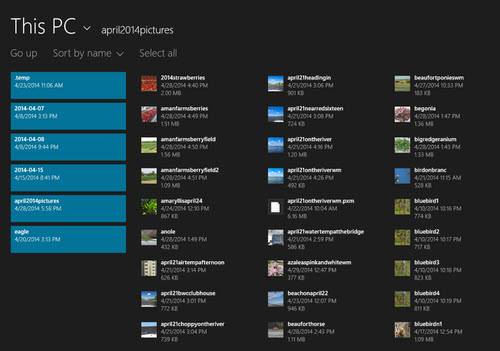
I also really like the way you can browse potential email attachments. The horizontally scrolling window with thumbnails seems very intelligent and fast, and it seems to be an ideal way to view lots of files at once.
Beyond those little details, I find the automatic saving of drafts and the way the screen is set up for writing and reviewing email to be a very smart and productive use of the screen’s real estate.
I really like the split-screen mode, especially for viewing Windows contacts and writing emails simultaneously. I can see a few things about the person I’m writing to, and sometimes that’s a good thing. I was just doing a test email and I got an alert that someone wanted to connect with me on Facebook. It’s a nice way for an alert to work.
The Windows 8 address book has not been perfect. It linked a few people incorrectly, but it’s good enough that I think it might finally make my wife feel like she has her actual address book back. She has softly complained to me in the four years since she moved from the Mac that she still misses her Mac address book.
Finally, it is so easy to click on a corner of the screen and go back and forth from Windows 8 mail to the normal Windows world that I find myself getting more done.
Windows 8.1 is certainly not perfect, but thanks to the improvements in Windows 8 mail, I see a glimmer of hope in what Windows 8 might be—and it’s not nearly as bad as the press once made it out to be.
Image courtesy of Flikr user Vernon Chan










