
iOS 7 is a truly audacious redesign of Apple’s chief operating system. I have been using the beta version since last week and it’s abundantly clear that Apple is determinedly focused on ensuring that iOS—the software underpinnings of the iPhone and iPad—remains the simplest, purest OS on the planet.
It’s also obvious that the new iOS 7 design and enhanced functionality will kill off many non-Apple apps, including some good ones.
See also How Apple’s iOS 7 Changes Everything For App Designers
A Jarring Experience
For long-time iPhone users, the new design is jarring. Everything about the light, sparing iOS 7 looks different from its predecessors—fonts, colors and iconography, especially. There is also an updated browser, a slate of redesigned default apps, new swiping functions and more robust notifications. This all takes some getting used to.

Once mastered, however, it soon becomes obvious which apps will be made irrelevant thanks to iOS 7.
For example, the new “Control Center,” which is available with a swipe up from the bottom of the screen, includes a flashlight. There is no longer any need for that long-kept Flashlight app of yours. Similarly, managing Wi-Fi connections via the Control Center is a breeze. Those few of you with Wi-Fi location apps can now delete them.
I am unaware of anyone who actually uses Bump. No matter, iOS 7 negates the need for the app, as a new “AirDrop” feature wirelessly sends files to nearby iOS 7 users.

It’s intriguing to consider what might come from iPhone to iPhone AirDrop use, everything from instantly sharing music and videos, for example, to a clever new take on the “hot potato” game. Such opportunities notwithstanding, Control Center and its wireless sharing features, including AirDrop and AirPlay, will likely draw first blood against several minor app stalwarts.
iTunes Radio Will Be Big
With iTunes Radio, it will now be much easier to buy and download a song you like the moment you hear it. You may not view this as a win, but make no mistake, iTunes Radio will be a winner. For those tens of millions of iOS users not currently using a music streaming service, iTunes Radio is the perfect entry point: it’s available through the “Music” app, is simple to operate and costs nothing.
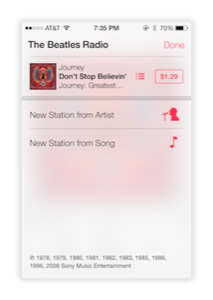
iTunes Radio should choke off all but the very best, most-entrenched streaming music competitors. If you already have Pandora or a similar service with which you are pleased, Apple has given you no reason to switch to their ad-supported offering. With Pandora, for example, it’s slightly easier to create new radio stations, far easier to share with the world what tracks you are listening to and its enhanced features, such as liner notes, are missing in iTunes Radio. But, Apple’s newest offering is more than good enough to take on other streaming services, especially for undecided or uninitiated users.
The Browser Wars Are Over
Apple’s mobile Safari has always been the default browser in iOS devices. This meant there was little opportunity for competing browsers on the platform, even top-notch ones like Google Chrome. Now, however, there’s even less reason to seek out alternatives. The minimal design of iOS 7 makes for a fuller, more pleasing browsing experience, with more of the webpage visible.
The new design makes it very easy to bookmark a site, to share a post or designate it for later reading. Search is built into the nav-bar and the new cover flow-like tabbed browsing makes switching across sites easier than ever. It’s hard to expect the vast majority of users will opt for something different.
Weather Is Lovely

Apple has never allowed users to delete their abysmal default Weather app. This has always been egregiously anti-user. But with iOS 7, users now have little need to seek out alternatives.
The redesigned weather app is so clear, intuitive and attractive that it should suffice for most users. While not as functional as many of the paid alternatives, presentation and ease of use likely mean that far fewer users will seek out a non-Apple solution.
Legit Google Now Alternative
Apple’s new Notification Center is likely to impact the reach of Google Now, Google’s well-designed and popular “virtual assistant.” Now delivers timely, personalized information such as today’s weather and traffic in “cards” to users of the Google app.
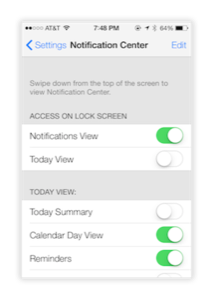
iOS 7 does not offer a better alternative to Google Now. But, it will offer a decent solution that is built-in. Apple’s notification center delivers similar information to Now’s—such as stocks, weather, reminders and appointments—directly onto the lock screen. It is somewhat ugly and ungainly, though useful, and I suspect few users—of the several hundred million who use iOS today—will bother with Google’s non-native app, even if it is a superior offering.
Default Apps Are Barely Acceptable
This same issue runs through many of Apple’s default apps—they’re just good enough, and that’s more than enough. It’s one of the unspoken benefits of controlling your hardware and ecosystem.
Most of Apple’s redesigned apps, such as Reminders and Calendar, are so poorly constructed or so plainly ugly—such as Notes—that on any level playing field, popular alternatives for these would be under no threat whatsoever. This is not a level playing field, however.

To be fair, the obvious failings of the default apps are likely due from the pitfalls that arise from a tightly constructed user interface.

Where the new iOS design fails is when a great deal of information must be presented within a single space, such as the seemingly simple reminder app. Date, place, time, alerts and notes must all be brought to the fore to create a single reminder. The pale, minimalistic new design template has a hard time supporting this.
Where iOS 7’s design template soars is when the interactive layer falls away, such as when watching a video. Controls disappear when you want and when you do need them, they are obvious but unobtrusive.
Instagram is Safe, Flickr is Better Off, Camera Apps Beware
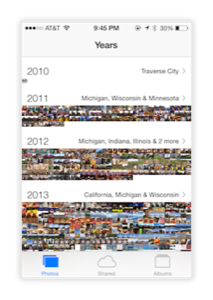
I was not expecting the many changes to Camera nor the additional Photos sharing and reviewing functions.
With Camera, controls are simpler, and a new set of filters and editing tools have been added. Photos now (semi-automatically) organizes pictures into various “collections”—by place and time. It’s hard to predict how these changes will impact competing photo services.
But for all these changes, existing services will weather the additions well. Instagram, for example, is built upon a massive user base, so nothing in iOS 7 should threaten that. Flickr is a popular photo sharing and archiving service. With iOS 7, it’s now even easier to share photos with Flickr, Facebook and other services. I expect these social platforms to witness a boom in photo/video uploads.
Developers of camera apps are threatened, however. Filters and a panoramic feature are embedded in the new iOS camera, with attractive controls and a camera function that can even be accessed via the Control Center. iOS 7 will make it harder to justify paying money for any but the very best camera apps.
Mail: Return To Sender
Apple’s default Mail app is slightly improved. The minimal design and new iconography offer a larger work space. A simple swipe makes it easy to trash or archive an email. It may be the best of Apple’s standard default apps. That said, there’s no great improvement here.
For those that have found a better alternative under iOS 6, they will likely retain their allegiance.
Siri Ready To Fight Google Voice Search
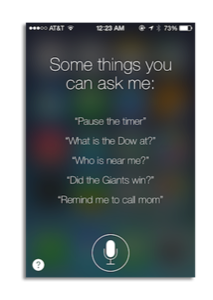
Like the Now service, Google’s voice search is superior to Apple’s Siri offering. For many iOS users, however, Apple’s pre-loaded Siri has been good enough. Also, Siri is available at the touch of a button, from anywhere within the iOS experience. Not so the Google app and its handy voice search function.
And Siri has improved. Information is more pleasantly displayed and Apple has reportedly integrated Bing and Wikipedia to ensure better results. In my tests, Siri was slower to respond than in iOS 6 but I am going to assume this is because iOS 7 is still in beta.
Long Live the App
Many apps and some popular services will be killed off or marginalized by Apple’s latest moves. However, I expect in total the app ecosystem will witness significant growth and innovation based on iOS 7’s many design, hardware and presentation changes.
The app will not die, but thrive, under iOS 7. But that doesn’t mean some existing apps won’t suffer through Apple’s iOS changes.





















