
Now that you have the option to jailbreak your iPhone 5, iPad Mini or other iOS 6 device, you might be wondering if you should. For many, it’s a no brainer. For more casual users or folks who only recently jumped on the iOS bandwagon, there are some important questions.
Is jailbreaking legal? That depends. The latest DMCA rules do not provide an exemption for jailbreaking and rooting tablets, which means jailbreaking your iPad is technically illegal. Jailbreaking your iPhone or iPod Touch is fine, though, which makes absolutely no sense.
Is jailbreaking hard? No, not really. The process will likely take you less than an hour, as long as you’re cautious and back everything up. We have step-by-step instructions outlining how to jailbreak iOS 6 running on your iPhone, iPod Touch or, if you dare, iPad.
Why should I bother jailbreaking? Now, there’s the really important question. For an answer, here are 12 of the most compelling reasons to break free of Apple’s control.
1. Rename And Reorganize Apps
It may seem mundane, but having the ability to rename your apps is kind of nice. Maybe you want to call Sparrow “Email” or change “Spotify” to “Music.” It’s so basic, it seems like something iOS should just let you do by default. But it doesn’t. You have to jailbreak to get that ability.

Jailbreaking also gives you more freedom over the organization of your apps. You can add an additional row of apps, adjust icon sizes and even add a more icons to the home screen’s dock, which is handier than it sounds. A tool called FolderEnhancer lets you create subfolders, put folders on the dock and customize the way folders generally look and work. Want to get rid of Newsstand? There’s a Cydia tweak for that.
2. Make Chrome (Or Anything Else) Your Default Browser
The fact that Apple won’t let you change your default browser is positively Orwellian. BrowserChanger fixes that by letting you choose from several dozen different mobile browsers, including Chrome, Dolphin, Skyfire, Opera Mini and Atomic.
3. Change Your Default Email App
Apple’s native Mail app is pretty dull and its feature set evolves only gradually. The Sparrow+ tweak will let you boot Mail from your life by making Sparrow the phone’s default email app, which is so much better.
4. Tether Your Data Connection To Your Laptop
This is now something you can legally do through your carrier, but jailbroken phones can tether their data connections to other devices at no extra charge (aside from the cost of the app). MyWi and TetherMe are both popular options in Cydia.
5. Customize the Look And Feel Of iOS
Apple does a pretty nice job of polishing the way its mobile OS looks, but that doesn’t mean you shouldn’t have the option to change its appearance. Jailbreaking lets you do things like change the logo that appears when the device boots (vintage rainbow Apple logo anyone?), change the lock screen design or overhaul the entire theme. If you ever wanted iOS to look like Android, now’s your chance.
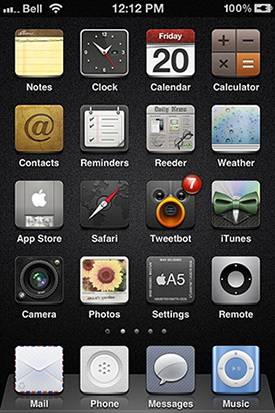
There are some really well-designed custom themes available, but also plenty of gross-looking ones. Cydia is loaded with themes and discovering the best ones isn’t easy, so you may want to search the Web for theme options first.
6. Make The Most Of Siri
When Apple launched Siri in 2011, it gave jailbreak devs a whole new playground in which to experiment. Using the Siri tweaks available in Cydia, you can install chatbots, have Siri tell you jokes, ask it to search YouTube and integrate it with third party apps like Spotify and Waze. In my testing, some tweaks caused Siri to freeze, so proceed with caution.
7. Play Classic Video Games
Since day one, running video game emulators has been popular among the jailbreaking set. On Cydia, you can find emulators for a number of classic video game consoles. These apps don’t come with games (called ROMs), so you’ll have to do some searching online or grab the EmuROMs app from Cydia. Note: It’s not always legal to download ROMs of video games, so proceed at your own risk.
8. Beef Up Security
Jailbroken iDevices have more options in terms of privacy and security, although it’s worth noting that not all of them are necessarily reliable.
The Security section of Cydia offers tools that let you lock down media files and individual apps, install key loggers, encrypt messages, remotely track and wipe your iPhone and make it harder to access the device. There are also tweaks that let you use facial recognition to unlock the device or email a photo of whoever keeps trying to guess your passcode.
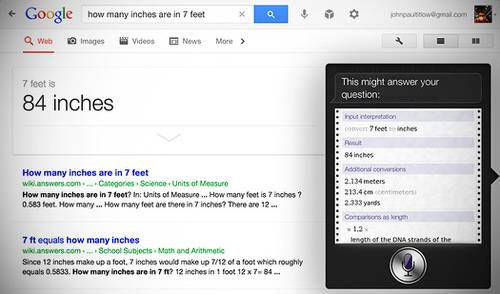
9. Get A Taste Of GoogleNow
Okay, so it’s not exactly GoogleNow, but the functionality provided by the NowNow tweak brings iOS users a step closer to using Google’s predictive, voice-enabled mobile assistant. NowNow works with the jailbreak-only Activator app Google’s own iOS search app to integrate Google voice search right into the device’s home button. This way, you can hold down the button to ask Siri question and then triple-press it to get a second opinion from Google voice search.
10. Rid Your Life Of Apple Maps Forever
MapsOpener is a jailbreak tweak that lets you open map URLs in Google Maps rather than default to Apple’s famously imperfect replacement app. Some third party apps may still default to Apple Maps, but this tweak will minimize the likelihood of you ever seeing those smushed-up skyscrapers again.
11. Multiple Users
One commonly pined-for iOS feature is the ability to have multiple users on a single device. This is especially true of iPads, which are often shared among family members. Thanks to a tool called iUsers, it’s now possible for different people to log in and out of the device without ever seeing each other’s weird little secrets.
12. Catch a Glimpse Of The Platform’s Future
Even though there’s plenty of junk in Cydia, the jailbreak app store has become home to some very useful, impressive and well-designed apps, tweaks and themes. In some cases, Apple has not only hired jailbreak developers but stolen ideas directly from the jailbreak community. Before Notification Center arrived in iOS 5, for example, it was something jailbreakers had been been using for quite some time. Things as basic as multitasking and copy/paste were also available via Cydia before Apple implemented them.
By jailbreaking, you can get a glimpse at the future of iOS itself, even if it’s often in an unpolished and experimental form.
There are many, many more reasons to jailbreak than this. Cydia has thousands of tools and tweaks available and developers are always hard at work coding the next experimental feature. Some are better than others. Some are downright awful. A few might screw up your device. But the freedom afforded to you by jailbreaking iOS can be hugely rewarding, not to mention addictive.










