
One morning this week, at 4:25am Eastern time, I got an email from Amazon:
“Great news! You can now enjoy photos on your Kindle Fire using the Cloud Drive Photos app. Store your photos online and have them at your fingertips on your Fire.”
I had to laugh.
I Was Late To The Party
My first thought was “better late than never.” Then I noticed the software had been released back in November, so the joke was actually on me.
Still, Amazon taking a year to release a decent cloud-based photo app had sent me right into the arms of a Nexus 7.
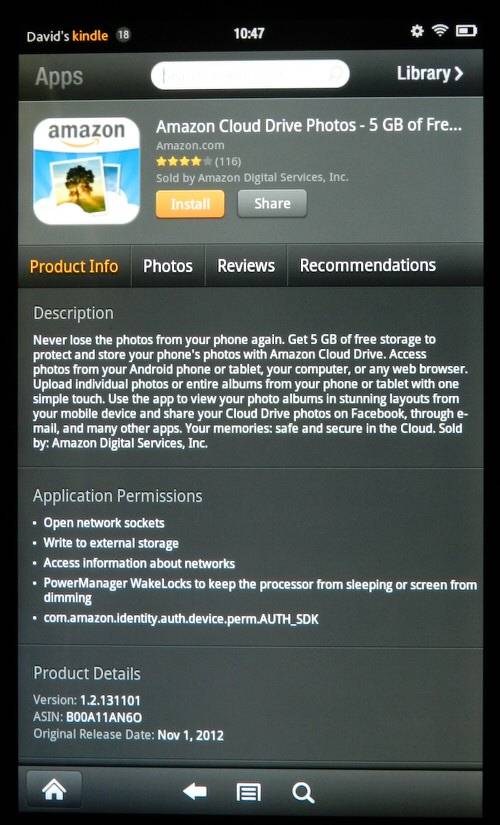
The Kindle Fire I got for my Christmas 2011 gift had been my first adventure into tablets. (I’m hooked on photos – which you might know if you read my post on Photo Finishing Your Memories Old and New.)
As an Android user (see Seniors Should Be Dialing In On Smartphones), I was expecting an App on the Kindle Fire like the “Gallery App” on my LG Spectrum smartphone. After all Amazon is an expert with the cloud so it should know how to store my JPEGs. There was no cloud photo app at the time.
Amazon Cloud Drive Couldn’t Figure Out Photos
So I experimented by putting some images on my Amazon Cloud Drive. My Kindle and/or Amazon didn’t seem to know what to do with them. Inevitably when viewing the photos, some were always oriented wrong. Often it was the ones that I really wanted to show.
This was surprising, since Amazon seemed to know exactly what to do with my Word documents. It turned them into books that I could easily page through on my Kindle Fire.
Portfolio: A Third-Party Alternative
It wasn’t long before I discovered Portfolio, a neat $2.99 app for Android that worked with Microsoft’s Sky Drive among other things.
I didn’t really care whose cloud had my photos, I just wanted to show a few images using my Kindle Fire when I visited with friends. Portfolio worked really well for me. Just dropping the photos in a folder on my SkyDrive automatically created a slide show.
When I bought a Nexus 7 this holiday season, I was pleased to get my Gallery App back. Ease of access to my photos, more consistent sharing options and the speed of Chrome on the Nexus 7 relegated my Kindle Fire into a backup tablet that I keep in my upstairs office.
Amazon Cloud Drive Photos Rocks
But when I got the note from Amazon this morning, I had to give its Photo Cloud a try. I installed it on my Windows 8 tower, Windows 7 laptop and my now famous Mac Mini running Mountain Lion. Installation was simple and it workeds well on all of them – although, annoyingly, it did install Java Runtime on the Mac.
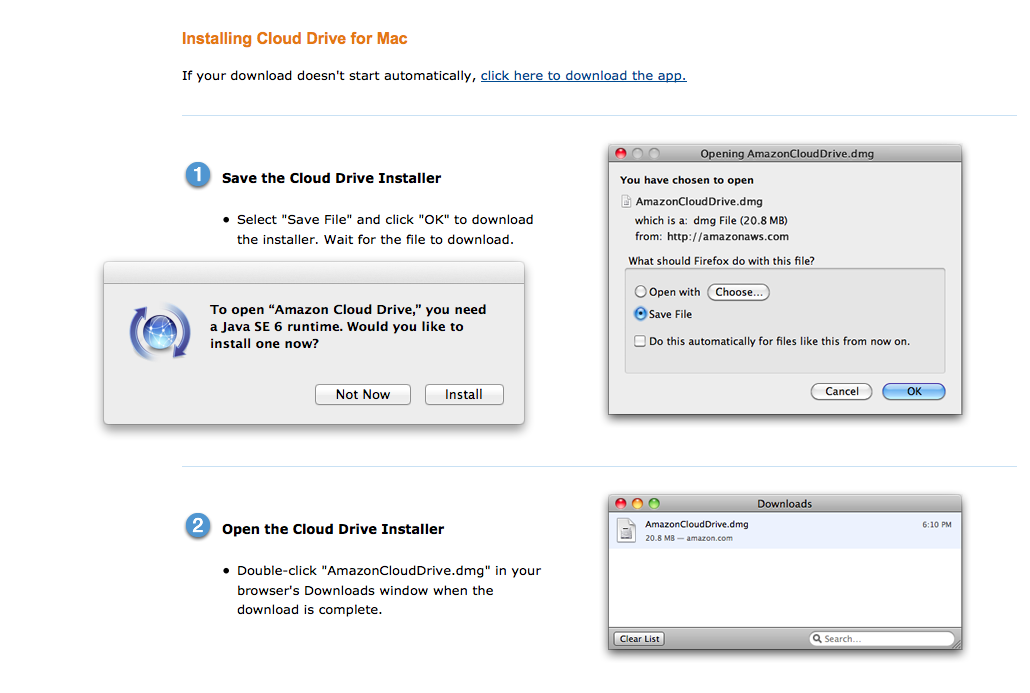
Uploading photos is as easy as right clicking or dragging and dropping. Unfortunately there is no Linux client yet.
Just to put it to the test, I used the software on Windows 8 to put photos from my Google Drive on the Amazon Cloud. On Windows 7, I uploaded pictures via my Lenovo laptop from the shared media library of my wife’s Windows 7 laptop. I also uploaded photos from Dropbox and the desktop on the Mac to the Amazon cloud. There is a nice option in the Mac version to import from iPhoto. You access it from the cute cloud icon in your menu bar. It is easy to choose what you want to import.
The pictures all show up in a nice slide show on my Kindle Fire. The only challenge so far is that I cannot seem to find the original handful of pictures that I uploaded last year. Of course I might have copies in a few other places.










