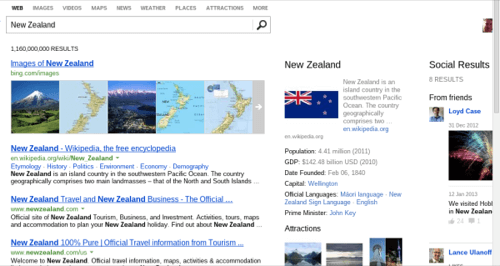
As Facebook moves closer to Microsoft, Bing is becoming more like Facebook.
Microsoft’s search engine gained “five times more content” on Thursday, the company said, adding much more Facebook content to the “sidebar” on the right-hand side of Bing’s organic search results. Now, Facebook status updates, shared links, comments and photos will all be shown when a user performs a search, provided the user is logged in to Facebook.
Previously, Bing allowed users to ask their Facebook friends for responses to a query, such as the best restaurants in San Francisco. Now, those results will appear automatically, provided that a user’s friend network has actually discussed the topic. Photos will pop out, and queries such as “Notre Dame” will generate facts and figures on the cathedral, the university and your friends’ opinions as to whether or not Heisman Trophy candidate Manti Te’o’s girlfriend ever existed.
“We think matching your search intent with relevant people and experts is a profound change to the way we use search, and can make it more useful than ever before,” the Bing Team wrote in a blog post. “We began this work last June, and now with our latest update, we’re expanding beyond ‘Likes,’ photos and profile information to include status updates, shared links and comments – all in an effort to help you get more done.
Facebook And Microsoft Sitting In A Tree…
Bing is busy getting closer to Facebook this week. Bing’s new Facebook integration is significant but not quite what Facebook promised with the introduction of Graph Search earlier this week. There, Facebook promised to eventually search its entire corpus of photos, posts, and interests over its more than one billion members. (And if Facebook Graph Search doesn’t return any results, it defaults to Bing as a backup.)
For now, however, Graph Search searches are restricted in many cases to friends, apparently as much for reasons of privacy as much as voyeurism. For example, one can search for “photos of women taken at beaches” and only photos taken by friends are shown. But if one searches for “photos by women taken at beaches,” many more photos, taken by friends of friends, show up.
Searching for “photos of women taken at beaches” didn’t produce any social search results at all on Bing, although one Facebook friend had taken several photos of friends at a recent beach wedding that he had uploaded to Facebook. (Photos or other content posted by “friends of friends” doesn’t seem to appear.) Oddly enough, four out of the four recommended videos Bing suggested were “adult only,” and blurred out by Bing’s SafeSearch feature.

Public information from Quora, Twitter and other social feeds will still appear in the sidebar as well, a Microsoft spokesman said in an email. Still, Facebook is given pride of place, and the only mention I saw of “Notre Dame” on another social network in my sidebar was Quora – and, as a Notre Dame alum, my Twitter feed has been burning up over the past few days.
Facebook Photos Better On… Facebook
While photos do appear on Bing’s sidebar, the best place to discover photos on Facebook is still… Facebook. A friend of mine recently returned from a trip to New Zealand, but a search on Bing highlighted only one photo – one of his earliest. Another friend’s recent trip to Hawaii wasn’t mentioned at all when I search for “Hawaii,” although other friends’ posts, dating back to March, appeared.
Granted, those posts could have been more heavily weighted somehow within the Bing search algorithm, but their omission makes me doubt Bing’s ability to find relevant photos. One question I had following the launch of Facebook Graph Search was how much knowledge or benefit Microsoft would be able to derive. I’m seeing some, but not as much as I had hoped for.
What I’ve said before still probably holds true, however: The benefits you’ll see with the enhanced Bing social search depend as much as the content your friends produce – how timely, relevant and tagged it is – versus Bing’s own search capabilities.










