
Microsoft quietly launched a preview version of Skype for Windows Phone over the weekend, with one major problem: you can’t turn it off.
That means, unfortunately, that users who don’t want to be bothered by Skype contacts pinging them morning, noon and night will be forced to turn their phones off. Even “going invisible,” another option, doesn’t help. So far, Microsoft hasn’t responded to a request for comment.
On the Windows Store, the Skype app download is characterized as a “preview release,” with the caveat: “**THIS IS A PREVIEW RELEASE, EXPERIENCES ARE NOT YET FINAL.**” The app requires Windows Phone 8, naturally, which is currently available on two phones: the Nokia Lumia 820, as well as the HTC Windows 8X, both of which started shipping soon after the announcement of Windows Phone 8.
Hands On Testing
I tried out the app on Monday morning, and, in general, found it easy to use. But commenters on the app page itself noted several problems with the Lumia implementation, claiming that background notifications didn’t work, and that the app didn’t work from phone to phone. I didn’t try it out with another Windows 8 phone, but phone-to-computer communications worked just fine, although I noted an odd delay in the video on one occasion, which was solved by quitting and logging back into the app on my computer.

Once you download the app, you’ll be asked to sign in: either with your Skype ID or with a linked Microsoft account. My Microsoft account wasn’t linked, so I used my Skype ID. Skype then mined my contact list for its mobile numbers, which I could then use to make a call. (Those numbers were previously imported from my linked Google account.) I had trouble texting a mobile number from within Skype, and for some reason the app couldn’t parse the parentheses that my contacts used to distinguish area codes. As other users have noted, phone-to-phone communication needs some work.
As on Windows 8 (at top) the Skype app integrates with Windows Phone 8 as a Live Tile, showing you messages you might have missed and other information right on the home screen. It’s a nice feature.
Using Skype from the phone worked as expected. It’s worth noting that Microsoft is, unfortunately, bringing up the rear: Skype is already available for the Android and iOS platforms, and also provides text chat and video calling. As on the other two platforms, video chats use the portrait orientation, just as the Windows Phone interface does. Naturally, calls via Skype use data, not cellular minutes, so the quality of the experience depends on your data connection.
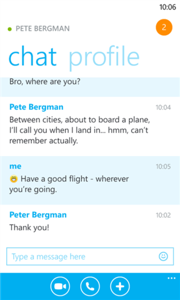
One advantage of Skype is that users who are visible can be searched for using the Skype search interface, either by name or by alias. Normally, this isn’t a problem, as notifications can be hidden in the background. If a user attempts to connect to a user who is logged out of Skype, the call simply won’t go through, even if the user knows the login name or email address.
Please Leave Me Alone!
On Windows Phone 8, however, I was able to set up a dummy account, then call my active Skype account, even though it was set to invisible. The real problem, however, was when I rebooted my phone: Once installed, Skype connects to the network even if the app isn’t loaded. Put another way: Once you reboot your phone, even if you don’t touch it again, the phone will load Skype. I placed a video call to my phone, which captured focus and asked if I wanted to answer it. I had all the normal options available – answer it via audio, initiate a video chat, or ignore it – but I was still forced to acknowledge the phone.
Microsoft has said previously that it plans to integrate Skype with virtually all of its products. In late October, Microsoft’s communications software received a “Metro”-style interface update, with contacts visually represented as pictures, rather than the text-heavy interface Skype previously used. Microsoft also made the Skype app downloadable on Friday, October 26, for both Windows 8 and Windows RT, allowing users to enjoy Skype as a standalone application. But users will have to wait for a more formal integration into Office to enjoy the rest of the integration benefits. On the desktop, Skype is essentially the Microsoft Office of connectivity.

The desktop, however, just sits there. We can walk away from it. Phones typically go with us wherever we go, and forcing users to be connected all the time will rankle a number of people.
Here’s one way of looking at it: “He taught my mother to Skype,” comedian Bruce Vilanch said on a recent episode of ABC’s VC reality show, “Shark Tank,” about an entrepreneur he partnered with. “Now I can’t get rid of her. I turn on my computer, there she is.” That’s the same problem that Windows Phone 8 Skype users will have, only worse, since they’re phones will always be with them.









