Microsoft released a new Web-based email client today called Outlook.com. The new online Outlook takes some of the aesthetics of the Windows 8 “Metro” interface and mixes it with the functionality of Hotmail. Many of Microsoft’s productivity apps also take center stage, and it allows users to import contacts from all of their social services. Take the tour of the new Outlook.com below.
New Draft Message
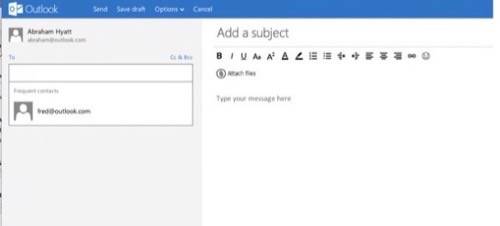
- The template to draft a new message is as simple as it can be. Messages can be edited in plain text, rich text or in HTML and marked as high, low or normal priority through the dropdown options menu. It is a clean window that does not try to do too much as Microsoft seems to understand the creating emails should have all the capabilities that a Word document has without any other hassle or fuss.
Outlook Dropdown Menu

- Outlook.com takes a queue from the Windows 8 Metro interface with large tiles that make it easy to navigate to different places within the platform. The dropdown menu accessed through the Outlook logo in the top left corner brings you to a new draft message, your contacts, calendar and SkyDrive, Microsoft’s personal cloud storage product.
People: Your Social Connections
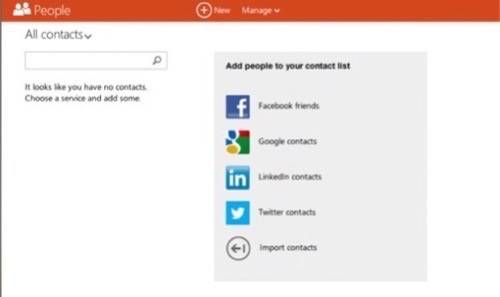
- Outlook.com can reach out to a variety of other services to import your contacts. You can import all of your contacts from Facebook, Google, LinkedIn, Twitter or other services like your existing Outlook email account or spreadsheets.
Sweep: New Filter System

- Sweep is a new name for an old concept: filters. When reading an email from a particular contact or group of contacts, Sweep allows you to move those folders specific to that contact or by a category. Good for when you have many emails about a particular subject that you want to move easily into one area of your email to keep your main inbox clear from clutter.
Windows Apps Online: SkyDrive

- Microsoft brings all of its apps to Outlook. Through the SkyDrive users can access Word documents, photos, notes, PowerPoint presentations and Excel spreadsheets. Think of it like Google Docs in your email, except instead of Microsoft’s apps living on your desktop, they can live on the Web as Web apps available through the cloud.
Instant Actions
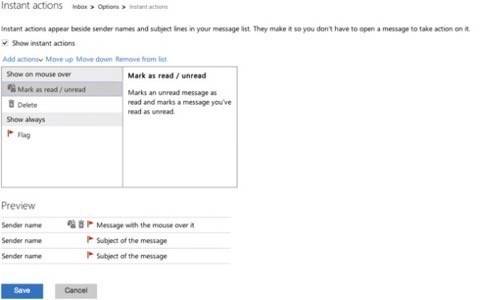
- Instant actions in Outlook.com appear besides sender names in your inbox. Users do not have to open a message to act on it so it is easier to trash it, flag it or transfer it from one folder to another.










