If you’re a privacy purist, then the best policy for dealing with privacy concerns on Facebook is to never sign up for the service: Even if you eventually delete your account, Facebook retains loads of data on what you did while you’re a member.
That’s not a realistic option for most of us, so we asked users, privacy experts and lawyers what considerations people should take into account when trying to figure out what privacy settings will work best for them.
“Maintaining your Facebook privacy can be an exhausting task,” said J.D. Ross, the communications director at Syracuse University’s School of Information Studies. “Every time you turn around, Facebook is changing the settings, altering default permissions and doing all sorts of things to keep you on your toes – just look at how they switched the default email address on you this week! The best defense here is to keep on top of your privacy settings.”
Start With the Basics
Aaron Messing, a privacy attorney with OlenderFeldman LLP in Union, N.J., offers a checklist for clients who want to use Facebook but keep their information as private as possible. Among his recommendations:
- Limit your default account visibility to “Only Friends” (you can always change the privacy settings on any particular picture, status or update to be more public).
- Make sure you know who a person making a friend request is before accepting it.
- Disable options that you don’t use.
- Hide your birth year.
- Use the “preview my profile option” to see how your information appears to your Facebook friends.
- If you are uncomfortable sharing personal information equally with all your Facebook friends, consider creating a category of limited friends who can see less of your information. Or, start by offering everyone limited access, and grant full access to only trusted, real-life friends.
“Keep in mind that your friends will be able to access your information, including pictures,” Messing said. “Think before you post – would you want this information available to everyone, forever?”
Ads, Apps and Websites
This category may be the one that trips up the most number of users. Many Facebook denizens think they’re in the clear because they have changed their privacy settings to “Only Friends” without realizing there is a separate section for setting for how advertisements, apps and Websites use your information.
“As with everything, allowing an app to access your information has pros and cons,” said Allison Gerlach, manager of public relations and social media at inSegment. “There have been plenty of cases where people have come across their data being used in ways that they are not comfortable with, only to discover that it was because an app was able to access their information.”
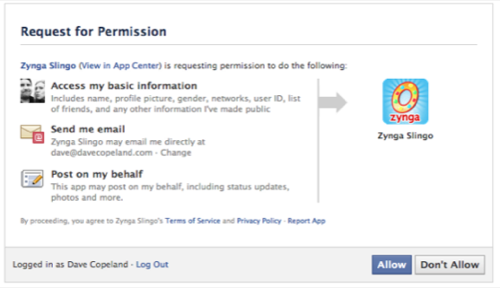
Until recently, most apps were all-or-nothing: You either accepted all of the conditions when installing the app or you chose not to use that. Facebook has recently started changing those policies, allowing users to make choices about what information their apps can and cannot access and how they use it.
Still, older apps may still have access to your information. Several of the experts we spoke to recommended logging into the Apps & Games section of your account and disabling all apps that are listed as having last been used more than a month ago.
Is Too Much Privacy Too Much of a Good Thing?
Don’t forget the whole reason we’re on Facebook: to connect with other people. Putting too many restrictions on your profile defeats the purpose. Facebook is increasingly replacing the telephone directory and has been a godsend for people planning high school reunions.
Ben Gossels, a consultant for SystemExperts, is a hardcore Facebook user: The site is always open as a tab in his browser, right next to his email program. Generally speaking, he wants people to be able to find him and connect with him, so he keeps his personal privacy settings looser than some of the other people we spoke with.
So far, Gossels said, it hasn’t been a problem. But there is one setting that even he recommends users adopt.
“I do not allow search engines to find” my Facebook profile, Gossels said. “Since only my Facebook friends can see my profile anyway, and since I’m searchable within Facebook, I can’t think of anyone who has a legitimate reason to look for my profile that would need to do it via Google.”










