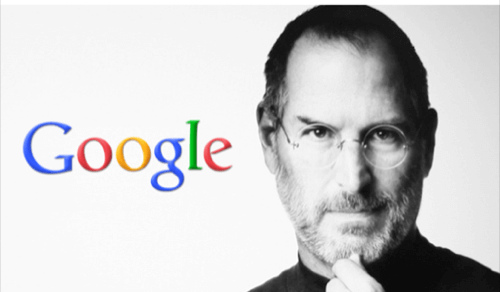
Tech folklore abounds with examples of Steve Jobs’ monomaniacal focus on the user experience, including this tale on Jobs’ obsession with the Apple calculator widget. Other tech companies, especially Apple archrival Google, could use some of Steve’s legendary attention to detail – as shown in these seven examples where the company’s focus seems to have wandered a bit.
Google is known for its fantastically brilliant engineering talent. Larry Page and Sergey Brin developed the algorithms that made Google the king of the search engines, while Eric Schmidt offered “adult” supervision. But with three hands on the tiller, who is steering the ship?
That’s not an idle question. Even for successful projects, Google too often seems to reward the idea, not the implementation. These seven shortcomings among Google’s products – some monumental, others trivial – reveal a troubling lack of polish, especially compared to Jobs’ legacy at Apple.
Google’s I/O developers conference starts tomorrow, and the company may address some of these problems. Let’s hope so.
No. 1: No “Home” Navigation in Google Navigation
When Google introduced Google Maps Navigation in 2009, most people quickly realized that the days of the standalone GPS device were numbered. Google’s Android OS offered maps, turn-by-turn directions, even traffic – all for free. But Google has inexplicably ignored a central feature of GPS devices: the home location. When setting up a standalone GPS from Garmin or TomTom, the first question you’re asked is to set your home location. Not so with Google Maps. In fact, Google took three years, until May 15, 2012, to implement a home feature on the desktop version of Maps.
The problem? GPS is inherently a mobile application. But the “home” feature hasn’t carried over to Android, Google’s mobile OS. Sure, you can manually enter your home location each time. But you can’t use Google’s voice commands to “navigate to home” and expect to be directed home after a long night out in an unfamiliar city. Even starred “My Places” don’t seem to carry over from the desktop version of Maps to Android.
No. 2: Movies Rented on Google Play Can’t Be Watched on Google TV
Google TV has issues. Many, many issues. But one thing that sets Google TV apart from its streaming set-top siblings – and this is not a good thing, mind you – is that movies rented on Google Play cannot be easily watched on Google TV. On a tablet or a phone, users can watch rented movies via the Google Play Movies app.
But on that beautiful HDTV across the room, well, it’s a bit of chore. Can you find your movie on the Google Play Store app? No.
Sure, you can rent movies on the “TV and Movies” app – but only from Amazon, the site that offers a competing Android app market. Movies rented from Google Play can be found only within the YouTube app, buried two menus deep inside the “My YouTube” and “Rentals” section.
Meanwhile, services like Amazon, Vudu and Apple’s own iTunes providebetter, more straightforward video rental services on other connectedTVs.
(NOTE: This section was updated with a correction thanks to reader Daniel Wilson.)
No. 3: Deep Google Drive Integration With Chromebooks
The Chromebook, which essentially lives and dies by the Web, has been a work in progress since the start. The Chromebook correctly anticipated the shift to the Web and native applications. But the Chromebook noticeably fails where local content is concerned; the local file manager is rudimentary at best, as is media playback.
Since the Chromebook connects to the Web, you can log in and download a file from Google Drive. But as a Web-centric product, the Chromebook demands integrated cloud storage, one that’s accessible via the operating system itself, rather than the Web interface. Google could try to challenge ultrabooks and the MacBook Air with a fast, compact computing device like the Chromebook. But it still isn’t quite there.
No. 4: Google’s Cloud Confusion
Score one for Microsoft’s SkyDrive. When I access cloud storage, my assumption is that I’m signing on to a Web-based repository of my files. Not so with Google Drive, or even Google+’s online photo repository. Put simply, Google wants to open and edit the document within Google Docs using its own format, even if Microsoft Word is the superior editor.
To be fair, “elroy999” explained Google’s perspective on the issue – at least from a Google Docs perspective – in great detail:
“Personally, upon just clicking a docx file in the browser, I wouldn’t mind a context menu that said: 1) View with Google Office, 2) Convert and edit with Google Office, 3) Download and edit with Word. The way it is now, you have to remember to right-click and then ‘Open’ or ‘Download,’ navigating through all the other hyperbole on the context menu. Actually, I’d prefer just downloading the file and editing it upon a left-click.”
Exactly.
I also don’t like the fact that Google hides the “download full size” option to download a photo stored on Google+ via its automatic uploading feature, although I understand that Google+ prioritizes sharing, rather than downloading.
No. 5: Google TV Movie Services
Give Google credit: A day before Google I/O 2011, the company announced 3,000 additional movies that users could rent, including “blockbusters” like Inception. A year later, Google Play now competes well with rival movie services in terms of selection. But for all of its deep pockets, Google still hasn’t convinced streaming services, besides Netflix, to develop versions of their own apps for Google TV.
The best video streamers are the Roku boxes: They offer practically every streaming service under the sun, including premium offerings like HBO Go. By contrast, you have to dig through Google TV’s menus to access a Chrome-based version of HBO Go. When I tried it, though, it never quite managed to store my credentials twice in a row, forcing me to log in each time. The last thing anyone wants to do while watching video is enter a password.
No. 6: Inconsistently Stored Searches
Searches with obvious news value, such as “Barack Obama,” generate a few relevant news stories in the list of results. But sometimes I’d like to learn more about “tomatoes,” for example, while browsing other portions of Google’s site. If you search for “tomatoes” within the Search portion of Google’s site, then click on the Images tab, the search term “tomatoes” carries over. Ditto for YouTube. But if you then click on News, you’re forced to retype the search term, as you must also do for Google Play.
Granted, this is a bit trivial and probably affects journalists like me more than the general public. Still, it’s an annoyance built into Google’s’ flagship product: search.
No. 7: Android@Home – What and Where Is It?
Last year at Google I/O, one of the more intriguing Google announcements was Android@Home: a proprietary wireless network designed to connect wireless speakers like Google’s “Project Tungsten,” a potential Sonos competitor. But Lighting Science, which gave me the original scoop, has gone dark: References to Android@Home have disappeared from the site, and Eric Holland, vice president of electrical engineering at Lighting Science, referred me to Google when I asked for an update.
There have been rumors of a so-called “Google Entertainment System,” a wireless version of Google TV optimized for games slated for introduction at Google I/O. Let’s hope so, or Android@Home could end up being just another piece of Google technology consumers will never see.
Steve Jobs image courtesy of Shutterstock.










