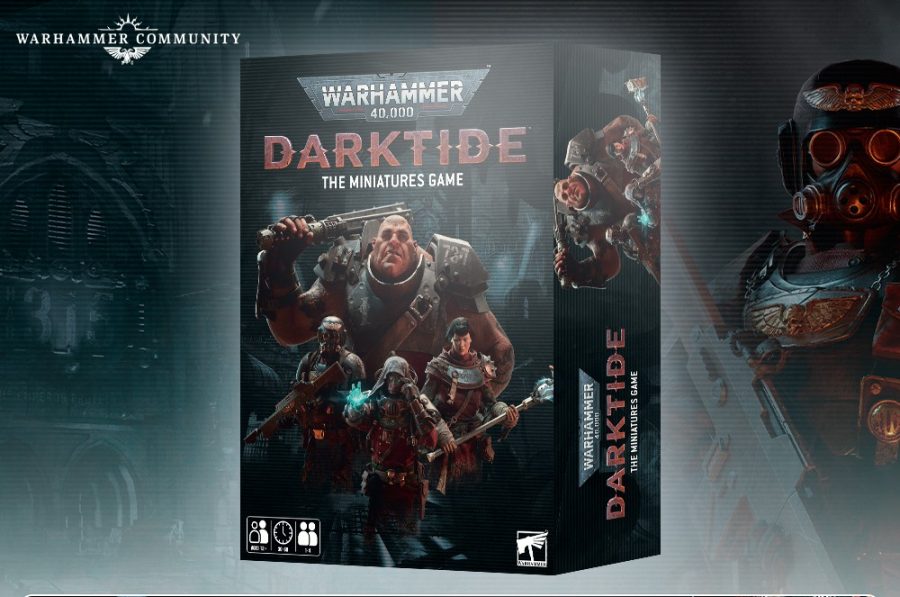Only 35 days remain until the opening ceremony of the London 2012 Summer Olympic Games, and apps for the iPhone and iPad that help you follow the fun are coming thick and fast. The heavyweights – NBC’s smartphone and tablet apps, which will offer streams of every event, aren’t yet available. However, other apps also have plenty to offer. Most are free, and a few are $0.99, so it’s painless enough to delete the ones you don’t end up using. The apps below offer the best mobile Olympic experience right now, although others are likely to appear before long.
London 2012: Official Join In App for the Olympic and Paralympic Games
(Free: iPhone)
In the past, official apps designed around events often provided little use to those who didn’t plan to attend. The strategy seemed to be: We have to put out something, but why give fans another reason to stay home? That outlook has changed dramatically during the past few years, as fans, whether attending or not, have come to expect more. Third-party developers filled in with unofficial apps, and sports organizations learned the same lesson that had flummoxed them with the introduction of television: There is much more to fan loyalty than purchasing tickets.
The London 2012 app, put out by the London Games Organizing Committee, is a terrific example of this idea in action, and far superior to its indie competitor, London 2012 (Summer Games). It includes a full schedule of events, which you can review in advance and note events that you specifically want to view. For each event, the time and venue are noted along with a “last mile access map” for those lucky enough to have scored tickets. All events – preliminaries, heats, etc. – also include official photos, plus images culled from Twitter, videos, and lots of news items. There’s also information on venues, including maps and detailed descriptions (for example, constructing the Olympic Stadium required the removal of 800,000 tons of soil). There’s no information about individual athletes, but the athletes’ official website makes up for that.
Verdict: A winner.
2012 Summer Games London Offline
($0.99: iPad, iPhone)
This app is designed more for those attending the games than those watching at home. The app provides basic information about each sport (2012 schedule, brief history, rules), but nothing more than attendees can find elsewhere offline. It also includes useful maps with detailed information about transportation, including walking, cycling and taxis. The maps are almost impossible to read on the iPhone’s tiny screen. On the iPad, however, they’re terrific.
Verdict: You’ve already spent thousands to go to the Olympics; another buck won’t hurt, and it will be money well spent if you use just one or two maps to get to where you’re going.
Team USA
(Free: iPhone/iPad)
This beautifully designed app provides in-depth information on all U.S. athletes. Pages covering each sport include links to the official team website, plus news items and links to Facebook and Twitter activity on each sport. The website itself is easier to navigate and apparently provides the same information – and it is at least as fast as the app, which is agonizingly slow. While the website requires Flash to view videos, the app does not. However, it’s not yet clear whether worthwhile videos will be available as the games draw closer.
Verdict: Worth the download and at least a once-over.

London 2012 Official Game
(Free with in-app purchases: iPhone/iPad)
First, a word of caution: While iPhone apps also work on the iPad, this one does not. That said, the iPad version of this Olympic-themed game is more fun. You can compete in nine events: the 100M, 110M Hurdles, 100m Freestyle, Double Trap, Triple Jump, Pole Vault, 100m Butterfly, Kayak (K1) and Archery. Gameplay is a simple matter of tilting and pressing on the screen. With my slow-twitch thumbs, my 100 meter dash time was 25 seconds or so, made worse in part because clumsy thumbwork sent my avatar into somersaults.
Be prepared for the game to take a long time to load, and for individual events to load slowly. Also be prepared for error messages that say you don’t have a network connection when you do, in fact, have one. Despite these caveats, this game is fun and addictive. You could easily spend hours in couch competition.
Verdict: A (slow) winner.