
Earlier this week, we reviewed how mainstream social networks are being used to track the things you care about – such as art, baseball or cooking. Our conclusion was that Twitter is the best way to do this currently, because it’s easy to track topics and converse with other people about them. Google+ has some advantages, such as deeper discussions and Google’s famed search features, but Twitter is more popular. Facebook, we concluded, has been innovative and has potential due to its massive user base. However, it’s more difficult to use in this way than either Twitter or Google+.
That said, don’t discount Facebook as a tool to manage your personal interests. Through the use of “Interests” lists, Facebook can be used effectively for topic tracking. In this article, we explain how.
There are two types of lists in Facebook: friends and “interests”. The former is for grouping people – see our Primer post on friends lists for more details. The latter, lists for interests, is for grouping brand pages and people you subscribe to (but aren’t friends with). You will find the link to “Interests” on your Facebook homepage, at the bottom of the left-hand menu.

Lists of Interests
To create a new Interests list, on your Facebook homepage menu click “Add Interests” and then the “Create List” button (in the top-right of the page). To populate your list, Facebook gives you suggestions and you can also choose from your existing brand pages and subscriptions. You can also add friends to an Interests list – although that’s rather confusing, because your friends generally don’t just talk about one topic. So we don’t encourage that.
As you add new brand pages or subscriptions, you can put them into lists. This is simple, once you know the trick to it: After you’ve clicked a “Like” button for a brand page you come across, hover over the “Liked” button and you’ll see options to add it to an existing list or create a new list for it.
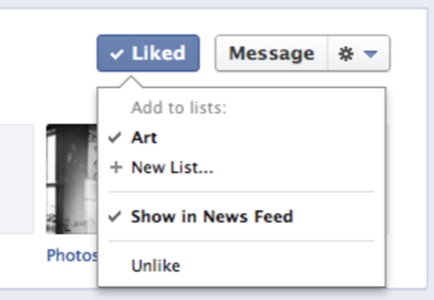
You can also choose to make an Interest List public, so that others can subscribe to it.
If you want to find public lists from other people, click the “Add Interests” link again. There you’ll find existing public lists, along with a search box.
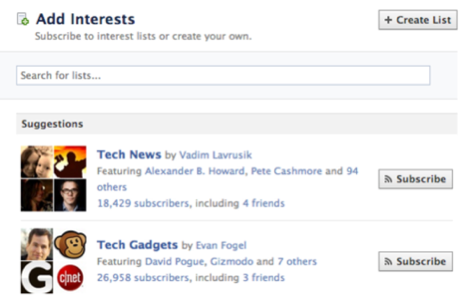
If it’s a list you want to check regularly, put it in your Favorites. To do this, click on the pencil icon to the left of the list name. Select “Add to Favorites”. You’ll now see your list under “Favorites” in the left-hand menu on your Facebook homepage.
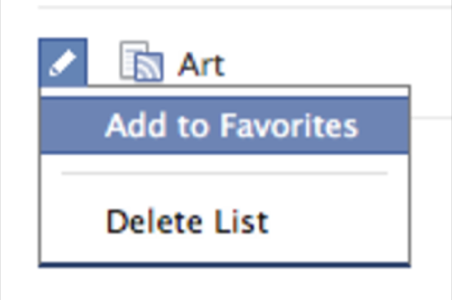
Can You Save Searches in Facebook?
One great feature in Google+ is that you can search for a topic – for instance, “cats” – and add it as a “saved search” to your Google+ homepage. That feature isn’t directly replicated in Facebook; however, you can search for and subscribe to public topical lists. There are currently 10 interest lists named “cats”, for example.
The difference between Google+ and Facebook here is that Google+ searches the whole of its network for anything related to cats, whereas Facebook will only surface content from curated lists about cats. So Facebook’s topic tracking isn’t as comprehensive as on Google+.

How Good is Facebook at Tracking Your Interests?
There are limitations to using Facebook as a topic tracker.
First, the user interface isn’t ideal. The navigation to Interests is fairly well hidden away: it’s on the Facebook homepage menu, but right at the bottom (under Apps and Groups). Also, having to hover over the “Liked” button on a brand page to see the list options isn’t intuitive.
The design is relatively easy to fix, and let’s hope Facebook gets around to that some day. What’s more of a problem for the giant social network is that much of its Interest data is locked away on private Facebook profiles. Twitter data is largely public, and that’s a big reason why it’s our favored service for tracking interests. Google+, while being a mix of private and public data just like Facebook, has impressive search functionality – as you’d expect from Google – and that gives it a leg up over Facebook.
Despite these issues, organizing the Facebook brand pages and personalities you’ve subscribed to into lists is a useful way to track the things that interest you. For instance, if you’ve added a lot of brand pages about art, as I have done, then being able to access them all on one list is handy. Not yet a Twitter or Google+ killer, but it’s a start.
What do you think of Facebook’s Interest lists? Do you use them to track topics?










