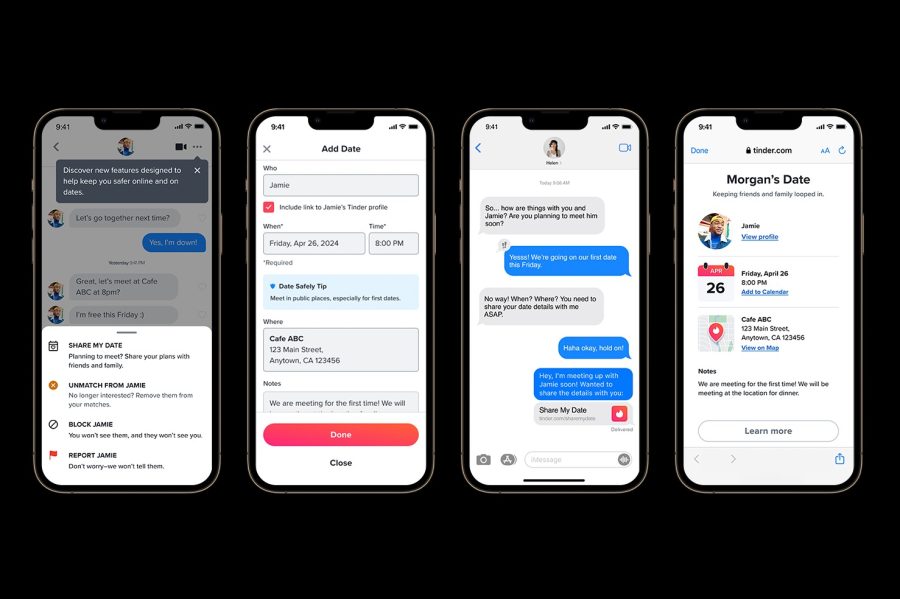Skytap, a cloud service provider that claims to have more than a million hosted VMs in its cloud, today announced three new improvements to its service that will ease testing and operating collections of new virtual machines (VMs). The three features include better remote access, customizable usage reports and a new burstable rate for heavy traffic conditions.

Let’s examine each one.
First is the ability to gain a better remote access connection. When you initially set up your VM, one of the issues you may encounter is how to connect to it to run the VM instance. (I wrote a piece for Tom’s Hardware awhile back about how to do this with Verizon’s cloud services. In the past you had to use command lines through a secure shell or some other means to get enough of the operating system installed to be able to remote into it.
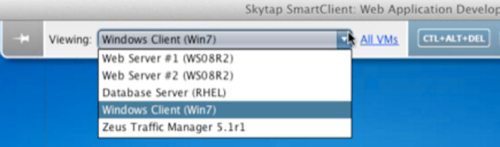
Skytap lets you skip this step with its Smart Client. This provides a Java-based browser app that speaks Remote Desktop Protocol (RDP) to the Skytap cloud service, and then interprets this protocol to the individual VM. You don’t need to open up an RDP port on each VM, and you don’t need to load an RDP client on your desktop. In fact, you can use just about any popular browser (IE 7/8/9, Firefox or Safari) and run on any desktop (Windows, Mac and Linux, and even via iPads). With a single click, you can be inside your VM. There is even a nice toolbar at the top of the screen where you can switch between running VMs.
Many cloud providers offer something similar, but don’t have the fidelity of an RDP session, or else require an open RDP port on the individual VMs to work. With Skytap, if you mess up your networking configuration, you can still access the machine through the Smart Client. Indeed, you can actually see the BIOS boot process when you power on the VM initially, which can further help with diagnosing problems. It is a real boon for the dev/test environment, where you might be monkeying around with various machine configurations. It is as if you are actually sitting in front of your computer, giving you full visibility and control over your VM. You can also view all of your VMs in a simple list, as shown below:

In addition to Smart Client, Skytap is also making its reporting more powerful so you can track your VM usage by groups, users or specific time periods. You can also export the results to a CSV file for further analysis and to help you better forecast your future cloud usage.
There is no additional charge for either of these services, both of which are now available.
Finally, Skytap has added the ability to configure a burstable limit above your existing bandwidth subscription and particular resource allocation. This temporarily enables additional capacity, without the need to change your current subscription plan. It’s easy to see how this could come in handy.