Drafts is a new starting point for typing anything on an iPhone. Every time you launch the app, there’s a blank note ready. You can jot down a tweet, an email or a note immediately, and then send it to the right place. There’s no need to worry about file names or folders. It’s just the fastest way to capture text. It might solve problems you don’t even know you have.

Here’s the problem with apps: They create too many different ways to do the same thing. When you want to do something basic like write a short note, you have to take another step. “I want to write a note. Okay, which app should I use?” That step takes up time and brainpower, distracting you from what you’re trying to do.
And what if the app you want is on another page or buried in a folder? What if you launch one app and then change your mind and decide to use another? The iOS home screen looks like a physical thing, a board with big buttons on it. That makes it intuitive, but it can also be limiting. The “badges-on-a-table” metaphor of iOS can waste a few seconds at a time on these decisions, and those add up.
Fortunately, it’s possible for app developers to work around this problem using URLs to create links integrating each other’s apps. Greg Pierce, president of the independent iOS app shop Agile Tortoise, loves this challenge. When developing his first app, the popular dictionary Terminology, he worked with Marco Arment to develop the x-callback-url specification. This allowed Instapaper users to look up words in Terminology, and it standardized a way for developers to build all kinds of integrations.
The latest Agile Tortoise app, Drafts for iPhone, solves the badges-on-a-table problem for text, one of the most fundamental ways we use our phones.
Write, Then Act
For an action the length of a note (or a tweet), there’s no faster way to get it out than through this app. It launches to a new, blank note each time. Drafts saves your notes in a list, and they can be found quickly with full-text search. As you’re writing, you can also check definitions through integration with the iPhone version of Terminology.
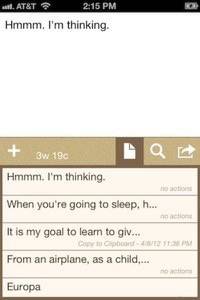
“I wanted it to be text-centric, not file-centric,” Pierce said. “No filenames or titles, no folders to think about… and also no lists to start with. If I’ve got something to say, I don’t want to have to think about where to put it first.”
If you write in Markdown, Drafts has even more goodies. You can preview your formatted notes and copy or email your Markdown as HTML straight from the action menu. And whether you like a monospaced font, serif or sans, or you want different color options, there are a few themes to choose from for Drafts’ basic interface to make sure your writing environment is just right.
Now that your note is out of your head, you can relax and decide what to do with it. That’s where the action menu comes in. In version 1.0, you can tweet a note with one tap from any of your Twitter accounts. If you don’t want to use the built-in iOS 5 Twitter function, you can send it to Tweetbot or the Twitter app. You can email a note or copy it to the clipboard.
Version 1.0.1, which is already under review by Apple, will add sending to the popular task managers OmniFocus and Things. In a few weeks, for version 1.0.2, Drafts will get ‘Send to Dropbox,’ and that addresses one of the most prominent concerns.
Sending vs. Syncing
There’s a crowded world of text editors available for iOS, and syncing has become a requirement. The whole advantage of writing with thumbs on a connected device is that you can sync effortlessly with your computer and pick up from there later. Some apps have incorporated iCloud sync, which saves your work inside the app you used and syncs between, iPhone, iPad and Mac versions.

But Dropbox is the real workhorse: It’s cross-platform, it appears in your computer’s regular file system and any app can access it. For plain text in particular, Dropbox is key to working flexibly.
I admit, I panicked when I saw that Drafts didn’t have Dropbox sync. I would have to keep two text apps on my home screen, so I could paste Drafts notes into Byword and sync them. That seemed inconvenient until I started using it.
I found that I didn’t need to sync most of these notes. They were just thoughts I wanted to capture quickly. I could decide what to do with them – if anything – later. It’s easy enough to copy and paste them into a more permanent place. But when the ‘Send to Dropbox’ action arrives in Drafts 1.0.2, it will be even easier. I don’t actually want to sync some of my notes, but I’ll soon be able to sync the ones I need with one tap.
It Scratches An Itch
“It really was an app I built to scratch an itch,” Pierce said. “There were a few of those things, most particularly having a quick and easy way to tweet and/or email without getting bogged down in a timeline or inbox, that drove me to do it. I wanted it to be quick, in-and-out for jotting things down, and give me a decent set of ways to output that text elsewhere.”

Pierce was not the only one with that itch. It took him by surprise. “I thought it might be a little too niche to interest a broad audience,” he said. “I honestly am somewhat overwhelmed by the attention Drafts has gotten.” That’s a good problem for an independent developer to have.
You can scratch your itch for $0.99 on the iTunes App Store, and you can check out the other Agile Tortoise apps at agiletortoise.com.










