
Google gives us email, calendars and all kinds of other stuff for free, and we’re not supposed to look a gift horse in the mouth. But sometimes that horse swallows our stuff. Google Calendar, in particular, is notorious for making events disappear.

It doesn’t offer much help for getting events back, either. If you deleted an event on purpose, you have a few seconds to click ‘Undo,’ and then it’s basically gone forever. If it disappears due to a glitch, tough luck.
But it doesn’t have to be this way.
Spanning Undelete for Google Calendar will fix it, and it’s as free as Google Calendar itself. It also works for paid Google Apps customers, so company calendars are safe, too. It fetches a list of recently-deleted events from the Google Calendar API, and you can just send them right back.
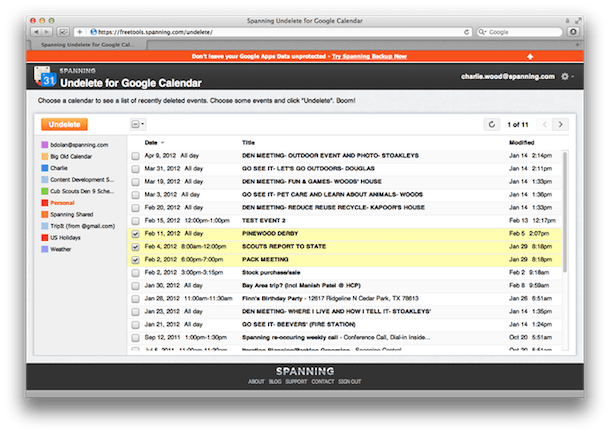
Spanning provides backups to Google Apps customers, so it sees the ins and outs of Google’s Web-based office suite. It created Undelete in response to a sudden outbreak of Google Calendar event deletions triggered by Apple’s Mac OS X 10.5 update in 2007. When users updated to that system, Apple Sync Services started telling sync clients to dump their contents for some reason. Spanning users suddenly started losing Google Calendar events and freaking out.
So Spanning quickly shut down its own sync servers and saved the remaining backups. A few users lost data, though, so Spanning engineers started bending over backwards to get it back. They ended up writing new code to go in and recover lost events, even though that’s something Google itself won’t do.
With their customers rescued and happy, Spanning decided to release the application for free as Spanning Undelete.
Now any Google Calendar user can sign in to Undelete, and Google Apps administrators can install it for their whole domain. The interface is simple; it’s just a list of deleted events from all your various calendars. If you lose events, whether it’s Google’s fault, Apple’s fault or your own, this will let you stop worrying about it.
Lead image courtesy of Shutterstock










