2012 started with a flourish of new apps across iPhone, iPad and Android devices. The holiday season is the busiest time of year for app publishers but the follow up in January was equally impressive. That is a testament to the growing app ecosystem and the number of developers starting to program for mobile platforms. We take a look at some of our favorite new apps from last month below.

The app update section returns for the its fifth month and we found that fewer of our existing apps issued updates for new features or bug fixes than in months past. We also have a new treat in the Apps of the Month: a limited Staff Picks section where some of ReadWriteWeb’s writers picked the apps they found most interesting during the month.
The list, as always, is a bit subjective so please let us know in the comments if we missed an app or you have found one that you cannot live without.
Cross-Platform
As a video platform, Vimeo has always played second fiddle to YouTube. Yet, Vimeo does attract a more professional grade of videographer and often the contents of Vimeo are much more polished than the much uploaded to YouTube from millions of would-be Internet stars. Vimeo finally has a new app for iOS and Android and it is everything you would expect from the platform in terms of quality video and performance. Users can view videos, manage their accounts and upload all from one app. The Android version of Vimeo requires 2.3 Gingerbread or above.
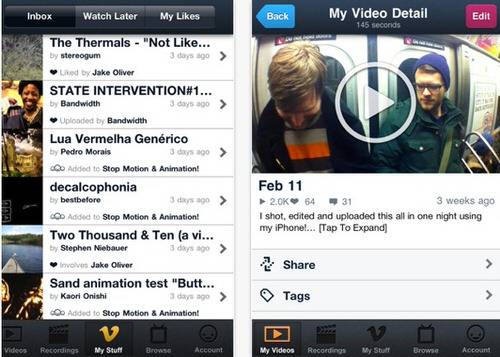
Producteev (Free – iOS, Android)
Talk about cross-platform. Producteev is a task manager available for Macs and Windows PCs, iOS and Android, IM and email. It is basically everywhere. As a task manager, one of its best features is the ability to work offline so you can access your tasks and projects from everywhere. Imagine being an intern working on Capitol Hill in D.C. and stuck on the Metro Orange Line between Roslyn and Foggy Bottom (if you have never worked in D.C., that is where the train goes under the river and there is absolutely no cell reception) then the ability to access your tasks offline on your phone is tantamount. You can also invite other users into the projects within the app with its workspace feature. Business is going mobile.

Lanyrd (Free – m.Lanyrd.com)
We eventually envision that the cross-platform Apps of the Month section will be dominated by HTML5 mobile Web-based apps as opposed to those that happen to be released for both iOS and Android within the same month. So, we introduce our first HTML5-based Web app ever in this column with Lanyrd, the social conference directory. It made a big splash when we wrote about it for ReadWriteMobile on the last day of January and the community at Hacker News had a fairly robust discussion about how it was made and what its benefits are. The greatest benefit of Lanyrd’s mobile Web app is that it utilizes HTML5 offline caching so you can get around any conference even when the Wi-Fi or cellular connection has gone kaput. While Lanyrd is a fairly simple and the UI leaves a bit to be desired, this is a great first step towards open standards and cross-platform deployment through the mobile browser.
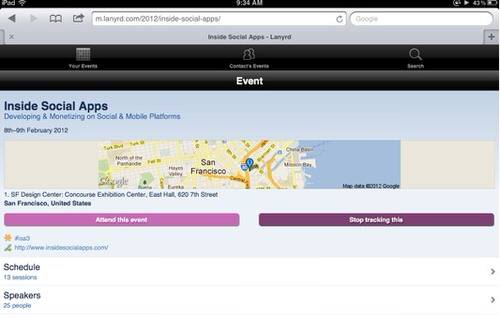
Plex for iOS actually came out for iOS in December but the Android version was released in January so we will give it a cross-platform designation. It is a media platform that runs across Windows, Mac and Linux. Install the Plex Server on your computer then download the app and all of your media (music, video, pictures) will be converted to mobile form through your myPlex app. Plex serves over 200 channels including Vimeo, YouTube, Revision3 and others. When attaching it to a Mac it can run content from iTunes, Aperture and iPhoto. Truly a simple and powerful media streaming app.
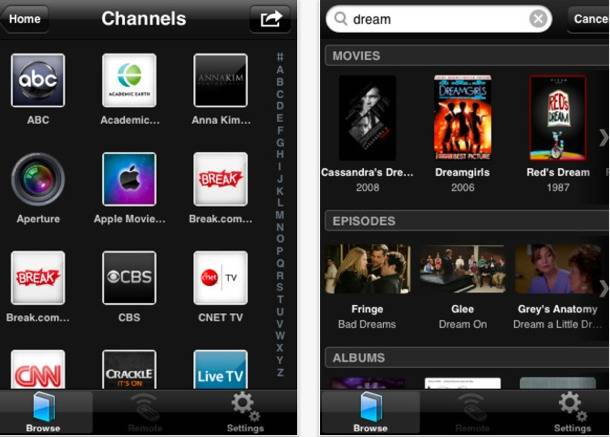
Zynga Poker (Free – iOS, Android)
It is what it is, as they say. Poker from social gaming company Zynga. This poker game is a little cooler on the geek factor though since it was written in HTML5 and then wrapped for the native platforms (a hybrid app). If you have ever played Zynga’s poker app on Facebook, this will be no different except it has now gone mobile. Connect with friends, get some free chips and get your Texas Hold ’em’ on.

Staff Picks
So, when I mentioned a “limited” Staff Picks section, I was being literal. Trying to get the busy ReadWriteWeb staff to put together one measly selection for Apps of the Month is like trying to pull the back hairs off an angry baboon. I promised I would shame the staff for not getting in their Apps of the Month selections by the deadline and I will continue doing so in this column until more than five staffers actually send me selections. They have a variety of excuses from “I didn’t like the app I chose” to “I learn about new apps when you write about them.” Bah! For a staff that writes about new applications and gets thousands of pitches a month on a variety of topics, you would think that picking one measly app would be easy enough to figure out.
Well, here are the staff selections we did get.
Jon Mitchell – Writer
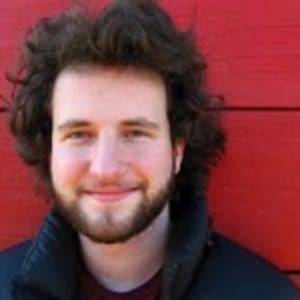
The Ying to my Yang here at RWW, Jon had his App of the Month lined up weeks ago. Kudos, Mr. Mitchell.
Day One (Journal/Diary) ($1.99 – iOS)
Day One is my new journal. It supports tweeting and whatnot, but it’s the best app for keeping things to myself that I’ve ever used. You can set daily reminders to write in it, or you can just dash off entries whenever it suits you. If you want to keep it secret, you can lock it with a passcode. Day One supports MultiMarkdown formatting, so you can make text bold, italic, and add links, too. Day One has been around for a while, but version 1.5, which launched this month, adds iCloud syncing. Now your journal is seamlessly synced between your iDevices, as well as the Mac app if you swing that way. It also supports Dropbox, if you’d prefer to sync there.

Robyn Tippins – Community Manager

Our intrepid community manager is a big gamer. You would not think of it coming from a mother with a thick Southern accent but if we ever open a RWGaming channel, Robyn would be our go-to resource.
Shogun: Rise of the Renegade (First mission is free on iOS, $1.99 to unlock the full game and the other missions.)
I’m a big fan of the games where you dodge unbelievably complex patterns of bullets and bombs, like Geometry Wars, so when I saw the screen grabs from this game I knew I’d probably enjoy it. In Shogun: Rise of the Renegade, you are fighting a warlord, the winner of World War IV. The premise is silly, but you don’t play these games for a story. The graphics are retro-90s, the soundtrack is annoying but appropriate for the game type, the price is great, and other than the minor annoyance in weapon changing, it’s a cool game. If you enjoy Japanese arcade games filled with lasers and ‘bullet hell’ situations, you’ll enjoy this fun little game. Best part? It fits right into the iCade!

Joe “Zonker” Brockmeier – Channels Writer

Joe came in with an app at the very last minute after I threatened a public shaming on the staff editorial call. I was ready to give him a pass since he has been traveling in Europe last week, but Zonker came through.
Wunderkit (Free – iPhone)
Wunderkit is a sort of social to-do manager. It’s suitable for setting up a “Getting Things Done” type workflow for personal use, or you can invite friends and co-workers to join and share workspaces. It’s a low-impact collaboration tool that might catch on, if a team is iPhone-equipped and heavily into social tools. For maximum features, like gettimg involved with other people’s projects, you need to sign up for a $5 a month account. But that’s far cheaper than a lot of other collaboration tools. Having just checked it out recently (it was released on January 31), I can’t vouch for its effectiveness just yet, but it looks promising.

And back to our regularly scheduled program.
iPhone & iPad
Chasing Salander: The Girl With The Dragon Tattoo ($0.99, iPhone)
I break my own rules (that Apps of the Month need to be published in the month being written about) every so often for apps that came the month before that rock. Chasing Salander certainly fits into that category. It is an enhanced e-book of the Girl With The Dragon Tattoo where you chase renegade Lisbeth Salander through 14 locations with a short reading and pictures. With over 100 new facts not found in the books or movies this is a great app for any fans of the Salander triology.

Yamaha NoteStar Sheet Music (Free – iPad)
Play the piano? Want to rock with your favorite band but do not have the sheet music to do it? NoteStar is a hands-free sheet music where you can play along with the band or have the keyboard section isolated to study it on your own. You can preview and purchase new music from within the app and Yamaha’s screen flow feature provides automatic page turning in time with the music. The performance can be slowed or sped up depending on your learning limits. If I knew absolutely anything about playing the piano, this would seem like a great place to learn new songs.
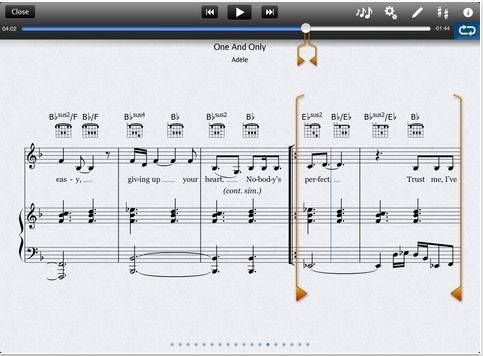
iTunes U 2.0 (Free, iPad/iPhone)
Apple called for a mysterious press conference in the middle of January in New York City. It was actually a cruel thing to do to the poor Apple Fan Boys of the world because they all got excited that a new iPad was coming down the pipeline. No such luck. What Apple did announce was its new textbook initiative that makes courses available online through the iPhone or iPad from universities across the world. As a general concept this is cool stuff, but there has been controversy over Apple iBooks End User License Agreement and if it is even legal to proceed in the fashion that Apple has. Our Marshall Kirkpatrick called iTunes U 2.0, “not perfect, just awesome.“

SoulCalibur ($11.99 – iPhone/iPad)
I used to play the classic SoulCalibur game on the ill-fated DreamCast at my neighbors house in my early adult years. Outside of some golf pro and business apps, graphic intensive games are the most expensive on the iOS platform. Normally I will add the expensive games in Apps of the Month because they good examples of the capabilities of smartphones and tablets but not download the actual apps. I decided to bite the bullet and spend the $11.99 on SoulCalibur because it was the greatest fighting game ever.

Numberlys ($5.99 – iPhone/iPad)
One of the greatest things about the mobile revolution is that the nature of storytelling is fundamentally changing. It is dynamic, interactive and visually appealing like never before. Numberlys might be the greatest example yet. It is a game, a mystery, a story, a learning adventure. it is a depiction of the origins of the alphabet told through numbers. Our Jon Mitchell reviewed the app; ” It’s an interactive tale with a massive visual scope appropriate for people of all sizes. Its stark, soaring black-and-white aesthetic draws on Fritz Lang’s Metropolis to tell the story of five characters’ quest to create the alphabet in a world run by numbers.”

Congressional Records App (Free – iPad)
This is an impressive app from the Library of Congress. Yes, I just wrote that sentence. This is the daily edition of The Congressional Record on your iPad using data from Office of the Clerk of the U.S. House of Representatives, the Office of the Secretary of the Senate, and the Government Printing Office. Browse by date (going back to 1995), share via email, read as a PDF and identify the latest bills put forth on the House and Senate floors. Great for politicos trying to catch up on activity, student researchers, interns, lawyers, pundits and lobbyists.

Android
Wikipedia (Free)
You would think that one of the largest Web services in the world would have already released an Android app. Wikipedia finally came to Android in January. It is fairly self-explanatory. Search, save for later reading, share with the Android share function. All the good encyclopedia knowledge that you need in the comfort of your pocket.
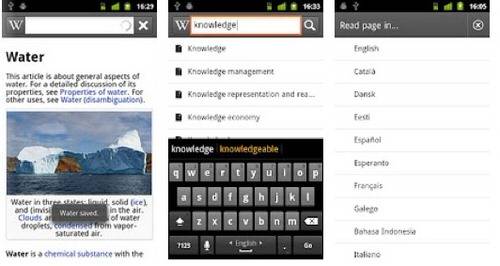
ViBe (Free)
ViBe is caller ID with vibration patterns. Choose a contact, set a vibration pattern for that person and know from the feel of the movement in your pocket who is calling you without looking at your phone. This is so weird that I think it might be one of the coolest things ever. If your phone is on silent at work, in a meeting, at a conference, while on a date, know who is contacting you based on the pattern. I am trying to figure out how the studio, Base2Apps, dreamed this up but it has become one of the more useful apps in my Android collection. One of the notable uses is for blind or deaf people that cannot see or hear their phones ring. “We’re passionate about deaf advocacy,” the Android Market page states.
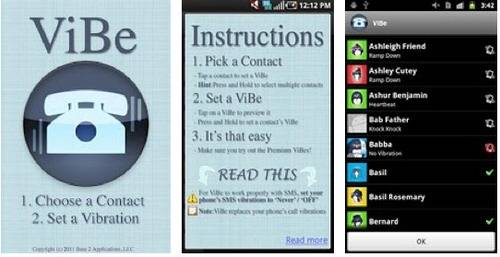
Jotly (Free)
Rate everything. Like, really, everything. Go social, local and mobile (ack, dare I say it? mocial.) Jotly is actually a parody app of the often absurd world of apps and startups and their obsession with memes, rankings and just. being. social. It is not directly supposed to be a parody of Kevin Rose’s Oink, but it kind of is anyway. It came to Android in January and just the Android Market page (linked above) is hilarious. “Move around freely. Jotly will automatically go where your phone does.” Or better, “Find the best and worst things at any place. Like ducks? Jotly will show you big and little ducks.” You know all those wonderfully sarcastic people you find on the InterWebs? They are kicking it on Jotly.
Dragon Go! (Free)
Dragon Go! from Nuance is new to Android in January. It came out for iOS in November. It is a voice-activated search app that gives Siri a run for its money and puts would-be Android contenders like Iris to shame. The tagline is ” Just Say it, Get it and Go!” Search for local shopping, movie tickets and more. Connected to 200+ channels on the Web like ESPN, YouTube, Ask.com and more, it is a good search app from the developers at Nuance.
Decide (Free)
Last night a startup friend and I debated the merits of local shopping with an entrepreneur looking for seed funding for a mobile, social commerce app. It is a really tough space to get into. A good reason for that is apps like Decide. Decide is an app that helps you figure out if you want to buy the newest consumer electronics gadget on the market. At the store doing research on some fancy new tablet? Ask the Decide app if it is worth it or not and the app will give you a “Buy Now” or “Wait” instruction. Scan the barcode or a QR code and Decide will look up the gadget, give you price information and tell you if it is worth spending money on.
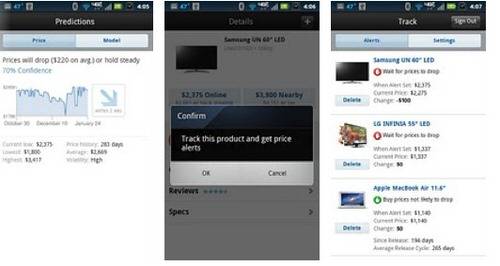
Embark (Free — NYC, San Francisco and D.C.)
Embark is a series of public transportation apps that help you navigate a new city. Cannot figure out how to get from Manhattan to Brooklyn? (I never can, unless I am going to DUMBO.) Or maybe you performed the impossible and got lost on BART in San Francisco? What about conditions on the Orange Line in D.C? Embark provides train schedules, route planning and interactive maps for travelers who have lost their way.

Screenshot: Embark D.C. Metro
Notable Updates
It is always important to remember to go into your device and update apps on a regular basis. Updates provide new functionality, performance and security upgrades and make sure that the bugs from the last version have been taken care of.
Notable iOS Updates:
- Rage HD, Pandora Radio, Order & Chaos Online, Fishing Joy HD, HeyStaks, XFinity TV, Angry Birds Rio, IMDb, Powder Monkeys, Infinity Blade, Instagram, Zite, Netflix, Opera Mini, ShowYou, Path, Project Slice, Fanhattan for iPad, Kibits, Evernote, Square, Groupon HD, NBC Player, Epicurious, Urban Crime, Google Books, Hulu Plus, Rdio, Flixster, SoulCalibur, CNN for iPad, The Wall Street Journal, iBooks, Hipmunk, Slacker Radio.
Notable Android Updates:
- AirSync by DoubleTwist, Angry Birds, Angry Birds Rio, Barcode Scanner, ESPN ScoreCenter, Evernote, Facebook, Fandango, Firefox, Foursquare, Google Goggles, Google Maps, Google Music, LevelUp, LinkedIn, Lookout Security, Match.com, Norton Mobile Utilities, Flixster, News360, OpenTable, Opera Mobile, PewPew, Rdio, SketchBook Mobile, The Weather Channel, WordPress, Words With Friends, E*Trade Mobile, Google Voice, NPR News, Path.









