I just fell in love with Calepin. It’s a blogging tool that gives you an instant, minimal website using two of geeks’ favorite little helpers: Dropbox and Markdown. It is nerdy, but only a little bit, and I’ll talk you through the whole thing. By the end of this short tutorial, I bet you’ll want one.

First, you need an account. Go to Calepin.co and register your user name. It’s early; you can probably get whatever you want. Next, log in with Dropbox. Calepin will create a folder in your Dropbox that it will watch for text files written in Markdown. When you click the big ‘Publish’ button on the Calepin site, it will publish all the documents as a blog at [user name].calepin.co. Here’s mine, for example. The blog’s appearance is spare and relaxing. It’s a great place to just stick your thoughts up on the Web. Don’t know what a Dropbox or a Markdown is? Don’t worry. You’ll quickly get the gist.
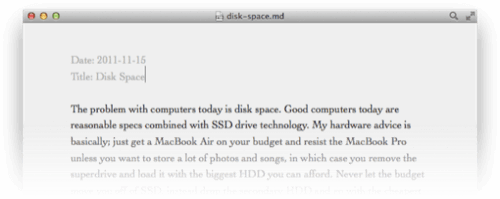
What The Heck’s A Dropbox?
If you don’t have a Dropbox account, you’ll want one. Think of Dropbox as a folder on your computer that syncs to the cloud. Our editor-in-chief, Richard MacManus, just wrote a great tutorial about cloud storage services that will teach you all the reasons you’d want Dropbox or something like it.

As you’ll see in that post, there are several choices, but I recommend Dropbox, especially if you want to use Calepin. You can use Dropbox.com to manage it from the Web, but it’s also a free desktop application that lets you treat it just like a normal folder on your computer that syncs automatically. You get 2GB of space for free, and that’s plenty for a blog.
Ready to sign up now? I did refer you, so you could consider signing up through my referral link (winky face), so I can get a little more space in mine. If you don’t want to indulge me, just go to Dropbox.com to sign up.
Markdown? That sounds scary.
I promise Markdown isn’t scary. It’s an easy, human-readable way to format text for the Web. Daring Fireball‘s John Gruber invented it. For our purposes here, all you need to know about it is that it’s much cleaner and easier than HTML. But it’s important to know that Markdown understands HTML. If you forget how to do something in Markdown, you can always do it the old-fashioned HTML way. Here’s an example of what Markdown looks like:
To write:
Hello, there! This is an introduction to Markdown. It's really easy to use, and I promise you'll LOVE it!
This is all you need:
**Hello, there!** This is an introduction to [Markdown][1]. It's *really* easy to use, and I promise you'll ***LOVE*** it!
[1]: http://daringfireball.net/projects/markdown/
Isn’t that nice and easy to read? It’s also really powerful; you can do pretty much anything you’d need HTML to do, and Calepin will turn it into Web-ready HTML without you having to worry about it. You can learn everything you need to know in Daring Fireball’s Markdown tutorial. I write all my RWW posts in Markdown, and I write faster, less stressfully and with fewer errors than I ever had in HTML before.

Now Put Them All Together!
To post to your Calepin blog, you just write up your post using any plain text editor you want and save it as a .md file in the Calepin folder in your Dropbox. Want to use images? No problem. You can at least insert an image using Markdown, or you can just use HTML if you need more control over it. You can host the image on a free service like Imgur, or you can even put it in your Dropbox public folder. Either way, just grab the URL and put it in your blog post. Then log in to Calepin.co and click the big ‘Publish’ button, and your posts will go right up on the Web.
That’s it! You’ve got a blog. Mine’s jonm.calepin.co. What’s yours?
Calepin is powered by Pelican, an anagram of “Calepin” that is also an open-source weblog generator written in Python. If you’re interested, you can view or fork the source code on Github. Future features include a few themes, as well as respect for a /theme folder for your own, and custom domains.
Oceans of thanks to Merlin Mann, the Internet wizard who turned me onto Calepin. He recently made fun of me on this podcast. Back To Work is a show that will teach you about writing, the Internet and getting better at stuff. I listen every week, and you should too.










