Some people get their news from TV, some from radio. Some folks still catch up with the world by reading the morning paper with their coffee. Me? I tap into Google Reader and Twitter before even getting out from under the blankets. Everybody has a morning routine, and most of us in the tech industry have a morning routine of getting in touch with the rest of the world.

I can’t remember when I last used an alarm clock, or staggered out of bed to check the computer first thing. These days, my iPhone is my alarm clock and first form of contact with the rest of the world. After turning off the alarm, I start skimming Google Reader to see if there’s any news afoot.
If not, then I check Twitter, then Facebook and Google+. After I’ve had a chance to digest the news of the day, I start plowing through email. But some folks want to tap into Email first thing, like our own David Strom.
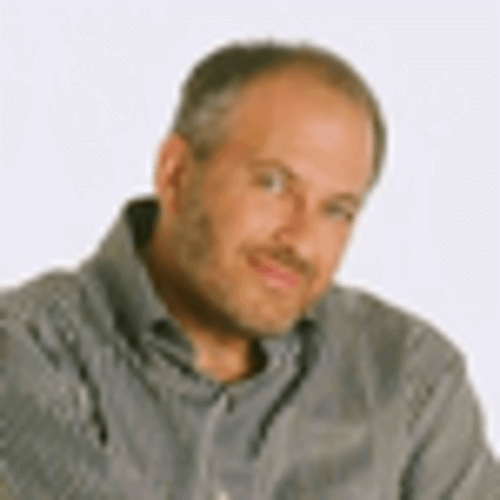
Jared Smith, RWW’s webmaster, says that he checks in with Google+ first thing in the morning.

Jon Mitchell says he has an extensive routine. “The iPhone is actually the thing that wakes me up in the morning, so I tend to begin by stopping the alarm, turning off Airplane Mode and then just putting it down and waiting for push notifications while I brush my teeth. I always get a few Twitter notifications overnight, so I check those first and then see what’s happening in my stream at the moment. Then I take a few minutes away from screens while getting dressed and caffeinated before sitting down at my desk. I then check my personal email first, then the Skype room for work to see if anything urgent is happening. Then I check work email and go through that. Once that’s done, I’ll check Facebook and Google+, and I’ll open up Twitter for Mac, which I leave on and streaming alongside my work all day.”

Alicia Eler listens to NPR on the radio, then gets up. Over breakfast she checks email from her phone. Then she jumps on the computer, where she reads Facebook, email (again), Twitter, ReadWriteWeb, Google Reader, and then Skype.

John Paul Titlow says, “After my first alarm goes off, I grab my iPad from my nightstand and check email, Twitter, Facebook, Techmeme, Google Reader and Flipboard, typically in that order. I’ll start emailing myself story ideas for the day.

Then when a second alarm goes off, it’s time to head downstairs, iPad in tow, and make some coffee and breakfast. I’ll go back upstairs to the desk in my home office, check in with Skype and start drafting stories. I often wait until I’ve published at least one story to shower. By early afternoon, I typically relocate to a cafe to continue working.”
Scott Fulton is old-school. By old-school I mean he checks the phone, and not just one line, but two. Then five (yes, five) email addresses, RSS feeds, then Google+, LinkedIn and Twitter.
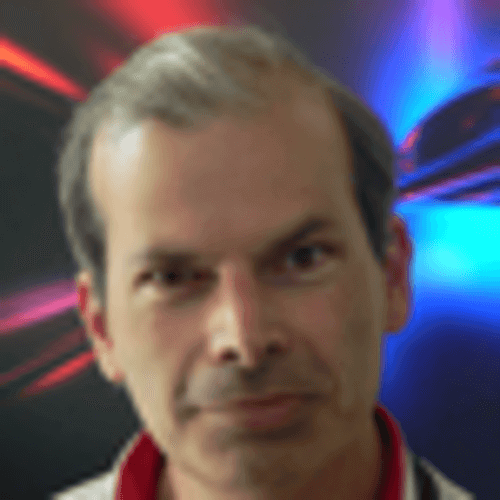
Our community manager Robyn Tippins says that she starts with email on the iPhone while still in bed. She takes the phone with her on the morning jog with puppy and catches up on a podcast or some other brain builder (currently brushing up on Spanish with an Audible download). A quick shower later, she’s ready to check Hootsuite for Twitter, frees the evenings comments from moderation on ReadWriteWeb, stocks TinyTower and then checks Facebook. “And I’m only slightly joking about TinyTower…”

Dan Rowinski says Twitter is his first check-in. “My TweetDeck has two comprehensive lists that gets me all the news that I need to start the day, either from the tech or general news worlds. I then go to Google+ and check on notifications before heading to my work email to delete the first 50 or so messages that have come in overnight. Then I open the ReadWriteWeb Skype chat room and start bantering like a crazy monkey for the rest of the day, making sure to pay special attention to making fun of our colleague Jon Mitchell.”

Abraham Hyatt says “the first thing I check is my iPhone for Boxcar notifications: emails from key contacts, DMs, headlines from important news sites, and other alerts. After I sit down to work I click a bookmarklet that opens ReadWriteWeb, Gmail, G+, Techmeme, Mediagazer, and Backpack’s Calendar in that order. Once I’m done with those tabs I open Skype and an RSS reader I use to follow media news for a daily newsletter I run. Later in the morning I’ll open Reeder, which I use for non-work-related feeds.

Sean Ammirati, our COO, says, “I like to check my iPhone in bed as soon as I wake up starting with Email and then a scan of Twitter. After that most days, I’ll do a short quick inspirational reading from a daily plan I’ve setup on YouVersion before jumping into my day.”

Finally, RWW founder Richard MacManus says he kicks off the day checking over ReadWriteWeb.com itself. Next up, email and then the social trio: Facebook, Google+ and Twitter. After the social part is done, Richard says he looks over RSS feeds using Google Reader/Flipboard, and then Techmeme and Mediagazer.

It’s worth noting a lot of RWW’ers are also avid NPR fans, so there’s a lot of NPR in the mornings and afternoons here.
How about you? How do you catch up on tech news? Let us know in the comments!










