Tomorrow marks day one of National Novel Writing Month, a 30-day, Web-enhanced festival of writing in which thousands of people force themselves (and encourage each other) to finally write that novel they’ve always had in the back of their brain. The NaNoWriMo website gives participants analytics to track the goal of writing 50,000 words in 30 days, and anyone who finishes is a winner.
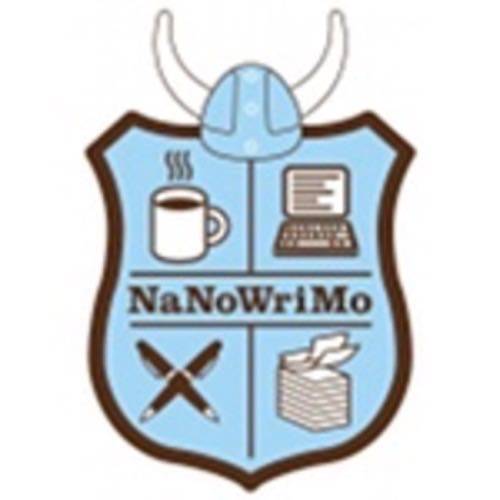
We’re longtime fans of NaNoWriMo here at RWW. Editor-in-Chief Richard MacManus documented his NaNoWriMo experience back in 2003, at the dawn of our site, and we checked back in after NaNoWriMo 2008 for its 10th anniversary. With the fun starting tomorrow (surprise!), Google Docs has offered some tips about how its free, cloud-based document suite can help us all win at NaNoWriMo.
Google Docs is just one of many tools we can use to crank out our 50,000. I also highly recommend Scrivener, a desktop application from Literature & Latte that gives writers everything they need to work without distractions and stay organized. Scrivener is also a steadfast supporter of NaNoWriMo.
But the ability to work from anywhere without worry is a huge bonus for Google Docs. Any effort to use the Web to encourage more creative writing is all right by us, so we’re glad to pass along our take on how Google Docs can help us all write a novel this month.
Write While You’re On The Go
If you have a smartphone or tablet, you can write your novel from anywhere by visiting docs.google.com in your mobile browser. Here’s how it works:
Android users also got a handsome update to their native Google Docs app, but iOS users can get their words in using the mobile site. Remember, every word counts, so even if it’s just a sentence that pops into your head at the supermarket, it’s vital to write it down.
Track Your Progress and Manage Versions

Google Docs lists a revision history of your document on the right-hand side. This will help you keep track of the work you’ve done each day, and if you end up regretting some huge rewrite, you can always step back.
But try not to do too much of that; the key to winning NaNoWriMo is to stop editing yourself and just keep moving the cursor to the right (or the left, if your language swings that way).
Make It Visual
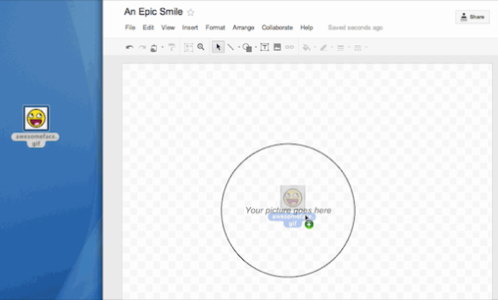
No, pictures don’t count towards your 50,000 words, but sometimes you’ve got to illustrate, and Google Docs makes it easy. It added some new features last month, like drag-and-drop images, that make visually sprucing up your novel a snap. Another new feature is format painter, which helps quickly change the style of highlighted text, useful for working on your story’s formatting.
Just Write It.
Of course, the only way to write your novel is to do it, so don’t spend too long tweaking your settings. Keep making the clackity noise on your keyboard, and you’ll get to 50,000 this month. Don’t worry. It’s so worth it.
Learn more about National Novel Writing Month at NaNoWriMo.org, and sign up to start writing your novel! You can also follow @NaNoWriMo on Twitter and commiserate with all the other slogging writers using the hashtag #NaNoWriMo.
Are you writing a novel this month? Share your NaNoWriMo profile in the comments!










