Things, as we know, fail. No matter how well you’ve set up the hardware or the software, something’s going to break in your infrastructure. That’s what you get for living in an entropic universe.
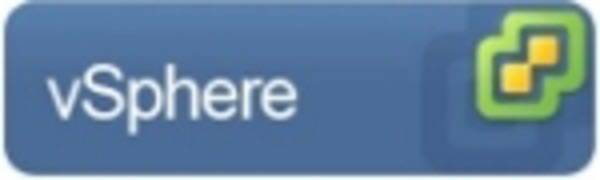
The best thing you can do is be as ready as you can for when that universe throws you a curve ball. In IT, that means a proper disaster recovery and business continuity plan should be in place.
But there are some systems in an organization that cannot fail. The applications and data on the server must always be on, no matter what. In these situations, you need to apply a high availability (HA) plan, for always-on functionality.
Virtual servers are no different, and in fact additional challenges, like making sure the host and guest systems are running properly. Users of VMware infrastructures, though, will have a useful tool in their kit to manage HA needs: the HA management tools already baked into vSphere.
Brian Proffitt is a veteran technology journalist, analyst, and author with experience in a variety of technologies, including cloud, virtualization, and consumer devices. Follow him on Twitter @TheTechScribe and Google+ at +Brian Proffitt.
vSphere has the capability to monitor VMs on the fly and look for operating system or hardware failures. If such an event happens, vSphere will immediately and automatically spin up VMs on other physical servers to take over the load of the failed devices.
All of this can be done without any dedicated hardware standing by, because by their very nature, most virtual machines are hardware independent. Unless you have applications that are reliant on specific hardware drivers, resources can easily be commoditized, allowing vSphere to flip a switch and start a new VM or set of VMs if and when a physical server or an operating system fails.
Because the new VMs are hardware-independent, this also gets rid of another cause of failed recovery: hardware dependencies.
Another useful VMware tool is vMotion, which enables IT managers to eliminate application downtime because of scheduled server maintenance. All you need to do is schedule the server’s maintenance time in vMotion, and the virtual servers on that machine will be started on other hardware, clearing the to-be-maintained server of any workloads that if stopped would create downtime.
So whether downtime was planned or not, a VMware infrastructure has built-in resiliency to make such events a thing of the past.










