If you’re a human being (read: not spambot) and you’re on Facebook, you’ve probably wondered who looks at your profile. Facebook’s voyeur-identifying techniques are stealth, allowing you to be a voyeur without really feeling like a stalker. Here are some of the ways you can bypass Facebook’s secret algorithmic ways and find out who’s looking at you – and who you’re looking at.

The most obvious yet oft-overlooked is the friends list on the left-rail of your Facebook profile page. According to the Facebook Help Center, this section “might include friends who you interact with the most in Wall posts, comments and mutually attended events. However, Facebook does not select friends to show based on whose profiles you choose to view or who you interact with over messages and chat.”
Science20.com has a different hypothesis, suggesting that the people who show up on the left-rail are the ones who look at you the most over a period of time. Go to your profile and refresh it multiple times, and see for yourself. Another technique suggested by the article for discovering who views you the most is this: Go to the search bar at the top of Facebook.

Type in the first letter of each character in the alphabet. The first name that pops up is either the last person you looked at, or the last person who looked at you.
Facebook also gives you friend suggestions; those are people who may have been looking at your profile.
Friendster Failed Because It Turned Online Gazing Into Stalking
On Facebook, the term “stalker” is harder to peg. On Friendster, it was easy thanks to the “Who’s Viewed You” feature, jokingly referred to as “Who’s Watching Me.” The feature launched out of nowhere on September 30, 2005, and showed people who had been viewing them – and how many times their profile had been viewed since the beginning of that month.
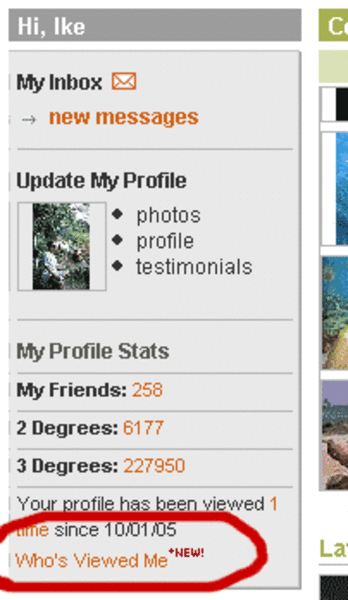
In 2009, Friendster tried to relaunch. It didn’t work out too well.
Users of Facebook, on the other hand, have accepted frictionless sharing, the varied browsing tools and a news feed that keeps delivering fresh content it thinks you want to see.
If these workarounds aren’t doing it for you, and you’re really serious about finding out who looks at your profile, check out this bookmarklet and the WhoIsLive add-on.










