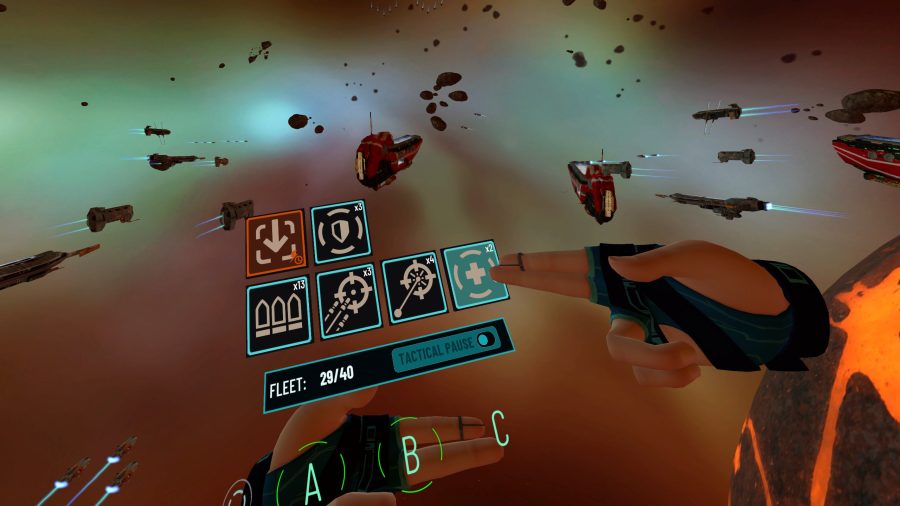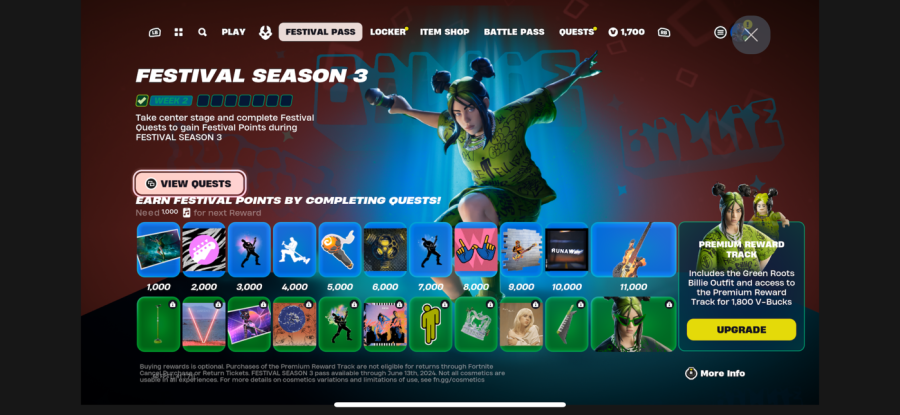Google’s excellent webmail app Gmail appears set to relaunch with a new interface, according to a video caught on the company’s YouTube channel by long-time watchdog Alex Chitu this morning. The new version of Gmail looks a lot like the recent refresh of Google Docs, but adds big avatar photos of your contacts to your inbox display and surfaces advanced search functionality through a simple interface, among other changes. The new email reply interface looks like comment posting on Facebook.

The YouTube video has now been closed to the public, but Chitu grabbed screenshots that we’ve reposted below. It’s a fairly substantial change to an app that millions of people live in all day long. Google’s Andrea Freund said in response to our inquiry, “Oops, you weren’t supposed to see that. Stay tuned, we’ll be sharing more info on Gmail’s new look soon.”
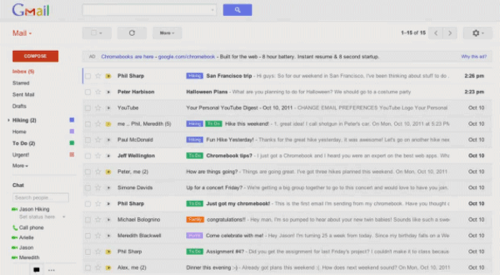

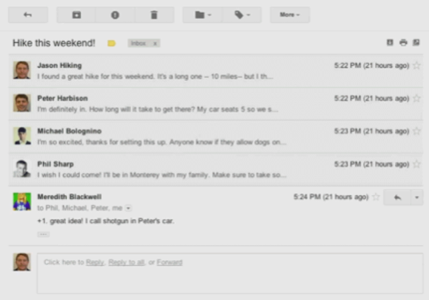
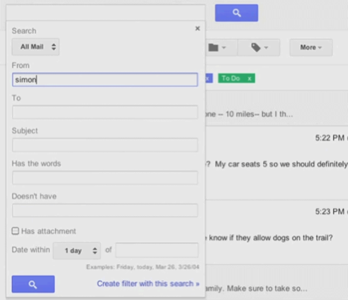
The introduction of contact avatars is something that the Gmail mobile Web client began several months ago but will be much more meaningful in a full size Web app. Avatars are an important visual signal that help our brains process large quantities of information by understanding at a glance the source of a particular message. It’s huge for context and quick thinking, and it lightens the cognitive load of scanning over a conversation.
The new interface for replying to emails looks much more lightweight as well. As Web designer Jack Gutteridge points out in comments below – it looks downright like Facebook conversation commenting! That’s awesome for quickly continuing conversations without opening a whole new compose window.
The advanced search interface is very nice as well. There’s no need to require Gmail users to know that they can limit their search by searching “in subject:” or “has:attachment.” Making it easy to sort through email like this is another way the new interface combats information overload: it helps make searches much more granular and less unwieldy to sort through.
Contacts and tasks links are no longer displayed on the very top of the interface. As some features are moved toward the background, I can’t help but wonder if some Google Plus related features will be moved into the front of Gmail.
There’s no indication of when this next iteration of the service will roll out, but given that it’s much like other Google service interface changes of late, I’d guess it will be soon. I hope it plays nice with my precious Rapportive – I’m a little concerned about how well Rapportive will work with that new quick Reply All interface, for example. As long as that can get figured out, I think I’ll like it a lot.