If you rushed into upgrading your iThing to v5, you may be one of those that are having regrets. Your phone or tablet may be running slower, or draining its battery faster. Or there might be some apps that just don’t run at all under v5. Apple will basically say, “too bad.” Because you can’t downgrade your iOS to an earlier version – not without jailbreaking your phone or running some dubious software, and even then you might have problems.
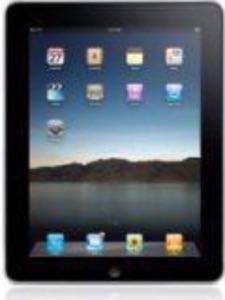
I upgraded my iPad 2 last week when iOS 5 was released, and I thought all was well, until I came home from work that evening and my wife wanted to run her favorite app: the local St. Louis Post Dispatch newspaper. Nothing but a blank screen. An email to the newspaper went unanswered, and then later the paper’s deputy managing editor posted a note saying that its app was one of several that wasn’t compatible with v5 and to hang tight until they could fix it, with no ETA (thanks Apple for that one, since they have to approve all new apps too). So what to do, other than getting the dead trees edition?
The answer is: wait. You can’t go home again, at least not yet. Apple only allows you to upgrade to a more recent iOS version. Upgrades happen in iTunes, and you can shift/click or option/click on the “restore” button to upload a different firmware version than the one that Apple intends, maybe. Before you do this, you need to first download this older firmware file to your computer. You can use a site such as iClarified that provides links to earlier firmware. However, if you haven’t done a local backup, and even in some cases if you have, you are out of luck with this method, because Apple doesn’t allow the downrevved firmware to be installed. You will see a message similar to the one here.
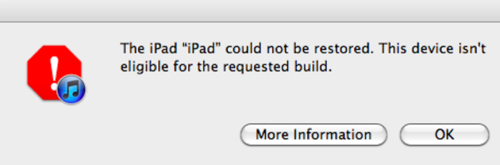
Depending on your iThing, you might be able to force the downgrade with one of the jailbreaking tools, such as Jailbreakme.com, Spirit and RecBoot. There are various posts around the Internet that help you figure out how to use these, and the goal here is to try to unlock the Apple-based limitation on which firmware rev you can load. But none of these have been updated to work with v5 or on the iPad. (Another place that you might want to try has you modifying your etchosts file here, but that again didn’t work for me.)
So I am out of luck for the time being. Those of you that run enterprise iPad installations should think carefully about doing any upgrades for the time being, particularly if you have apps that you haven’t yet tested in iOS5. And it looks like we may have to start up our Post-Dispatch subscription in the meantime.




















