Instapaper, the popular content-shifting mobile app for Web articles, has rolled out a major update to its apps for iPad and iPhone.

The most immediately noticeable enhancement in Instapaper 4.0 is that the app’s interface has been redesigned. On the iPad, it offers a a more magazine-like layout in which articles sit side-by-side in a grid (rather than a list). The list view still remains on the iPhone, for obvious screen real estate reasons, but its contents have been restyled.
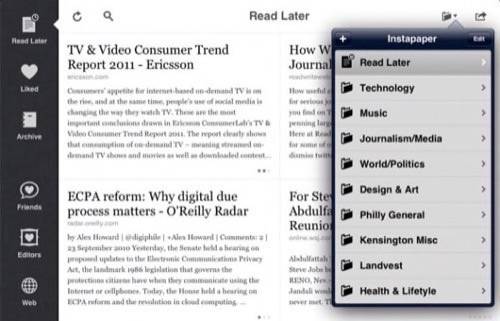
A refreshed UI is only the beginning of what this update includes. There are improvements to the reading experience itself, such as the option to adjust the screen’s brightness from the app and invert the colors of the text and background (white on black as opposed to black on white). The app also makes better use of the iPhone’s limited screen real estate by hiding the status bar that normally sits across the top of the screen.
The app also features more condensed footnotes and enhancements to how articles are archived and deleted. Not only is the distinction between “archive” and delete” more clear in this version, but you can multi-select articles from the home screen to get rid of them in bulk.
One of the cooler features in the new version of the app is its Wikipedia integration. Instapaper now lets you look up words and phrases on Wikipedia as you read, just as you’ve long been able to look up words in the dictionary. The app displays a brief description of a topic from Wikipedia and provides a link to the full article should you want to find out more.
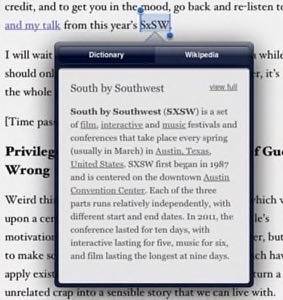
Improved content discovery is something that’s baked into this update in a few places. The “Friends” tab now shows content from all of your social contacts, rather than just those who have Instapaper accounts. This brings Instapaper a notch closer to what Flipboard does, albeit without the famously slick, page-turning UI.
Version 4.0 also includes a new article search tool, which scans the full text of every article you have saved in Instapaper. It’s available as part of the service’s $1 per month subscription, so those dying to use it will have to pay up.
This really is the biggest update to Instapaper in quite some time. For the full list of new features, check out developer Marco Arment’s in-depth blog post announcing version 4.0.









