Today the SaaS-based company Backupify released a report examining 100 random data loss events that were posted on Google App Help forums. They categorized the events only dealing with enterprise customers into a strict data loss, meaning that the data doesn’t exist, and data unavailable at the moment it is needed. Their research showed that 89% of the issues refer to data loss, and the majority of these were wrong suspensions, when an account was suspected of sending spam or otherwise at odds with Google’s terms of service.

There are lots of war stories about Google Docs disasters, including this blog post earlier this spring that features two anecdotal situations where companies had trouble with their data. The post concludes, “But you’re nuts to store anything there [in Google Docs] that your business relies on.”
Interestingly, they did not find any situations where the deletion of any data was Google’s fault, and indeed, the most common circumstance was good old user error. Of course, the report goes on to suggest a variety of methods to prevent data loss in the future, including better training on Google Apps and using a third-party backup service such as their own to help with recovery efforts.
This infographic below summarizes their study. It made me ask around to see what my contacts’ experience has been with Google Apps in their enterprises. The answers were better document fidelity with Microsoft Office, additional features, and security. (Please scroll down to read more about this.)
Mail merge is one missing feature, even though you can cobble together something with Google Forms. “I had to start using ZoHo email to send standard form letters to job candidates. I couldn’t find any simple way to do that in Google apps,” said Steve Peck, Vice President of Sales & Marketing for Expert Data Labs. Depsite this and other issues, “I have clients who’ve shifted their entire business to Google apps in companies in the 35 user range.”
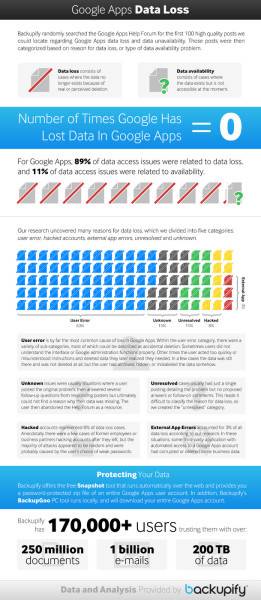
“It has quirks in formatting that make it really annoying at times. I want absolute consistency of documents back and forth with Microsoft’s suite,” says David O’Berry, who used to be an IT manager for a state government agency.
“The main thing keeping us from adopting it is a clear definition of our data compliance/privacy requirements. We have a working group trying to define that now though so we can do an evaluation of Google docs and Gmail,” says Trey Lewis, the CIO for Campus Crusade for Christ headquarters.










